Opening the push tractor cover – Compuprint 4247-L03 User Manual
Page 101
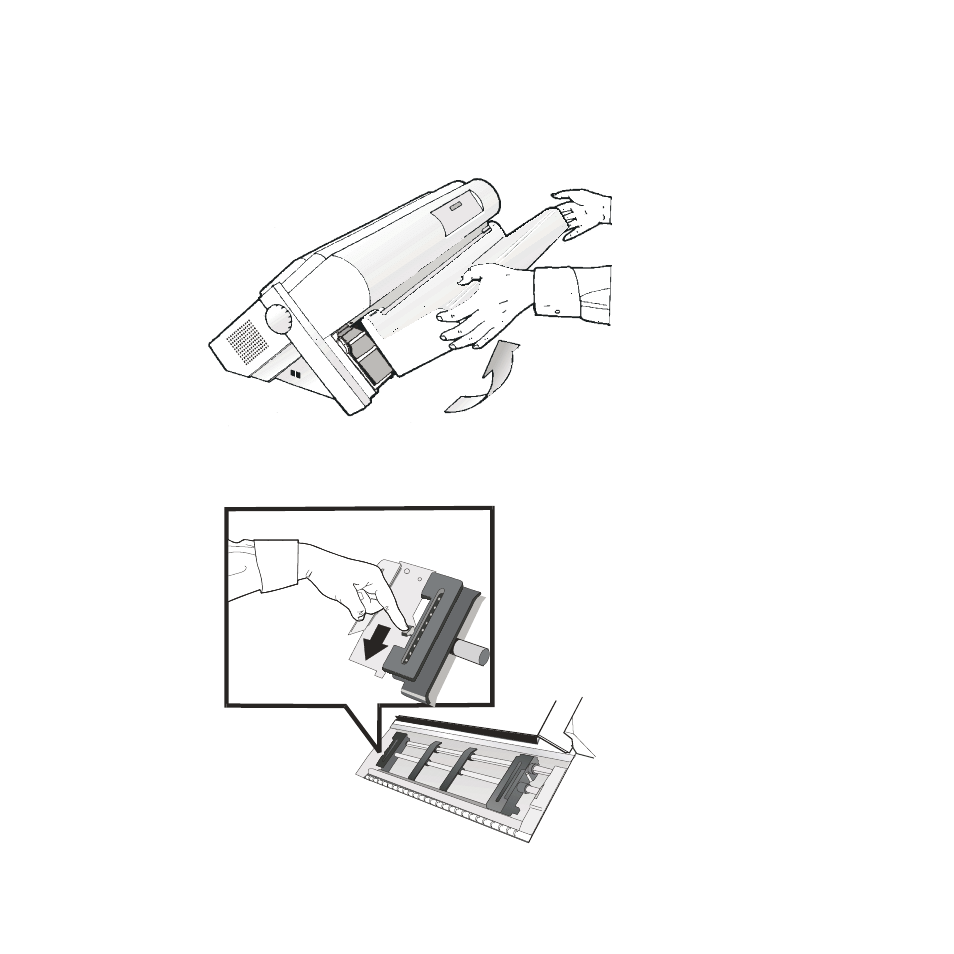
3.
Open the Push tractors cover turning it upwards and lay it on the top of the
printer.
4.
Unlock the sprockets of the Front1 left tractor by moving the sprocket lever
down. Slide the left sprocket to the first printing column.
HC0UG049
Figure 36. Opening the Push tractor cover.
HC0UG050
Figure 37. Sliding the left sprocket to the first printing column.
Chapter 4. Paper Handling
89
See also other documents in the category Compuprint Printers:
- SP40 (65 pages)
- SP40 (72 pages)
- 2056 Quick Start (2 pages)
- 3056 Programmer Manual (26 pages)
- 3046 Network Interface Tools (6 pages)
- 3056 Network Interface Tools (19 pages)
- 2056 (68 pages)
- 3056 (75 pages)
- 3056 Installation (7 pages)
- 4056N plus (126 pages)
- SP40 Programmer Manual (289 pages)
- 9058D Programmer Manual (143 pages)
- 10200 (170 pages)
- 10200 (171 pages)
- 9050 LAN Installation (62 pages)
- 9070LA Programmer Manual (84 pages)
- 10200 Programmer Manual (234 pages)
- 4247-L03 Quick Start (38 pages)
- 4247-Z03 Remote Printer Management Utility (36 pages)
- 4247-L03 Programmer Manua (204 pages)
- 4247-L03 Safety Information (122 pages)
- 4247-X03 Quick Start (204 pages)
- 4247-X03 (200 pages)
- 4247-X03 Programmer Manual (380 pages)
- 9058D (145 pages)
- 9070LA (177 pages)
- 9200 Addendum (9 pages)
- 6416 (70 pages)
- 6414 (78 pages)
- 6414 CDL (53 pages)
- 6414 CZL (62 pages)
- 6414 Plus (64 pages)
- MDP40B (63 pages)
- SP40 plus (52 pages)
- SP40 plus LAN (62 pages)
