Pc connection, Pc interface cable, Rs232/pc, interface – BECKHOFF AX2500 User Manual
Page 67: Rs232 interface, pc connection (x8), master only, P.67), P.67
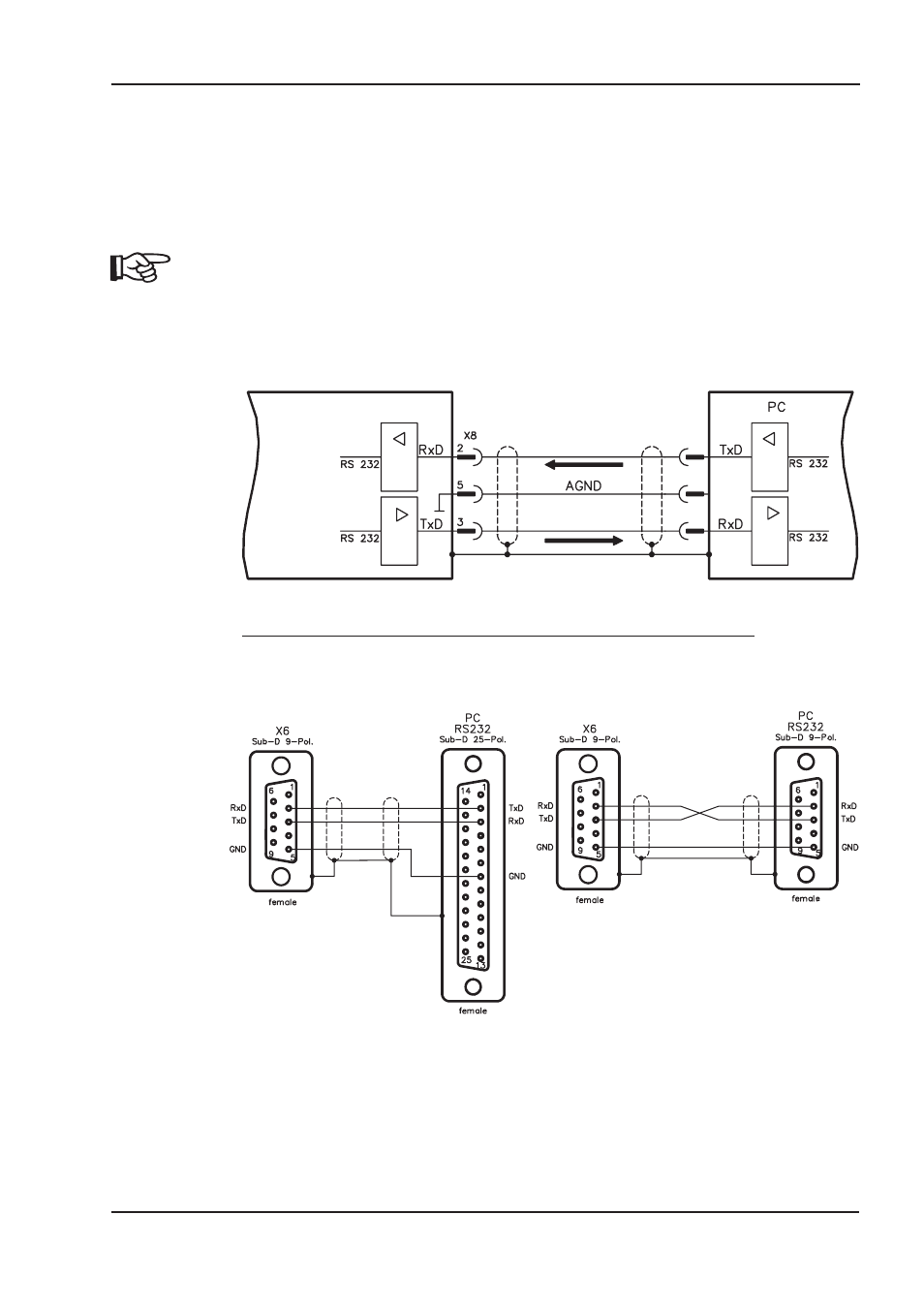
8.17
RS232 interface, PC connection (X8), master only
The setting of the operating, position control, and motion-block parameters, can be car-
ried out by using the setup software on an ordinary commercial PC.
Connect the PC interface (X8) of the servo amplifier while the supply to the equipment
is switched off via a null-modem cable to a serial interface on the PC.
Do not use a null-modem link cable!
The interface has the same potential as the internal logic, and uses AGND as the ground
reference.
The interface is selected and set up in the setup software.
Further notes can be found on page 74 .
Interface cable between the PC and servo amplifiers of the AX2500 series:
(View: front view of the built-in SubD connectors, this corresponds to looking at the solder
side of the SubD connector on the cable.)
AX2500 Product Manual
67
BECKHOFF
06/2007
Electrical Installation
AX2500
