BECKHOFF EL6900-FB User Manual
Page 68
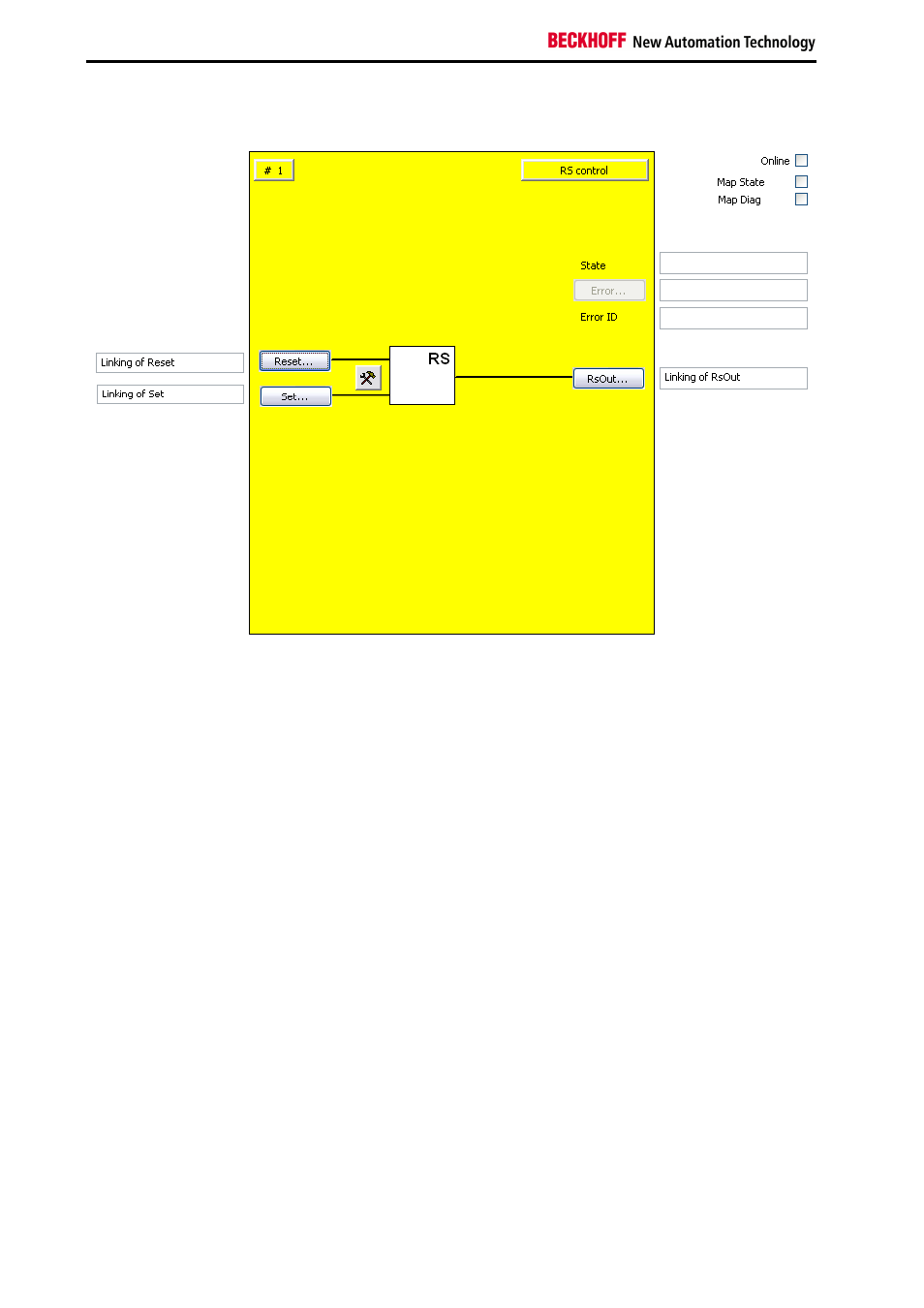
Function blocks
66
Function blocks for TwinSAFE logic terminals
3.10.3 FB RS configuration in the TwinCAT System Manager
Figure 3-28: FB RS configuration
Use the Reset and Set buttons to connect the corresponding signals for setting and resetting the RsOut
output.
Use the RsOut button to connect the required output signal.
Use the Settings button to the right of the Reset and Set inputs to activate the input signals and configure
them as normally open contact (NO) or normally closed contact (NC).
The error output is inactive since FB RS reports no error.
The ‘MapState’ and ‘MapDiag’ checkboxes are used to specify which FB diagnostic functions are mapped
to the cyclic process image.
This manual is related to the following products:
