4 the estop function block, 1 functional description – BECKHOFF EL6900-FB User Manual
Page 32
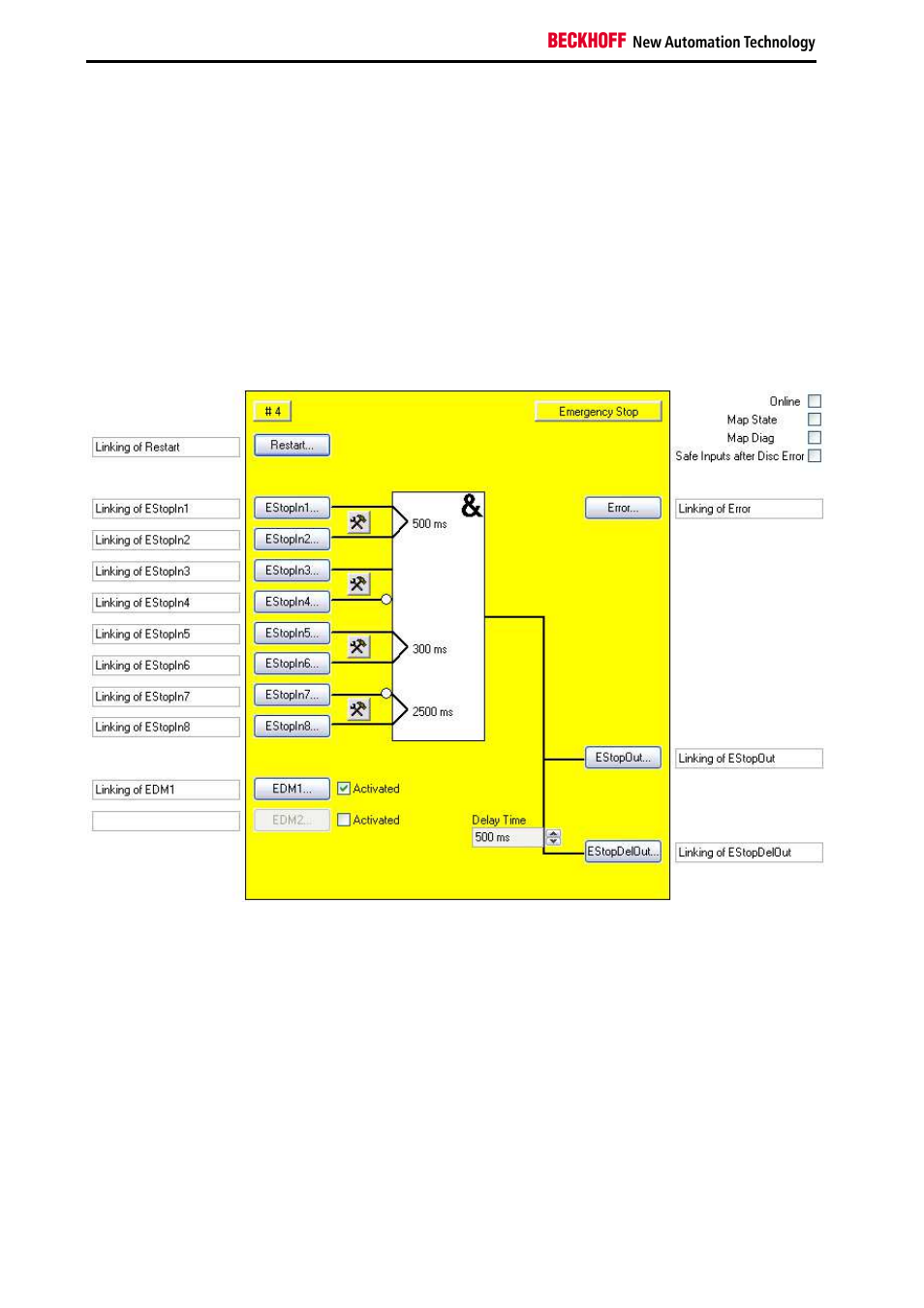
Function blocks
30
Function blocks for TwinSAFE logic terminals
3.4 The ESTOP function block
3.4.1
Functional description
An emergency stop circuit with up to eight emergency stop inputs (EStopIn1-EStopIn8) can be realized
with the FB ESTOP. Each of the eight inputs can be used as normally closed contact (Break contact - 0
requests the safe state) or normally open contacts (Make contact - 1 request the safe state). The first
output (EStopOut) goes immediately, and the second output (EStopDelOut) after a configurable time
delay, into the safe state ("0"), once an input requests the safe state. Several immediate (EStopOut) or
delayed switch-off (EStopDelOut) outputs can be realized with only one FB ESTOP, due to the possibility
to link the FB output to several outputs. The 0->1->0 signal sequence must be detected on the restart
input, before the safe state of the outputs can be exited.
Figure 3-7: Function block ESTOP
Apart from this a feedback loop can be activated for both outputs, whereby the EStopOut output is fed
back to the EDM1 input and the EStopDelOut output is fed back to the EDM2 output, using an external
circuit. The EDM inputs are tested as soon as the safe state on the restart input should be exited using
the 0->1->0 signal sequence. If the EDM inputs don't have the "1" signal state, the FB ESTOP goes into
error state and sets the output error to 1. The error state can only be exited again by a 0->1->0 signal
sequence on the ERR_ACK input of the related TwinSAFE group.
Furthermore each time 2 inputs (EStopIn1 and EStopIn2, EStopIn3 and EStopIn4, EStopIn5 and
EStopIn6 and EStopIn7 and EStopIn8) can be consolidated as input pairs, whereby the signal states of
both inputs can only deviate from each other within a configurable discrepancy time. If this discrepancy
time is exceeded for an input pair, the FB ESTOP will also go into the error state. The outputs go into the
safe state "0" if the FB is in error state. The characteristics for acknowledging a discrepancy error can be
set via the checkbox Safe Inputs after Disc Error. If the checkbox is set, both inputs of the input group that
has caused the discrepancy error have to return logical zero simultaneously before the error can be reset.
