2 twinsafe connection, 3 system diagnosis – BECKHOFF EL6900-FB User Manual
Page 13
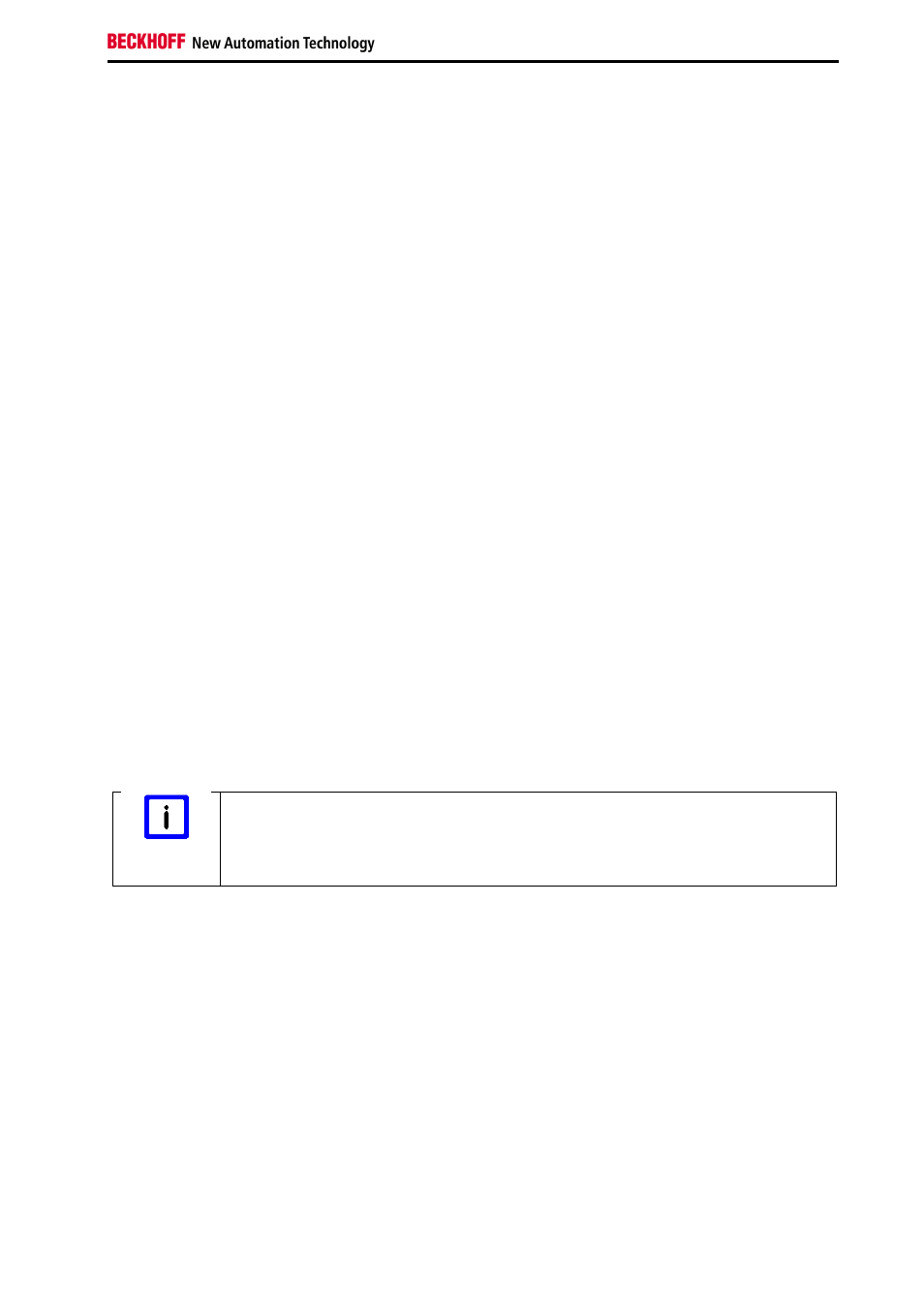
System description
Function blocks for TwinSAFE logic terminals
11
2.1.2
TwinSAFE connection
Each safe communication path between the TwinSAFE logic and TwinSAFE inputs, TwinSAFE outputs or
other TwinSAFE logic terminals are referred to as TwinSAFE connection.
A communication partner is thus always the TwinSAFE master, the other the TwinSAFE slave. The
TwinSAFE logic is in a TwinSAFE connection to a TwinSAFE input or TwinSAFE output is always
TwinSAFE master. The TwinSAFE connection to another TwinSAFE logic can be TwinSAFE slave on the
other hand, whereby the TwinCAT System Manager automatically defines this assignment.
Both the TwinSAFE master and the TwinSAFE slave have a FSoE (Safety over EtherCAT) address that
can be set on the respective TwinSAFE terminal via a DIP switch in order to ensure that any mix-up of the
TwinSAFE data packets is always detected. These FSoE addresses are checked within the TwinSAFE
communication and must be unambiguous in the control system. The TwinSAFE Verifier for each
TwinSAFE logic terminal checks that. The TwinSAFE logic control system may contain several TwinSAFE
logic terminals, although the TwinSAFE Verifier can only be active for one TwinSAFE logic terminal at a
time. The user must therefore ensure that multiple allocation of FSoE addresses is avoided.
For each TwinSAFE connection a watchdog time and the corresponding FSoE address for the
communication devices can be set. In addition there is a possibility to adjust the SIL level, however this
setting is not supported at the moment and has no effects on the safety behavior of the system. In
another configuration option a module error in the TwinSAFE communication partner can be set to trigger
a communication error in the TwinSAFE group.
2.1.3
System diagnosis
The states of the TwinSAFE groups, FBs and connections can be checked in the System Manager. The
diagnostic information can be copied into the cyclic process image.
TwinSAFE groups have inputs and outputs of associated Screenshots assigned offline and which can be
considered online.
If the checkboxes ‘Map State’ and ‘Map Diag’ are set, the state and diagnostic data for the group are
copied into the cyclic process image and can be linked directly with PLC variables. The diagnostic data
are currently always 0.
Note
KL6904
With the KL6904 copying of the diagnostic information to the cyclic process image is
only possible to a limited extent. The checkboxes ‘Map State’ and ‘Map Diag’ are not
available.
