BECKHOFF EL6900-FB User Manual
Page 57
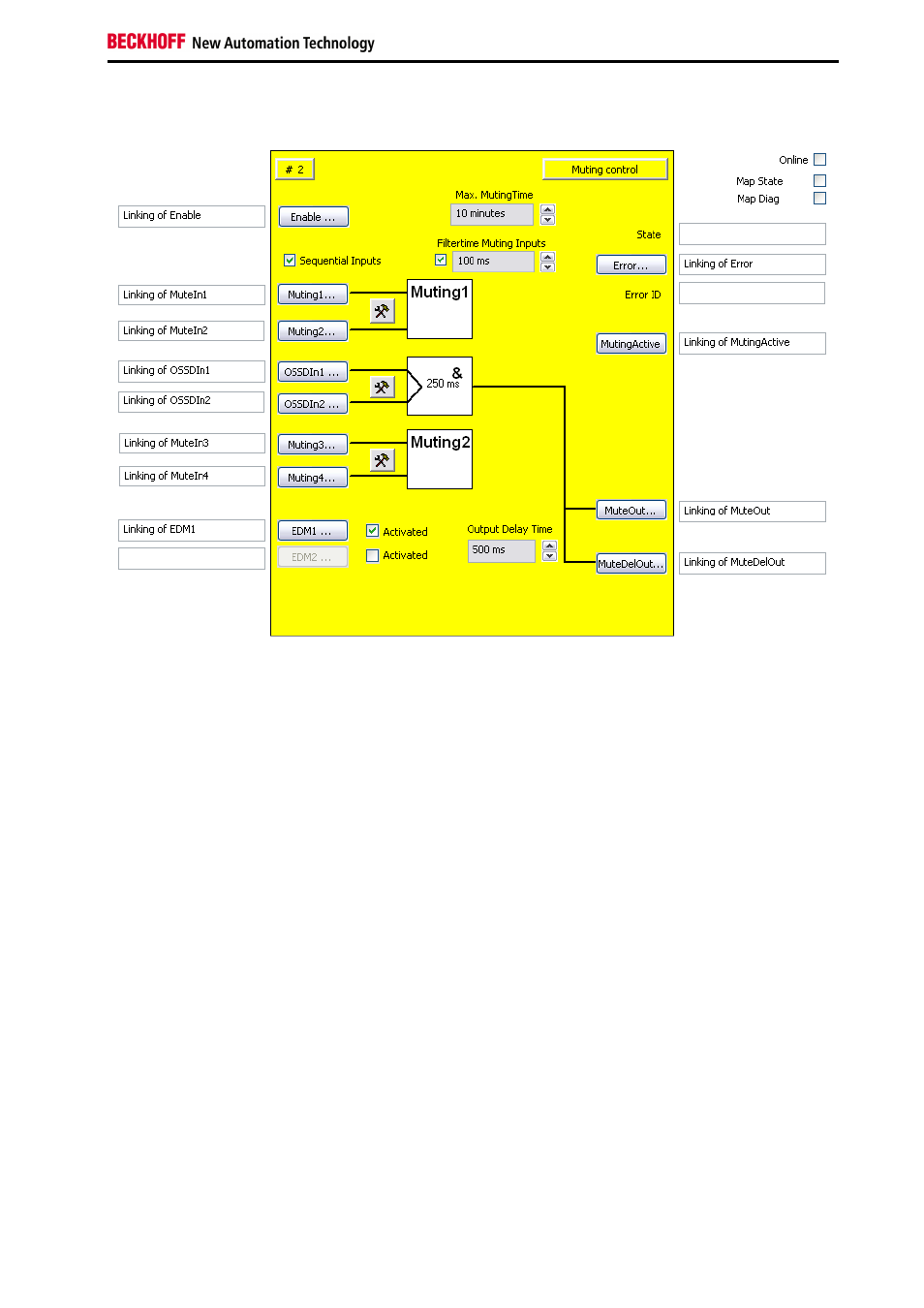
Function blocks
Function blocks for TwinSAFE logic terminals
55
3.8.3
FB MUTING configuration in the TwinCAT System Manager
Figure 3-18: FB MUTING configuration
An input through which muting can be enabled can be connected via the ‘Enable’ button.
The ‘Muting(x)’ buttons are used to connect the muting sensors to the block. Use the Settings buttons to
the right of two muting inputs to configure them. The 'Muting (x)' buttons can only be selected when the
corresponding input has been activated. All inputs are deactivated in the default setting. Two-channel
evaluation with or without discrepancy time monitoring can be set if the checkbox “Sequential Inputs” is
not set. If the “Sequential Inputs” checkbox is set, only single-channel evaluation can be configured via
the Settings button. In addition, each input can be configured as a normally closed contact (NC) or as a
normally open contact (NO).
The maximum permitted muting period can be set via the ‘Max. Muting Time’ text box. If this time
exceeded the block switches to ERROR state. The maximum muting period is 10 minutes. It the value is
set to 0 minutes, monitoring is disabled.
A filter time up to 500 ms can be activated for the Muting(x) inputs via the “Filtertime Muting Inputs”
checkbox.
The ‘OSSDIn(x)’ inputs are connected with the signals from the protective device. Use the Settings button
to the right of the OSSDIn inputs to configure them. The setting options include single- or two-channel
evaluation or two-channel evaluation with discrepancy time monitoring.
Direct outputs are connected via the ‘MuteOut’ button, delayed outputs via the ‘MuteDelOut’ button. The
delay time of the 'MuteDelOut' output is configured via the selection box 'Delay-Time'.
The corresponding feedback loop is active using the 'Activated' checkbox on the right near the 'EDM(x)'
buttons. The 'EDM(x)' button can only be selected, if the associated feedback loop is activated.
The error state can be connected via the ‘Error’ button.
