Using via the cp-link 3 virtual usb hub – BECKHOFF CP-Link3 User Manual
Page 61
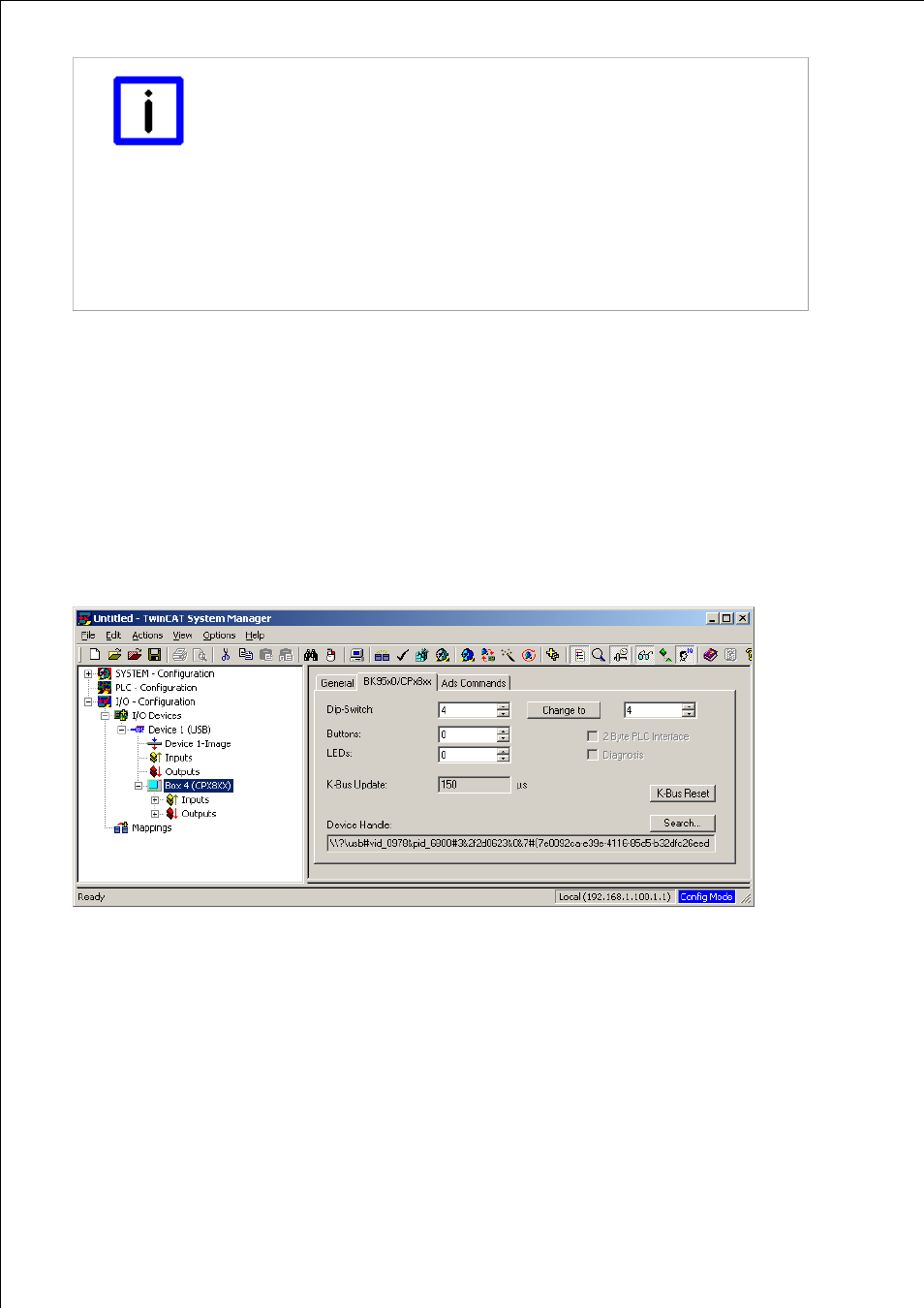
Page 61
Note
CP-Link 3 and RT Ethernet
If the same network adapter is used for CP-Link 3 as for RT Ethernet, RT Ethernet
affects the data throughput of CP-Link 3. Depending on cycle time of the real-time task
this effect can be so large that the performance of CP-Link 3 is substantially reduced.
Furthermore, when using CP-Link 3 via a RT Ethernet adapter under certain conditions
it can lead to connection losses (see chapter Comments , or alternatively
Troubleshooting ).
In addition, graphical data must be sent over TCP/IP, since the client's RT Ethernet
adapters do not accept UDP Multicast packets (also see Client configuration ).
It therefore may make sense to use a separate network adapter for RT Ethernet in
some circumstances.
1. Using via the CP-Link 3 Virtual USB hub
In this case, the host PC sees the CPx8xx Bus Coupler connected locally to the computer. For that reason it can also be
addressed and configured through the System Manager as usual. Data can be exchanged with the Bus Coupler within a
cycle time of between 50 ms and 80 ms. This involves creating a task with the appropriate cycle time, either in the
TwinCAT PLC or directly in the TwinCAT System Manager, and linking at least one variable in this task with a variable
from the Bus Coupler's I/O channels (see also cycle time for data exchange ).
Device number of the USB Bus Coupler
If a number of Bus Couplers are connected to the host PC, the user must ensure that different numbers are assigned to
the Bus Couplers. When shipped, the Bus Couplers integrated into Panel PCs have the number 0. If two Bus Couplers
having the same number are connected, the TwinCAT System Manager can only recognize one of the two Bus Couplers.
In the TwinCAT System Manager, the “Dip switch” value to the right of the “Change to” button can be changed in the Box
Parameters on the “BK95xx/CPx8xx” tab. The value is transmitted to the Bus Coupler by clicking the button. The new box
number is recognized when the configuration is scanned again:
The USB-Buscoupler-Number can alternatively be changed with the Client Explorer of CP-Link 3 (see also the Client
Explorer -Section).
Device Handle of the USB Bus Coupler
By default the Device Handle of a USB Bus Coupler is a name generated by the operating system. When using a USB
Bus Coupler via CP-Link 3 Virtual USB Hub under certain conditions (e.g. after disconnection and re-connection of the
network connection) this name may change. In such a case the System Manager configuration has to be updated.
To avoid this effect from the start the Virtual Device Names option can be activated. In this way on the basis of the device
number of the Bus Coupler a unique, virtual device name is created as Device Handle :
