BECKHOFF CP-Link3 User Manual
Page 16
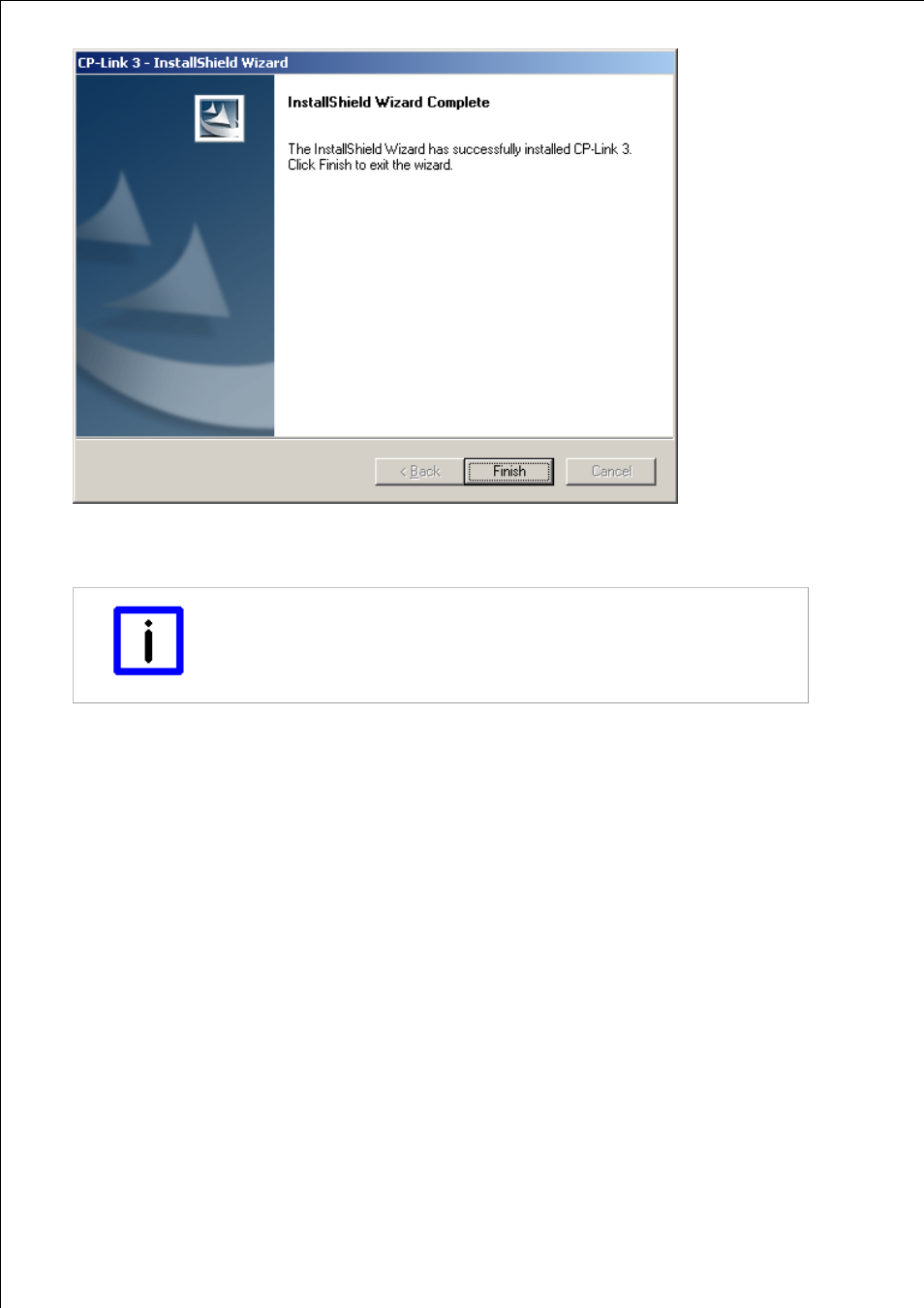
Page 16
Click Finish in order to terminate the installation process. After the installation the operating system needs to be
restarted. The necessary software components have now been installed on your computer, and a link to the CP-Link 3
configuration application placed on the desktop.
Note
Replacement of TcUsb.sys - TwinCAT-Installation
Depending on the installed version of TwinCAT and the installation order of CP-Link 3
and TwinCAT it might be necessary to update the driver file TcUsb.sys. (see the Update
of TcUsb.sys section).
See also other documents in the category BECKHOFF Computer Accessories:
- C9900-P209 (20 pages)
- C9900-P224 (17 pages)
- C9900-U330-0010 (12 pages)
- C9900-U332-0010 (19 pages)
- CP9035 (39 pages)
- CU8004-0000 (10 pages)
- CU8006-0000 (18 pages)
- CU8005-0000 (18 pages)
- CU8800-0010 (18 pages)
- CU8801-0000 (18 pages)
- CU8850-0000 (14 pages)
- CU8810-0000 (19 pages)
- CU8860-0000 (17 pages)
- CU8871-0000 (19 pages)
- CU8870-0000 (15 pages)
- CU8880-0000 (14 pages)
- CP29xx (33 pages)
- FC9891-0000 (43 pages)
- CP70xx (19 pages)
- CP39xx (27 pages)
- CP6608-C9900-E197 (18 pages)
- CP68xx (20 pages)
- CP66xx (21 pages)
- CP79xx (24 pages)
- CP790x-140x (38 pages)
- C9900-G0xx (30 pages)
- C9900-M316 (12 pages)
- C1230S (13 pages)
- C3210 24V (6 pages)
- C5002 (10 pages)
- CP6003 (14 pages)
- C9900-A174 (20 pages)
- C9900-U3x0 (20 pages)
- C9900-U33x (17 pages)
- IP-4GVI20 (6 pages)
- IPC-Security (73 pages)
