BECKHOFF CP-Link3 User Manual
Page 15
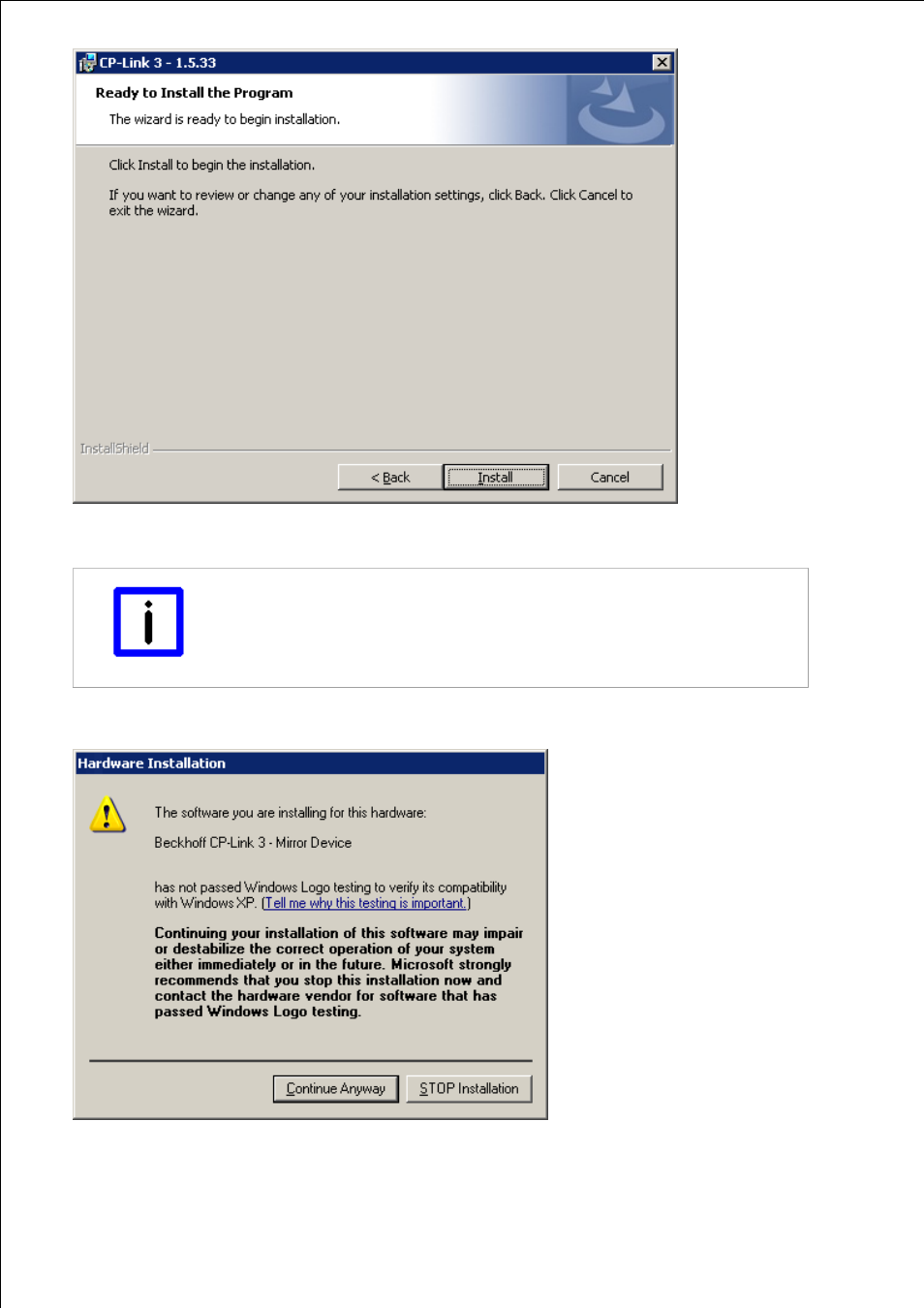
Page 15
All the necessary files are now copied into the destination directory, and the required drivers are installed on your
system.
Note
Flickering display
It can take some time to install the drivers. It is possible that the screen will flicker a
number of times during the installation.
It is possible that multiple messages stating that the “Windows Logo Test” has not been passed for the CP-Link 3
hardware concerned will appear during the installation. Ignore these messages, and click Continue Anyway .
When installation is complete, a success message will appear:
See also other documents in the category BECKHOFF Computer Accessories:
- C9900-P209 (20 pages)
- C9900-P224 (17 pages)
- C9900-U330-0010 (12 pages)
- C9900-U332-0010 (19 pages)
- CP9035 (39 pages)
- CU8004-0000 (10 pages)
- CU8006-0000 (18 pages)
- CU8005-0000 (18 pages)
- CU8800-0010 (18 pages)
- CU8801-0000 (18 pages)
- CU8850-0000 (14 pages)
- CU8810-0000 (19 pages)
- CU8860-0000 (17 pages)
- CU8871-0000 (19 pages)
- CU8870-0000 (15 pages)
- CU8880-0000 (14 pages)
- CP29xx (33 pages)
- FC9891-0000 (43 pages)
- CP70xx (19 pages)
- CP39xx (27 pages)
- CP6608-C9900-E197 (18 pages)
- CP68xx (20 pages)
- CP66xx (21 pages)
- CP79xx (24 pages)
- CP790x-140x (38 pages)
- C9900-G0xx (30 pages)
- C9900-M316 (12 pages)
- C1230S (13 pages)
- C3210 24V (6 pages)
- C5002 (10 pages)
- CP6003 (14 pages)
- C9900-A174 (20 pages)
- C9900-U3x0 (20 pages)
- C9900-U33x (17 pages)
- IP-4GVI20 (6 pages)
- IPC-Security (73 pages)
