Client explorer – BECKHOFF CP-Link3 User Manual
Page 40
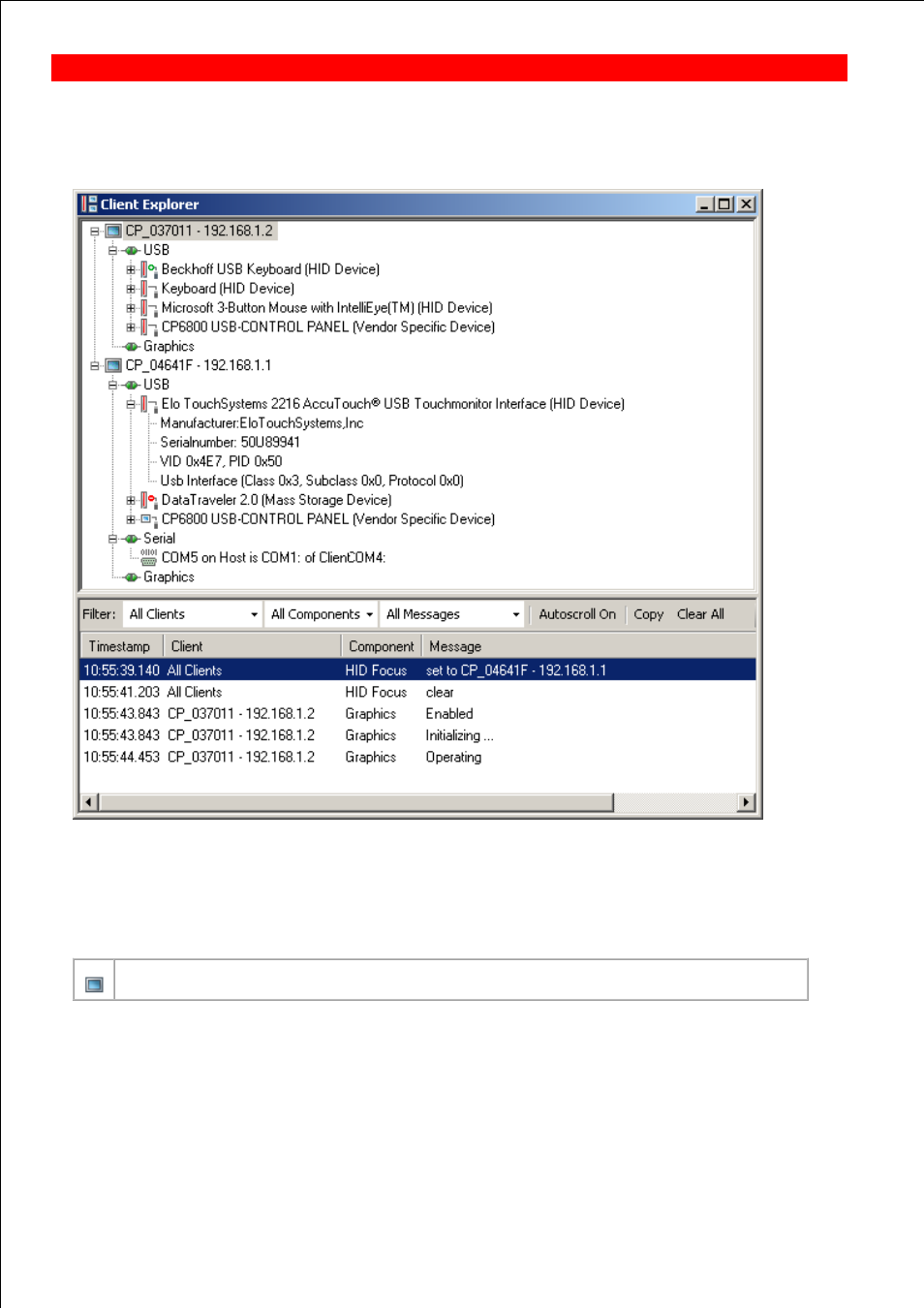
Page 40
Client Explorer
The CP-Link 3 Client Explorer is a tool for monitoring the function of CP-Link 3. Warnings, error messages and status
information of the various CP-Link 3 components are shown in Client Explorer.
The Client Explorer user interface is laid out as follows:
The upper section pictures a tree structure, which on one side shows the currently activated CP-Link 3 Configuration and
on the other contains current status information. In the lower section is a message window in which warnings, error
messages and status information is given in the form of text.
Hierarchy of the tree structure:
1. Each of the nodes in the first level corresponds to a client:
The node text contains the client's name and IP address according to the current configuration.
2. The nodes in the second level correspond to the CP-Link 3 components "Virtual USB", "Virtual Serial Ports“ and
"Virtual Graphics" of the client, where a node is only depicted for those components activated in the configuration. At the
same time the icon of such a node gives information on the current status of the component:
BECKHOFF CP-Link 3: Function monitoring
