Remove client – BECKHOFF CP-Link3 User Manual
Page 29
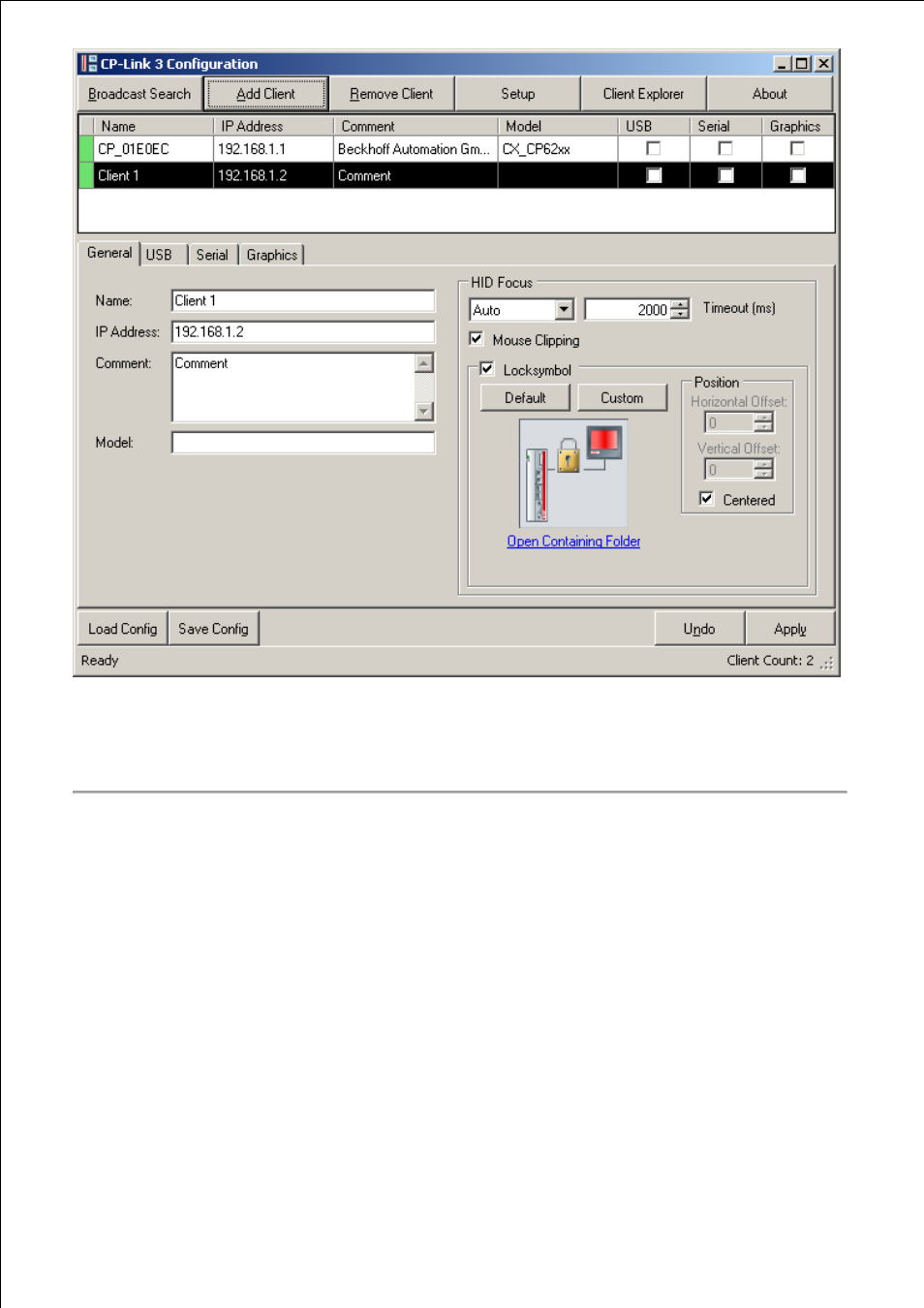
Page 29
When a client is added through Add Client , standard settings for the Name , the IP Address and the Comment are
loaded. These settings may need to be modified.
If clients have just been added to the client list, they remain marked in green in the status field in front of the client name
until the changes have been adopted by clicking Apply .
Remove Client
Remove Client can be used to delete clients from the client list.
See also other documents in the category BECKHOFF Computer Accessories:
- C9900-P209 (20 pages)
- C9900-P224 (17 pages)
- C9900-U330-0010 (12 pages)
- C9900-U332-0010 (19 pages)
- CP9035 (39 pages)
- CU8004-0000 (10 pages)
- CU8006-0000 (18 pages)
- CU8005-0000 (18 pages)
- CU8800-0010 (18 pages)
- CU8801-0000 (18 pages)
- CU8850-0000 (14 pages)
- CU8810-0000 (19 pages)
- CU8860-0000 (17 pages)
- CU8871-0000 (19 pages)
- CU8870-0000 (15 pages)
- CU8880-0000 (14 pages)
- CP29xx (33 pages)
- FC9891-0000 (43 pages)
- CP70xx (19 pages)
- CP39xx (27 pages)
- CP6608-C9900-E197 (18 pages)
- CP68xx (20 pages)
- CP66xx (21 pages)
- CP79xx (24 pages)
- CP790x-140x (38 pages)
- C9900-G0xx (30 pages)
- C9900-M316 (12 pages)
- C1230S (13 pages)
- C3210 24V (6 pages)
- C5002 (10 pages)
- CP6003 (14 pages)
- C9900-A174 (20 pages)
- C9900-U3x0 (20 pages)
- C9900-U33x (17 pages)
- IP-4GVI20 (6 pages)
- IPC-Security (73 pages)
