BECKHOFF CP-Link3 User Manual
Page 20
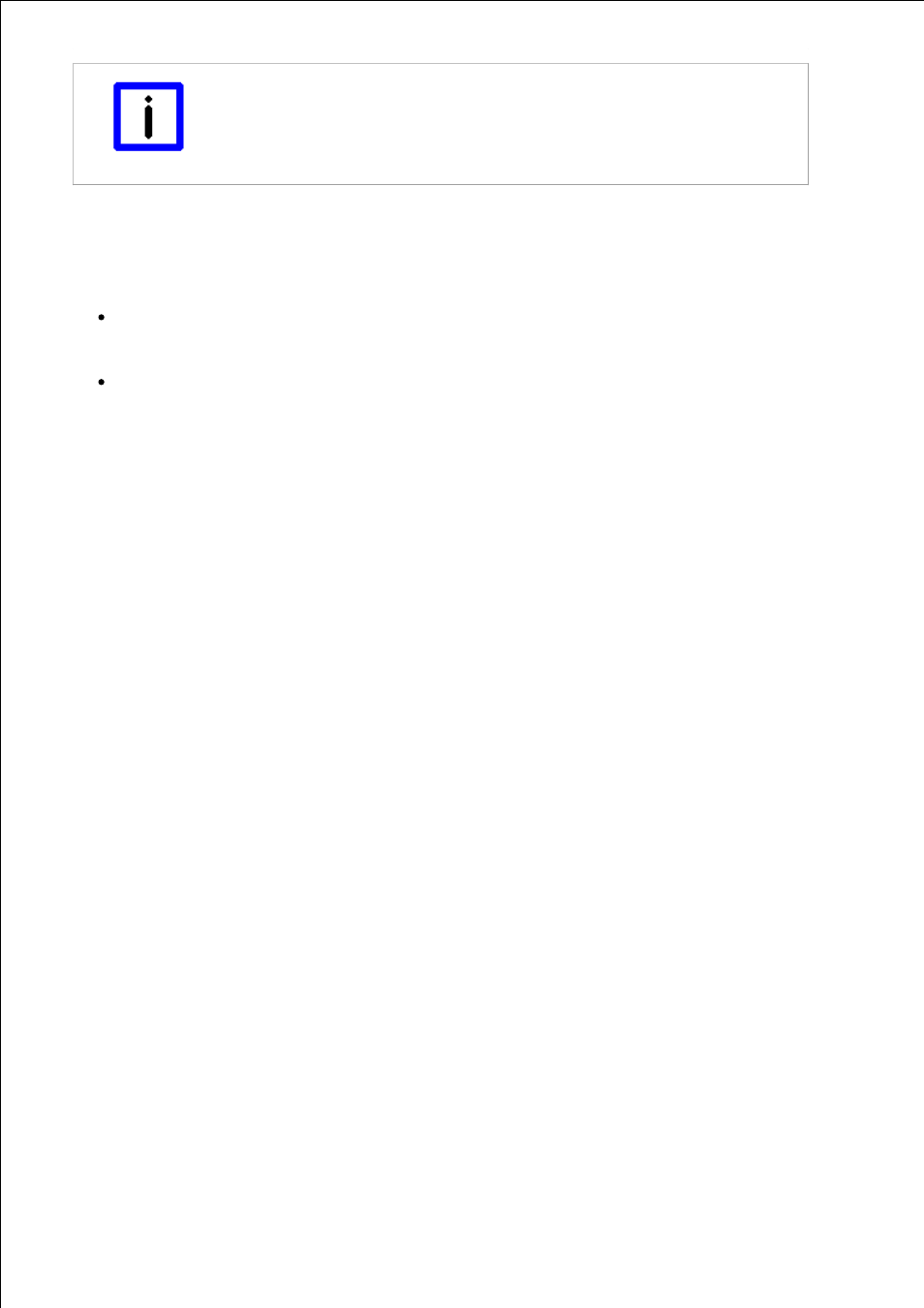
Page 20
Note
CE device initially not operable
The CE device is initially not operable as long as it waits for a connection with a CP-
Link 3 host. If no host connects with the client, it becomes operable after about one
minute. Starting with version 1.1.19 of CP-Link 3 the client indicates this state with an
info box.
Color depth adjustment
To maximize the performance of CP-Link 3 Virtual-Graphics , the color depth of the client's display should match the
color depth of the corresponding host display. Normally, the client's color depth has to be set to 32 bit.
Adjustment of the color depth under Window CE:
The platform specific directory "\Hard Disk\Regfiles\Samples\Cxxxx" contains registry files with which the color
depth of the client can be adjusted. Note, that the settings from registry files can be written to registry by a double
click on the file in the Windows CE Explorer.
Alternatively, the color depth can be adjusted via the program CX Configuration on the tab Display Settings.
