Set the hid focus manually – BECKHOFF CP-Link3 User Manual
Page 55
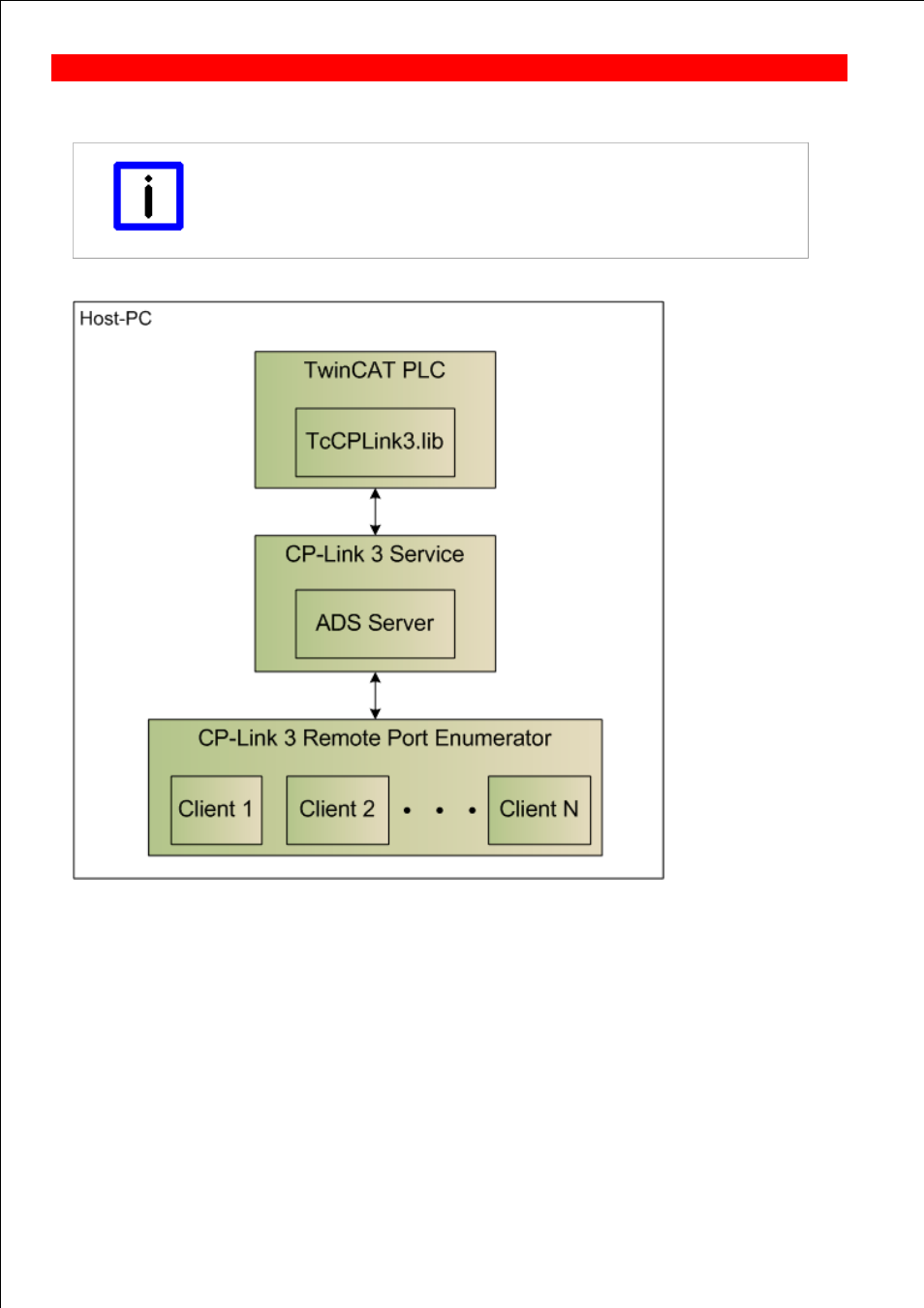
Page 55
Set the HID focus manually
A description of how the HID focus can be set manually follows (see also Client Configuration - HID-Focus).
Note
Basic knowledge required
Setting the HID focus manually presupposes basic knowledge of how to use the
TwinCAT system.
The following illustration shows schematically the host PC components involved in setting the HID Focus manually:
The driver for the “CP-Link 3 Remote Port Enumerator” has an interface through which the HID focus can be set to a
specific client. The HID focus can also be reset through this interface. The driver's interface is indirectly accessible via
ADS, i.e. through an ADS server that is implemented in the “CP-Link 3 Service”. The interface can therefore be used
from the TwinCAT PLC as well. Use is simplified by a PLC library. The PLC library contains the
FB_CPLink3_AcquireHidFocus function block, which is used to set the HID-Focus to a specific client. The corresponding
example program illustrates how the FB_CPLink3_AcquireHidFocus function block can be used. Both the example
program and the library are placed, when CP-Link 3 is installed, in the program directory in subfolder Plc ( for
TwinCAT 2: TcCPLink3.lib and CplHidFocusSelect.pro, f or TwinCAT 3: Tc2_CPLink3.compiled-library and
CplHidFocusSelect.tpzip).
BECKHOFF CP-Link 3: Miscellaneous
