Installation - host – BECKHOFF CP-Link3 User Manual
Page 11
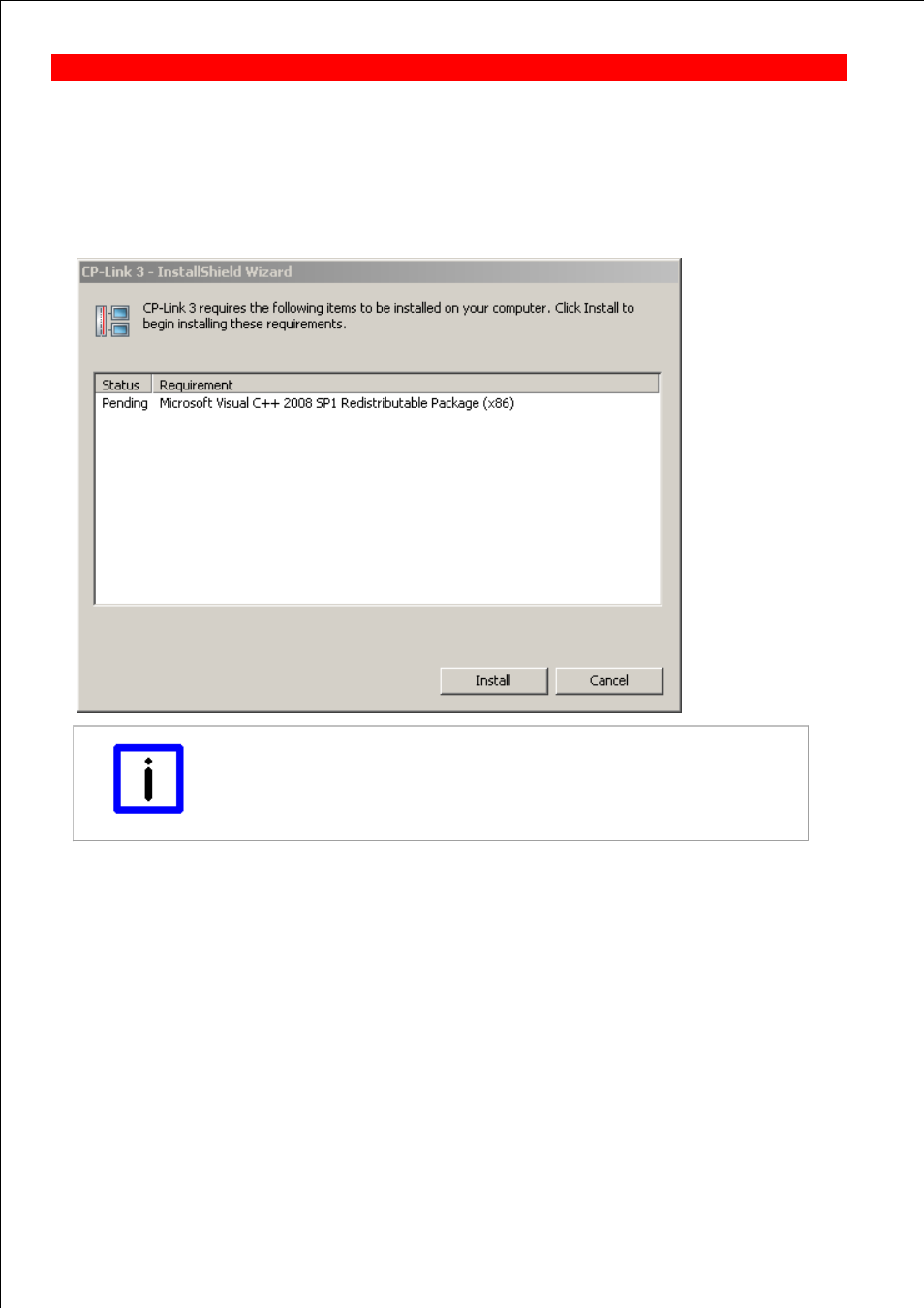
Page 11
Installation - Host
Execute the program CPLink3Setup.exe to start the installation of CP-Link 3. The installation wizard, which will guide you
through the installation process, opens. To begin with, the preconditions for installation are examined; if necessary, a list
of software packages that still have to be installed is displayed. The “Microsoft Visual C++ 2008 SP1 Redistributable
Package (x86)” is included in the setup application, and is installed automatically if necessary. The “Microsoft .NET
Framework 2.0” is not included in the setup application, but can be downloaded by the setup application through an
existing Internet connection. If that is not possible, this step can be skipped for the time being. The “Microsoft .NET
Framework 2.0” - or a newer version - can be installed manually after CP-Link 3 has been installed.
Note
Installation preconditions
The .NET Framework Version 2.0 software - or a newer version - from Microsoft is a
precondition for the installation of CP-Link 3. This software is free, and can be
downloaded from the Microsoft website.
The Installation Wizard then displays a “Welcome” dialog in the next step:
BECKHOFF CP-Link 3: Installation
