Configuration of rt-ethernet devices, Configuration of rt ethernet devices – BECKHOFF CP-Link3 User Manual
Page 45
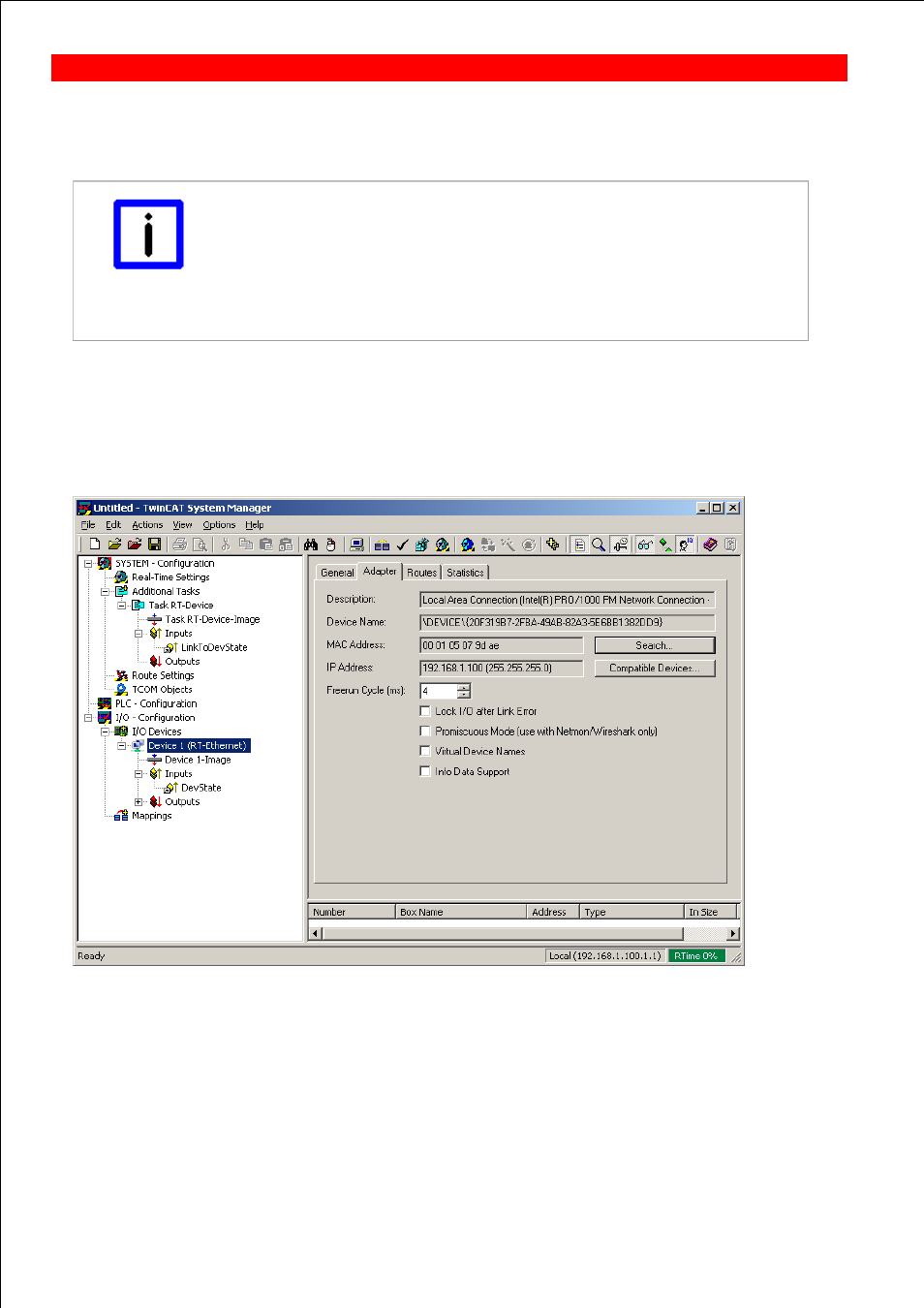
Page 45
Configuration of RT Ethernet devices
By installing the special TwinCAT Intel PCI Ethernet Adapter driver, a network adapter is turned into an RT Ethernet
adapter. Installation is done with the TwinCAT System Manager using the “Options|Show Real Time Ethernet Compatible
Devices ...” dialog.
Note
CP-Link 3 and RT Ethernet
If the same network adapter is used for CP-Link 3 as for RT Ethernet under certain
conditions this can lead to connection losses (see Comments chapter or
Troubleshooting ). In addition, graphical data must be sent over TCP/IP, since the
client's RT Ethernet adapters do not accept UDP Multicast packets (also see Client
Configuration ).
Adding an RT Ethernet device to the I/O Configuration
An RT Ethernet device can be added to the I/O Configuration with "Append Device". On the Adapter tab the RT device is
associated with an RT Ethernet adapter. The cycle time of the RT Ethernet device is specified indirectly through linking
the DevState variable with a task variable. The cycle time of the task then defines the cycle time for the RT Ethernet
device.
The following illustration shows an I/O Configuration for a host PC with one RT Ethernet device:
The following illustration shows an I/O Configuration for a client with one RT Ethernet device:
BECKHOFF CP-Link 3: Miscellaneous
