Introduction, Procedure, Appendix a – Basler Electric BE1-700 Modbus Protocol User Manual
Page 87
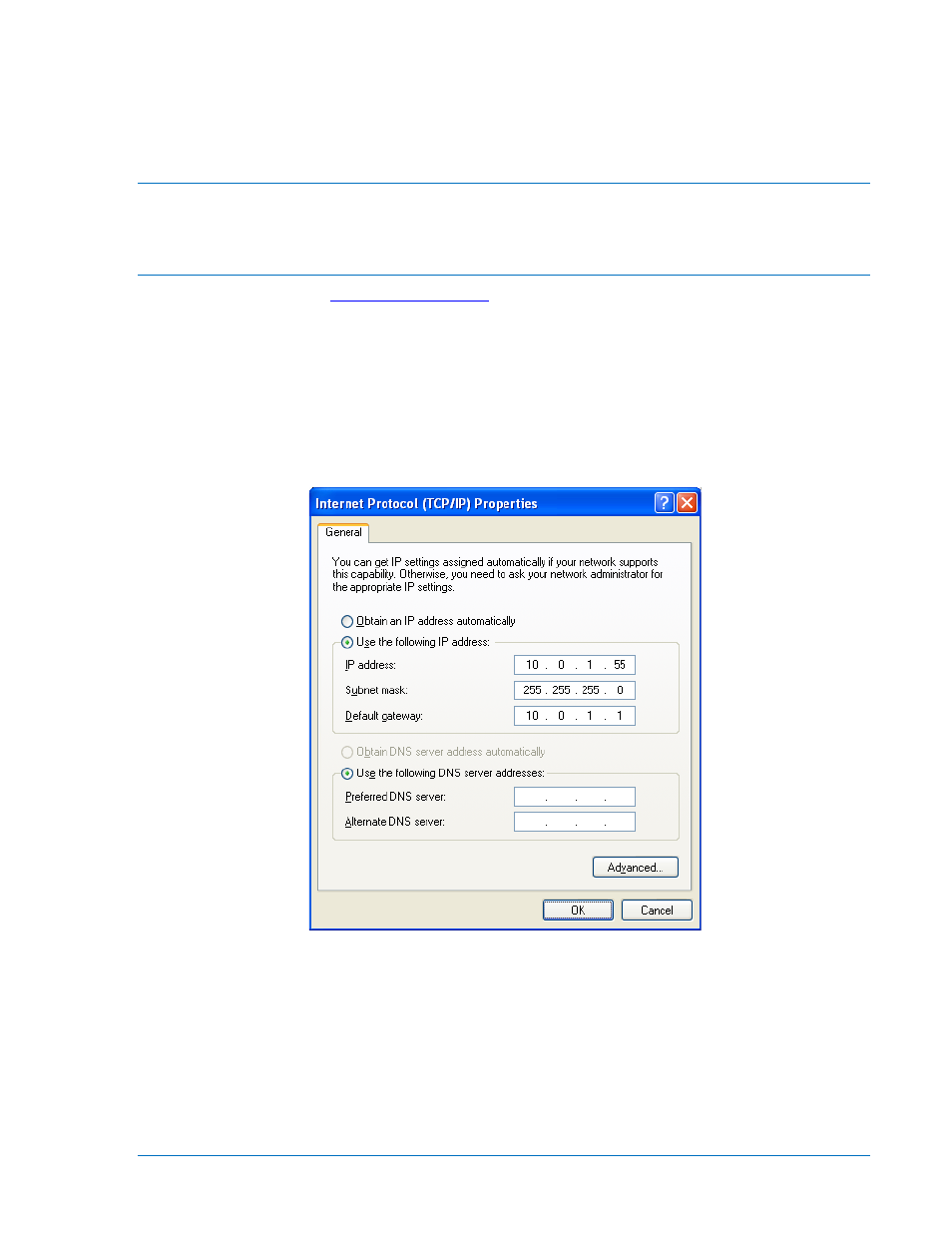
9376700991 Rev D
BE1-700 Modbus™ Protocol
A-1
APPENDIX A • SETTING UP A DHCP SERVER
BETWEEN BE1-700 AND PC
Introduction
This appendix explains how to set up a DHCP server using a BE1-700 with Modbus/TCP and a crossover
Ethernet cable. A downloadable freeware program, Tftpd32, is required.
Procedure
1. Direct your browser t
and download the Tftpd32 v4.00 software installation
file. After download completes, install the software.
2. Connect the Ethernet port of your PC directly to the Ethernet port of the BE1-700 using an Ethernet
crossover cable (must NOT be a standard Ethernet cable).
3. Verify that your PC’s network adapter is set to a static IP address such as 10.0.1.55 (10.0.1.x). Open
the Control Panel Network Connections on your computer. Right click on the network adapter
being used and select Properties. In the center of the Local Area Connection Properties dialog box,
scroll down and double-click on Internet Protocol (TCP/IP). Record your existing settings and then set
the following parameters shown in Figure A-1.
Figure A-1. Internet Protocol (TCP/IP) Properties Screen
4. Start Tftpd32 and click the Settings button. On the Global tab, enable only the
DHCP Server. See
