Verifying successful installation, Verifying successful installation -4 – Avery Dennison 7411 Print Server User Manual
Page 10
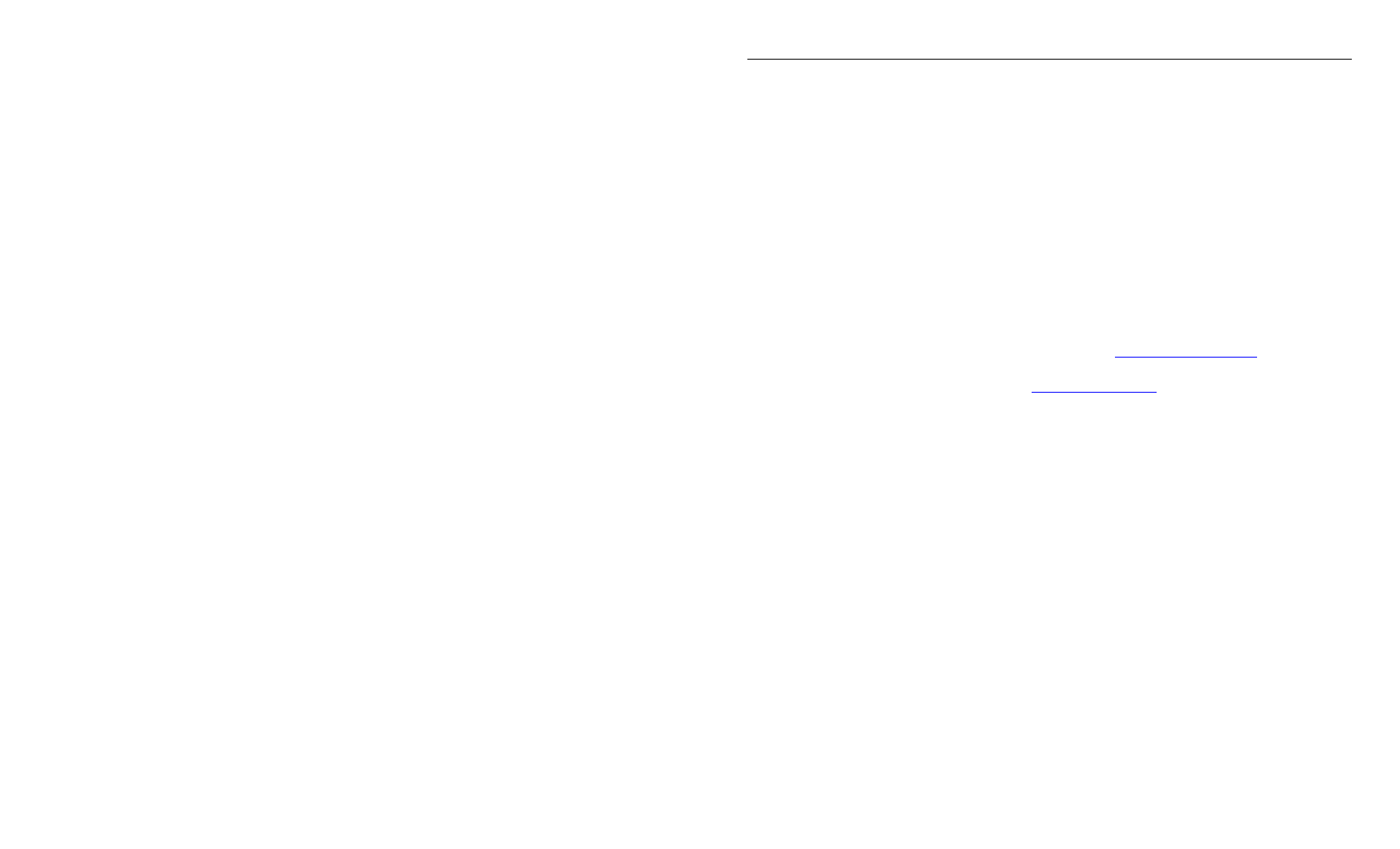
V e r i f y i n g S u c c e s s f u l I n s t a l l a t i o n
When the print server is turned on, it goes through the following startup
sequence:
♦
It runs through a set of power-up diagnostics for a few seconds. The top
orange light comes on when the unit is turned on. The middle light
comes on solid yellow when an Ethernet link (wired 10baseT) is
established. The bottom comes on solid green when an Ethernet (wired
100baseTX) link is established. Both the yellow and green lights will
come on solid when a wireless link is established. The yellow and green
lights blink during network activity. The top light blinks orange if there is
an error.
Test/Reset Button
Press this button down for less than 5 seconds to
print a test page on the printer. The test page
shows the current wireless and network settings of
the print server. See “
” for more
information. If the test page does not print, see
Chapter 5, “
.”
Press this button down for more than 5 seconds
while turned on to reset the print server to its
factory default parameters. The print server re-
initializes automatically.
LED Status Indicators
The top orange light comes on when the unit is
turned on. The middle light comes on solid yellow
when an Ethernet link (wired 10baseT) is
established. The bottom comes on solid green
when an Ethernet (wired 100baseTX) link is
established. Both the yellow and green lights come
on solid when a wireless link is established. The
yellow and green lights blink during network
activity. The top light blinks orange if there is an
error.
Antenna
A rugged 802.11b/g compatible antenna, mounted
on the back of plastic-cover printers or on the top
of metal-cover printers.
1-4 Ethernet Operating Instructions
