Avery Dennison 6035 Equipment Manual User Manual
Page 6
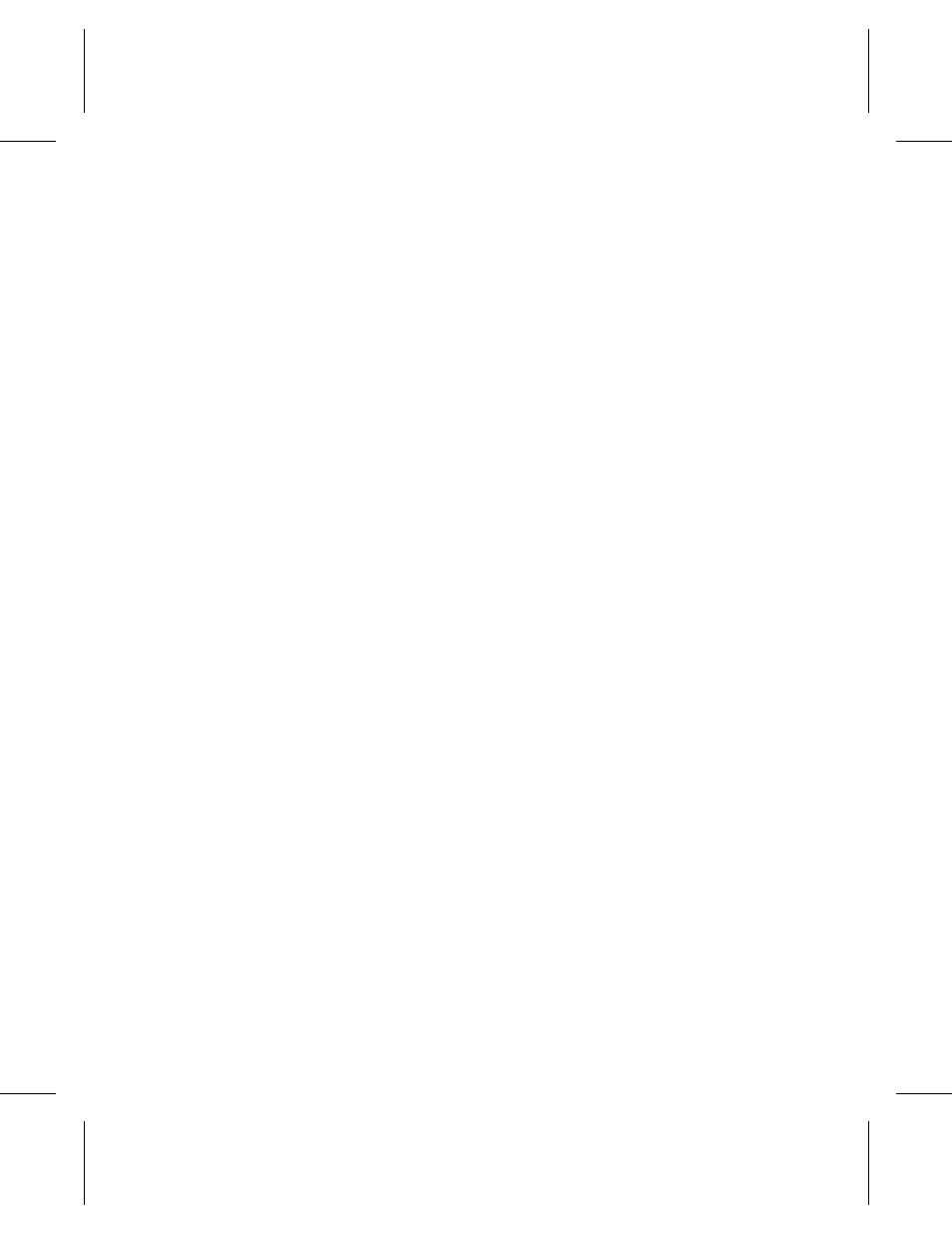
Using Lower-case Alpha Mode . . . . . . . . . . . . . . . . . . . . . . . . . . . . . 4-10
Special Key Combinations . . . . . . . . . . . . . . . . . . . . . . . . . . . . . . . . 4-10
Using Function Key Mode . . . . . . . . . . . . . . . . . . . . . . . . . . . . . . . . . 4-11
Using Delete Mode . . . . . . . . . . . . . . . . . . . . . . . . . . . . . . . . . . . . . . 4-13
Using the Alt and Ctrl keys . . . . . . . . . . . . . . . . . . . . . . . . . . . . . . . . 4-13
Displaying Machine Totals. . . . . . . . . . . . . . . . . . . . . . . . . . . . . . . . . . 7-8
Performing Hardware Tests. . . . . . . . . . . . . . . . . . . . . . . . . . . . . . . . . 7-8
Service Diagnostics. . . . . . . . . . . . . . . . . . . . . . . . . . . . . . . . . . . . . . 7-19
Checking Hardware Version Information . . . . . . . . . . . . . . . . . . . . . 7-20
Checking Software Version Information . . . . . . . . . . . . . . . . . . . . . . 7-21
Exiting the Diagnostics Program. . . . . . . . . . . . . . . . . . . . . . . . . . . . 7-22
ii Table of Contents
TC6035EZEM Rev. C 10/98
