Avery Dennison Monarch 9855 Operator Handbook User Manual
Page 75
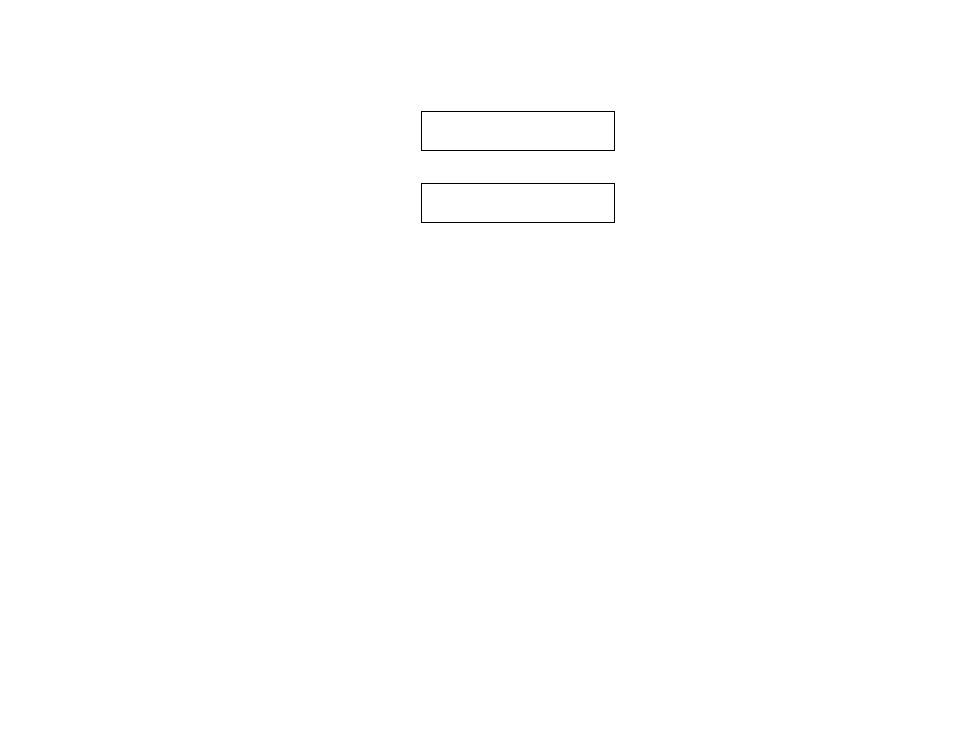
Setting Defaults 6-13
To change the setting, from the Main Menu, select Setup, then Defaults.
Then, follow these steps.
1. Press or until you see
DEFAULTS
Adjust Length
2. Press Enter/Pause. You see
ADJUST LENGTH
[-30/30]: +0
3. Press or to adjust the image’s length. Pressing decreases the
setting, which reduces the image length by the entered percentage.
Pressing
increases the setting, which increases the image length by
the entered percentage.
Note:
Press the left function button to change the amount (by 1 or 10).
4. Press Enter/Pause when the number you need appears. Press
Escape/Clear until you see the Main menu.
This manual is related to the following products:
