Reverb parameters – ART Pro Audio DMV-Pro - Dual True-Stereo Effects Processor User Manual
Page 36
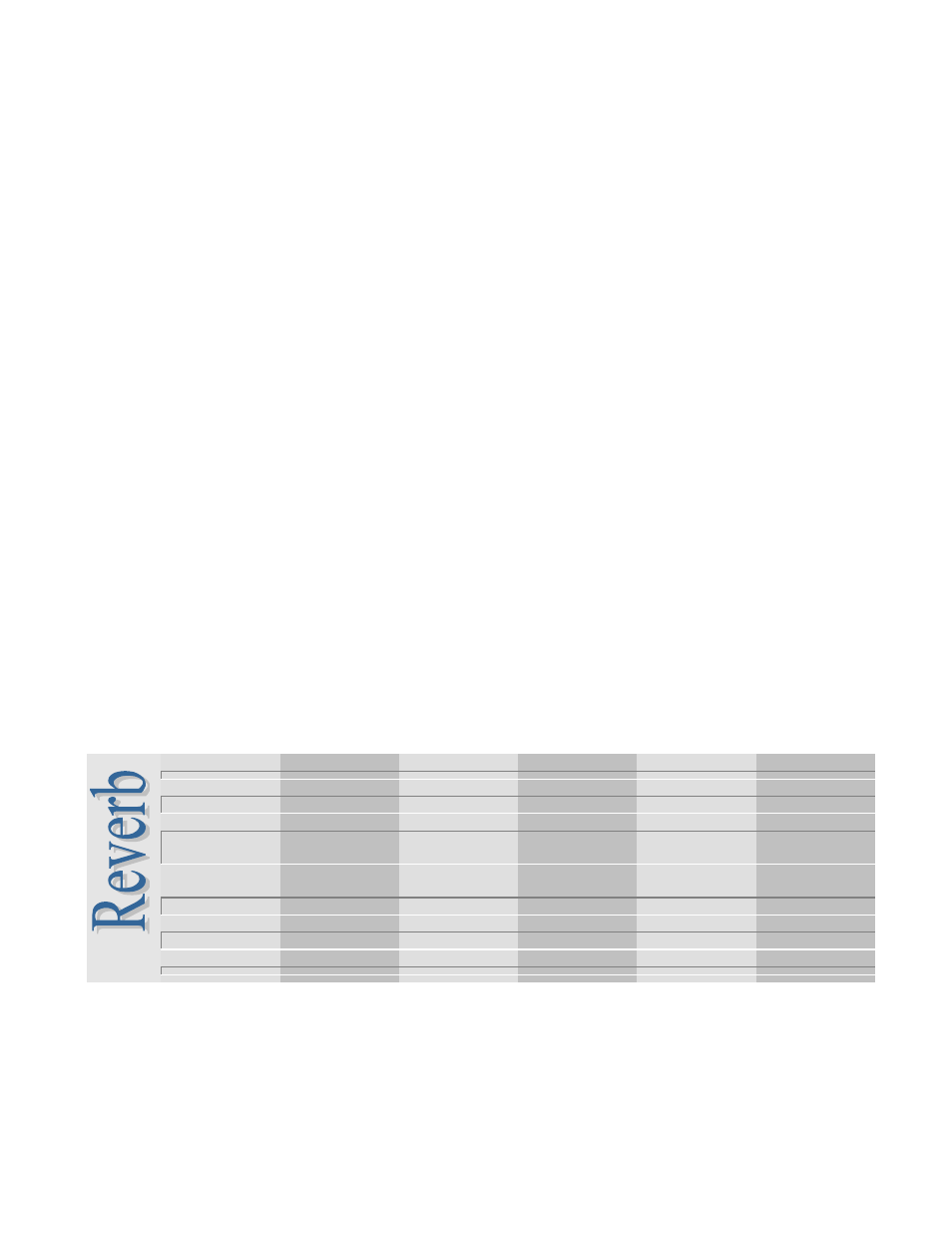
- 32 -
Instrument
The Instrument Reverb is tailored for most solo instruments to maintain their tonal quality. High frequency
decays are not limited and low frequencies are controlled to prevent muddiness. An auxiliary gate is available
to dynamically process the sound.
Concert
The Concert Reverb has a neutral high frequency response with a low frequency decay emphasis. It should
be used on sounds or mixes to simulate the “liveness” of a real acoustic location. An auxiliary gate is available
to dynamically process the sound.
Gated
The Gated Reverb class simulates a gated reverb impulse without actually using a noise gate; the effect is
produced within the algorithm. Therefore, both loud and soft sounds will benefit from the effect. This class
provides spaciousness without the clutter of a reverb decay tail.
Ambient
Ambient Reverb is used to capture the early-reflections that are part of reverberated sound. It is excellent for
creating close spaces, matching a dialogue to a room, and adding a sense of distance to close miking.
Though you can increase decay, the bandwidth is controlled to always unmask the early-reflections.
Dynamic
Dynamic Reverb uses input level to switch the Decay time from a minimum setting to a preset length. By
dynamically changing the Decay time you can get both an uncluttered sound and a lush, long reverberation
that is controlled by input level. This class has a flat bandwidth and can be adjusted over a wide range.
Vocal
Instrument
Concert
Gated
Ambient
Dynamic
Predelay
Predelay
Predelay
Predelay
Predelay
Predelay
Size
Size
Size
Length
Size
Size
Decay
Decay
Decay
Envelope
Decay
Decay
Depth
Depth
Depth
Diffusion
/Density
Depth
Depth
Diffusion
/Density
Diffusion
/Density
Diffusion
/Density
Shape
Diffusion
/Density
Diffusion
/Density
Shape
Shape
Shape
Motion
Shape
Shape
Motion
Motion
Motion
Motion
Motion
Effect Enabled
Effect Enabled
Effect Enabled
Decay Enabled
Hold/Release
Hold/Release
Hold/Release
Hold/Release
REVERB PARAMETERS:
Decay:
Sets the reverberation decay time from .3 to 28 seconds. Reverberation time is usually qualified as the
time it takes the reverberated sound to drop 60 dB in level. Depending on the chosen class, the sound’s
bass and treble components may have different decay rates. Typical Decay values range from
approximately 1 to 3 seconds. Shorter decays allow for “vocal ambience” treatments. Longer decays
