Dmv-pro front panel controls and indicators, Processors (a) & (b), Power – ART Pro Audio DMV-Pro - Dual True-Stereo Effects Processor User Manual
Page 10: Edit button, Dmv-pro front panel controls & indicators, Processors (a) and (b), Lcd (a) and (b), Edit buttons (a) and (b)
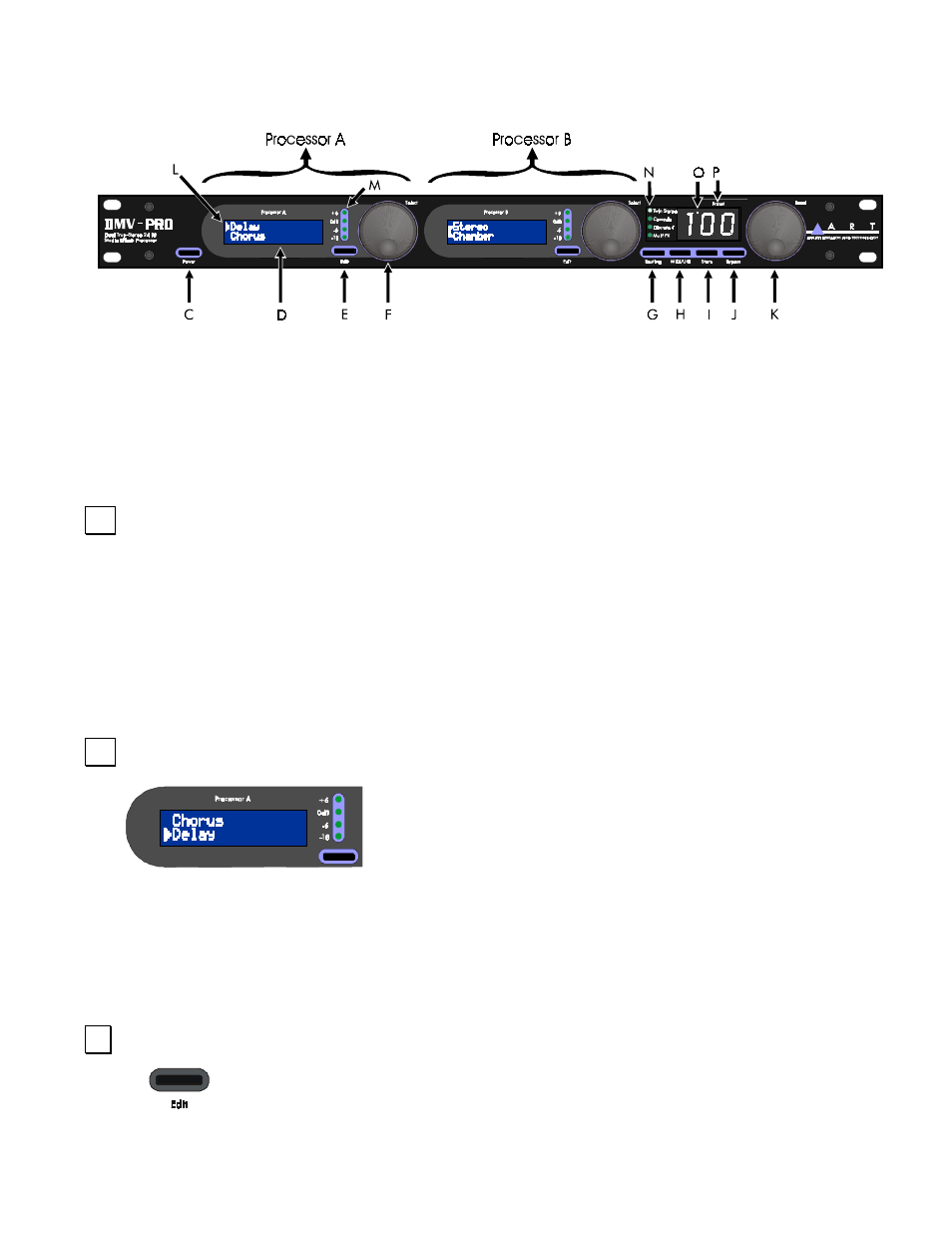
- 6 -
DMV-PRO FRONT PANEL CONTROLS & INDICATORS
PROCESSORS (A) AND (B)
The DMV-PRO contains two audio processors, labeled Processor (A) and Processor (B). Each can be
operated independently from the other. The controls for each processor operate similarly and are outlined
below.
&
POWER
The Power switch turns the DMV-PRO on and off. The Numerical Display Window and both LCDs illuminate
when power is on. If the unit does not turn on when this switch is toggled, check the AC power cord and
adapter. Also, make sure the outlet that it is plugged into is “live,” by plugging in another piece of equipment
that you know works (try plugging into another outlet, too). If the outlet is good but the DMV-PRO does not
turn on, consult your dealer or A R T Customer Service. The DMV-PRO is in Preset Mode when it is first
turned on.
'
LCD (A) AND (B)
The DMV-PRO contains two Liquid Crystal Displays—LCD (A) and LCD
(B). Both displays separately show information about their corresponding
processor and when the MIDI/Util button is pressed, they both work
together for viewing global parameters.
To set the LCD View Angle of the displays, press the MIDI/Util button and then turn the Preset Encoder to the
right until [
($5 T&+$A
] appears in LCD (A). Turn Encoder (A) until the contrast is better for both
LCDs. Press the MIDI/Util button to return to the previous mode.
(
EDIT BUTTONS (A) AND (B)
The Edit buttons are used for viewing each processor’s effect parameters. From Preset Mode,
press Edit and turn the same processor’s Encoder to view each effect parameter. To modify a
parameter, press the Encoder and then turn it to change values. Repeatedly pressing the Encoder will toggle
