AMETEK CSW Series User Manual
Page 93
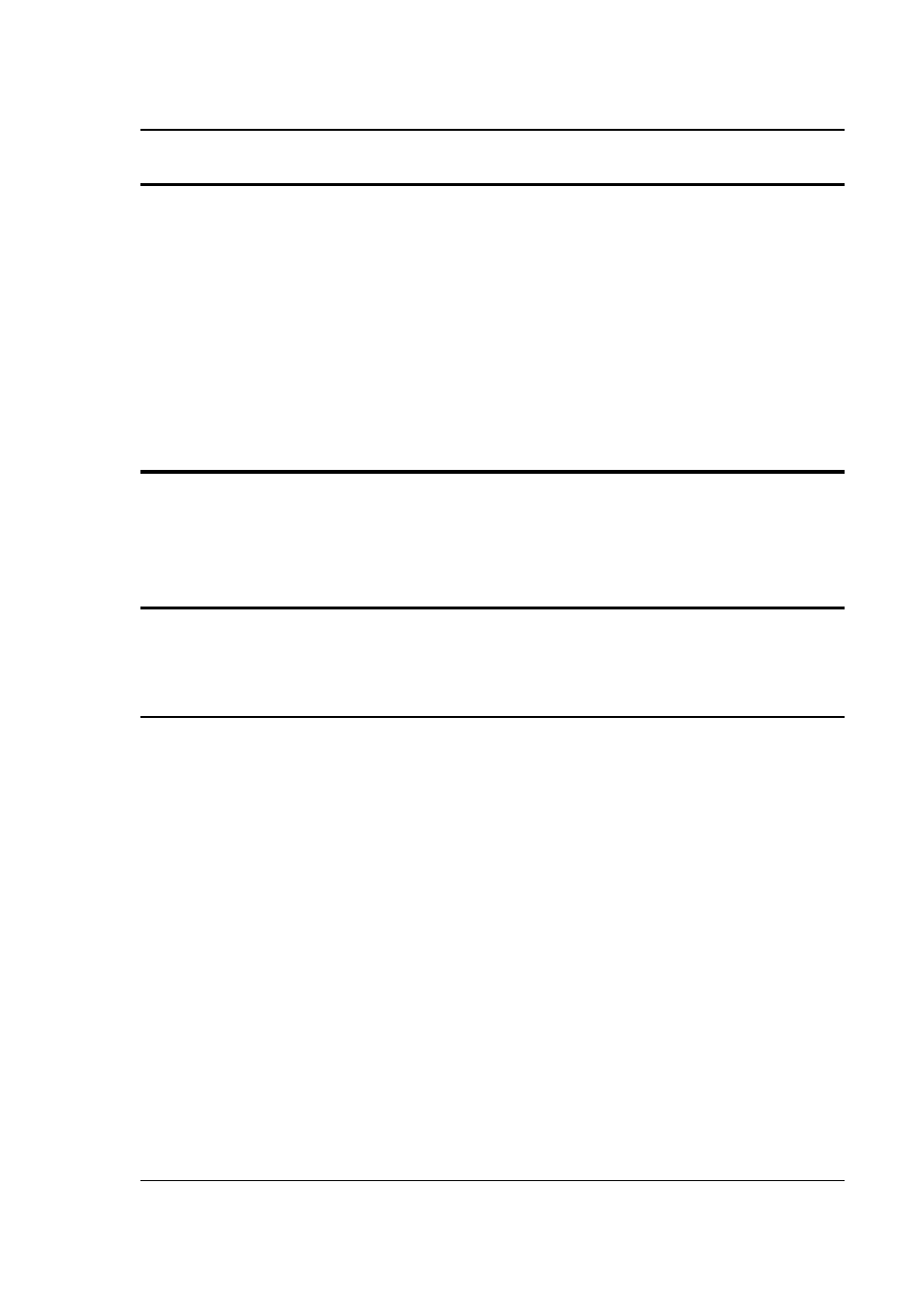
User Manual
California Instruments
CSW Series
93
3.14.2 Accuracy Considerations
Any measurement system has a finite accuracy specification. Measurement specifications are
listed in Section 2. When using the AC source for measurement purposes, always consider
these specifications when interpreting results. Measurement inaccuracies become more
pronounced as the signal being measured is at the low end of the measurement range. This is
particularly relevant for low current measurements. The CSW Series are high power AC sources
optimized for providing and measuring high load currents. When powering low power loads,
measurement inaccuracies on rms and peak current measurements will greatly affect derived
measurements such as power, power factor and crest factor.
The measurement system on the CSW Series uses a data acquisition system with a 16 kHz
bandwidth. This means that high frequency components of the measured signal are filtered out.
Any contribution to the rms value of voltage and current above this cutoff frequency will not be
reflected in the CSW Series measurements. When using an external measurement reference,
this may account for discrepancies in readings.
3.15 Advanced Measurements
The CSW Series offers advanced power analyzer measurement capabilities. These functions
may be accessed from the MEAS button or the MENU 2 screen. The phase for which the
analysis or waveform acquisition is done may be selected using the PHASE key in three phase
configurations. This chapter covers the use and application of these advanced measurement
functions.
3.15.1 Harmonic Analysis
The CSW power analyzer performs fast fourrier transformation on both voltage and current on
each available phase. The resulting frequency spectrum can be displayed on the LCD display in
a tabular as well as a graphical mode.
3.15.1.1 Acquiring FFT data
To perform an FFT analysis on the output of the AC source, proceed as follows:
1. Press the MEAS button four times or until the HARMONICS/TRACE ANALYSIS screen
appears.
2. Move the cursor to the FUNCTION field and select VOLT or CURR. (The BOTH selection
will default to CURR as only one FFT result can be displayed at a time.)
3. Move the cursor to the VIEW field and select the TABLE or BAR display mode. The TRACE
display mode does not apply to FFT results.
4. Move the cursor to the DATA MODE field and select ABS or REL. Absolute display mode
will show all harmonic components in volts or amps. Relative display mode will use the
fundamental as a 100 % reference and display all harmonics as a percentage of the
fundamental. Phase angles are always shown with respect to the fundamental frequency.
The phase angle of the fundamental is always shown with respect to phase A.
5. Skip the SCALE field as it only applies to the TRACE display mode.
6. Move the cursor to the TRIG MODE and select SINGLE or CONT. The SINGLE mode will
acquire the data once and show the result. If you select CONT, the data will be updated
continuously.
7. Move the cursor to the TRIG SOURCE field and select IMM. We will cover additional trigger
modes later.
