Error messages – AMETEK CSW Series User Manual
Page 166
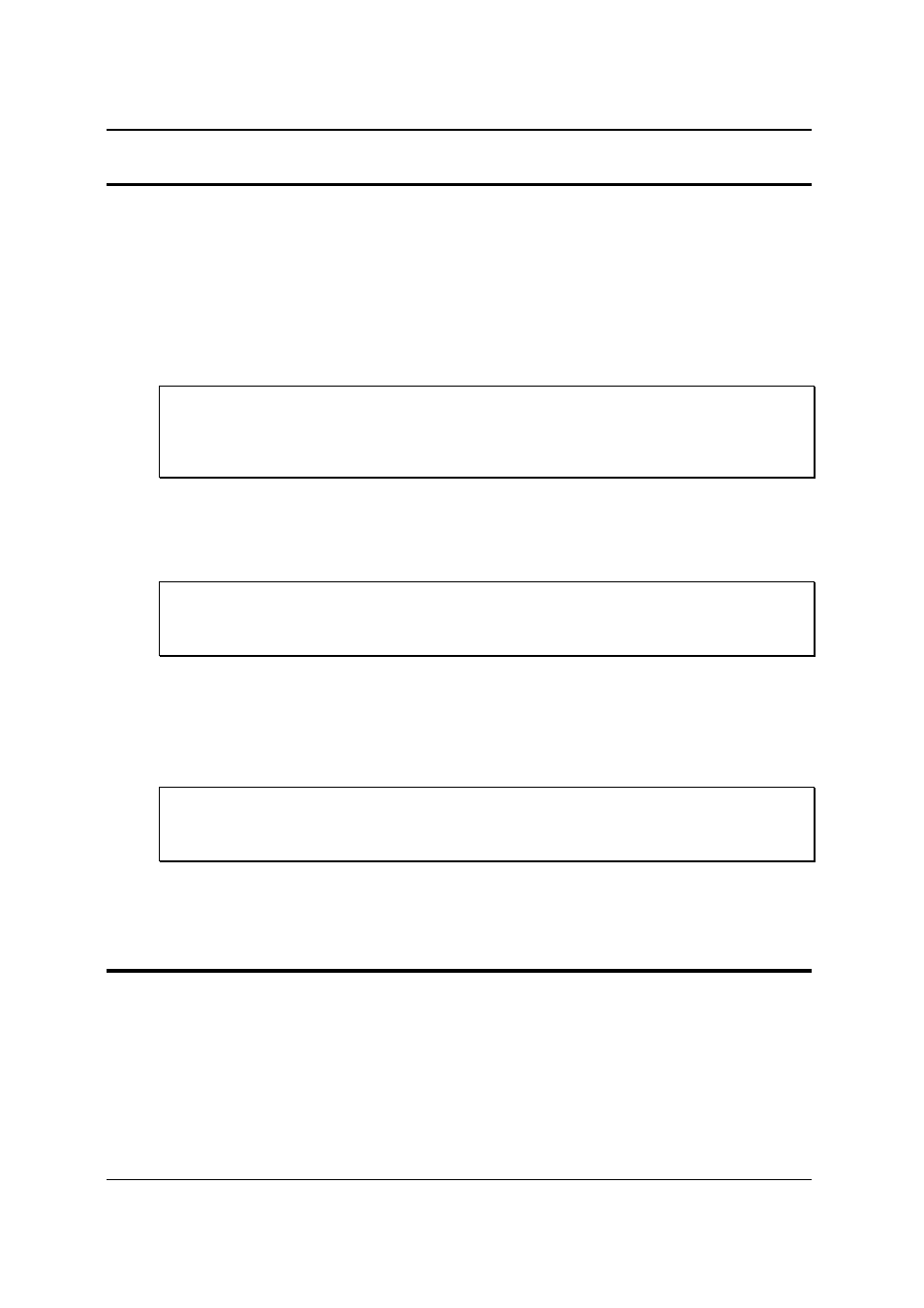
User Manual
California Instruments
166
CSW Series
8.4.4 Remote PROGRAMMING
The following SCPI command will be used to control the WHM functions:
WHMeter:
[STATe]
Turn on or of the watt hour function
ETIMe?
Return the elapse time
WHOur?
Return the watt-hour in KWH
WHMeter[:STATe]
This command will start or stop the watt-hour function.
Command Syntax
WHMeter[:STATe]
Parameters
0 | OFF | 1 | ON
Examples
WHM ON
Query Syntax
WHM[:STATe]?
Returned Parameters
0 | 1
WHMeter:ETIMe?
This command will return the total amount of time the watt-hour meter accumulated. The
returned data has four fields separated by commas. These fields are hours, minutes, seconds
and milliseconds.
Command Syntax
WHMeter:ETIMe?
Parameters
none
Query Syntax
WHM:ETIM?
Returned Parameters
h,mm,ss,ms
WHMeter:WHOur?
Phase Selectable
This command will return the total accumulated kilowatt-hour for the selected phase. If coupling
is set to all, the value returned is the sum of all phases in the system irregardless of the selected
phase.
Command Syntax
WHMeter:WHOur?
Parameters
none
Query Syntax
WHM:WHO?
Returned Parameters
Note
: If the watt-hour meter is active, the total power of all phases in the system will be
returned when querying the power.
9. Error Messages
Any errors that occur during operation from either the front panel or the remote control interface
will result in error messages. Error messages are displayed in the upper left hand corner of the
LCD display. They are also stored in the error message queue from which they can be queried
using the SYST:ERR? Query. The error queue has a finite depth. If more error messages are
generated than can be held in the queue, a queue overflow message will be put in the last
queue location. To empty the queue, use the error query until the No Error result is received.
