AGI Security GVASBOX-100 User Manual
Page 83
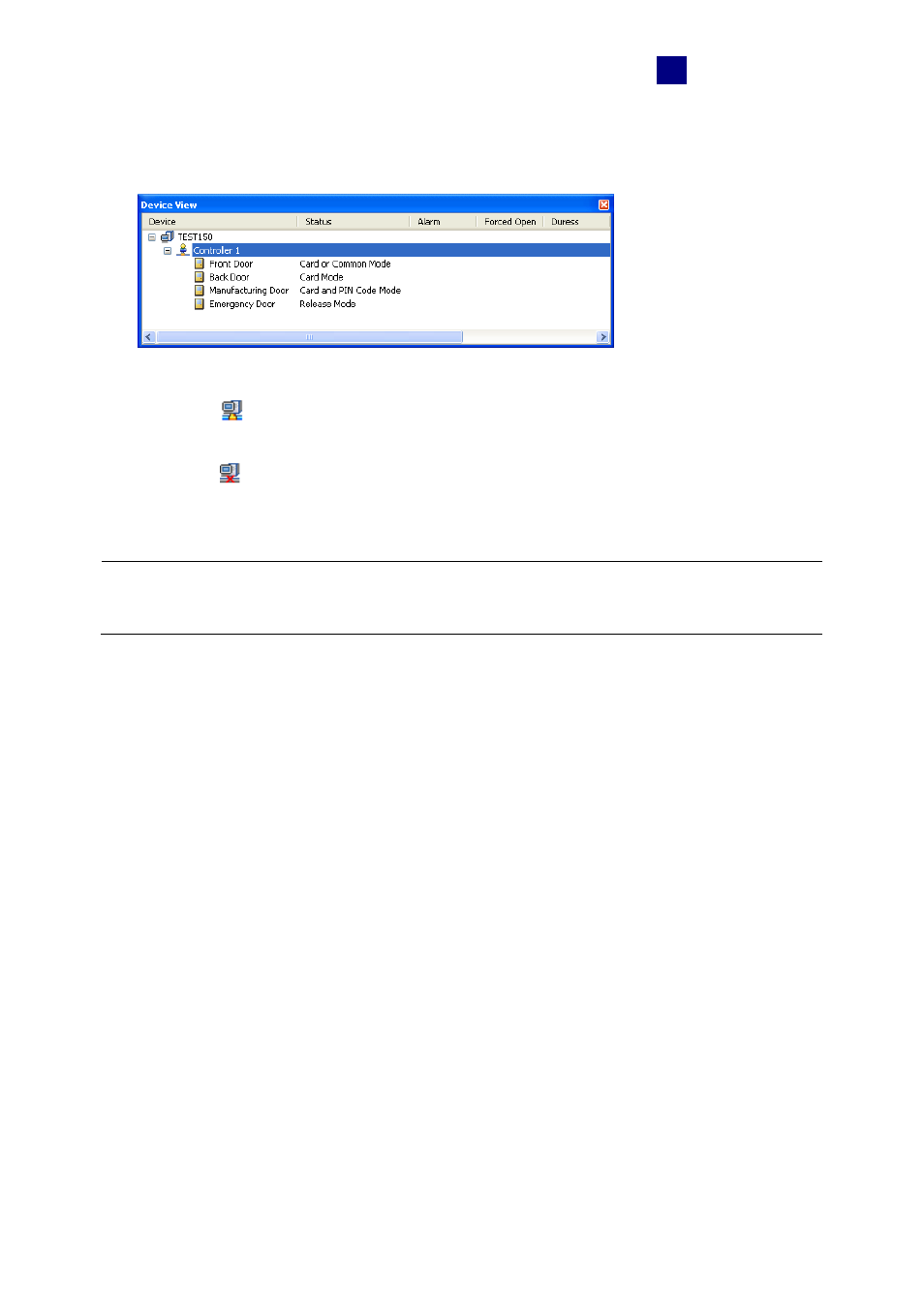
GV-ASRemote
75
9
6. Click OK and return to the main screen. A host folder will be displayed on the Device
View window as example below.
Figure 8-5
If the icon
appears, it indicates the connection between GV-ASManager and
GV-ASRemote has been established.
If the icon
appears, it indicates the connection failed. Make sure GV-ASManager is
enabled for the Remote Monitor Server function.
Note: For the disconnection messages displayed on the Status column (Figure 4-5), see D.
Controller Status in Appendix.
