5 scanning driver’s licenses and business card – AGI Security GVASBOX-100 User Manual
Page 77
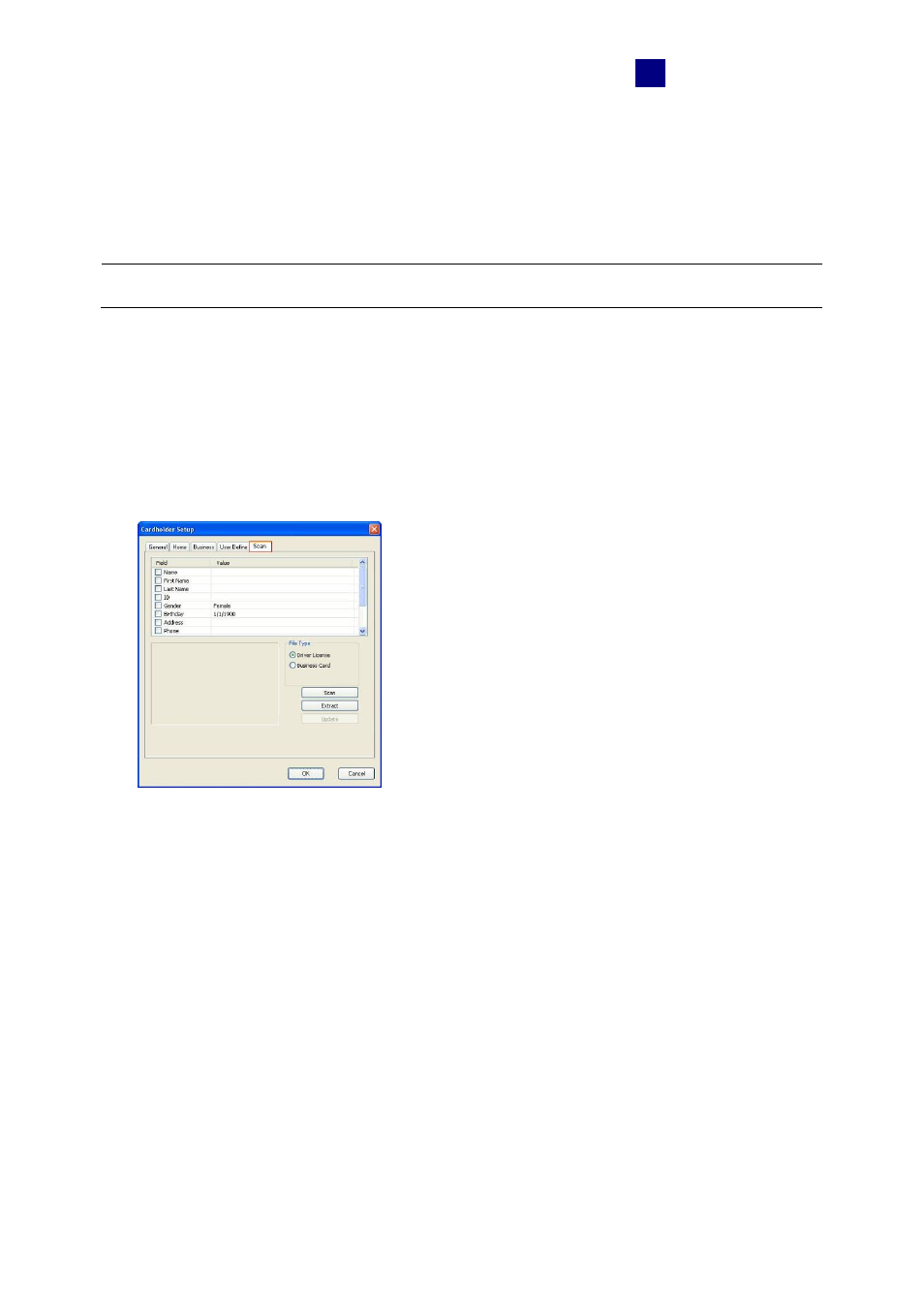
Other Functions
69
7
7.5 Scanning Driver’s Licenses and Business Card
GV-ASManager can work with SnapShell ID Scanner to let you acquire and edit the
personal data from driver’s licenses and business cards.
Note: This function only supports SnapShell ID Scanner with SDK driver version.
1. Consult the Scanner’s documentation to connect the Scanner with the GV-ASManager.
2. On the menu bar, click Personnel and select Cardholders. The Cardholder List dialog
box appears.
3. Click the New button. The Cardholder Setup dialog box appears.
4. Click the Scan tab. This dialog box appears.
Figure 7-12
4. In the File Type field, select Driver License or Business Card. Here we use the Driver
License as the example to demonstrate the following steps.
