AGI Security GVASBOX-100 User Manual
Page 7
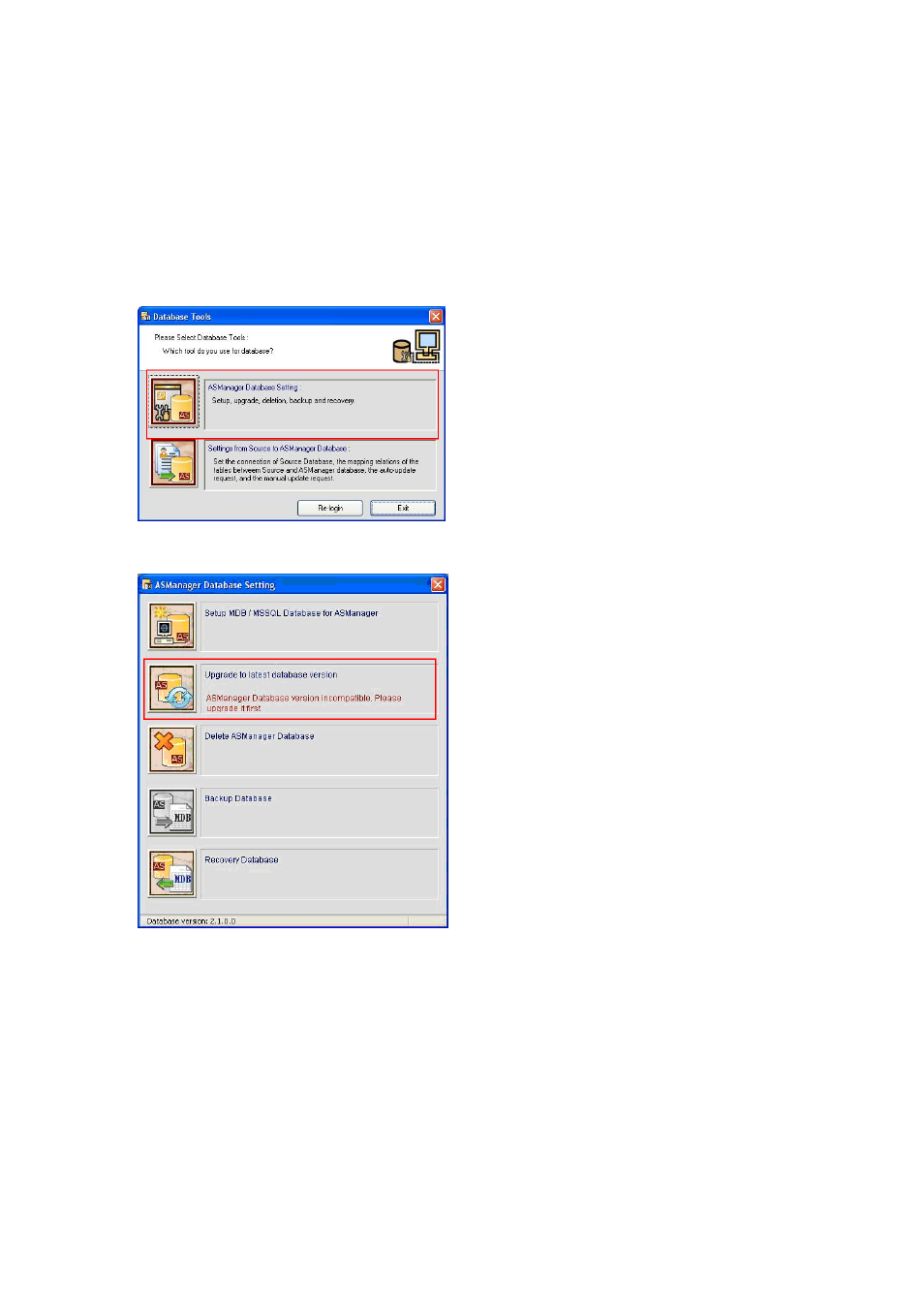
v
Installing GV-ASManager V2.3 and Restoring the Database V2.1
1. Uninstall GV-ASManager V2.1 before installing the new version.
2. Install GV-ASManager V2.3.
3. Run ASDBManager.exe from the V2.3 program folder at :\Access Control\ASManager.
4. Select ASManager Database Setting.
5. Select Upgrade to latest database version.
6. The GV-ASManager starts upgrading the database. When the upgrade is complete and
the message “Upgrade database successfully” appears, click OK.
