Irda port not working, Difference between emac and ip address, Media access control – Zilog EZ80L92 User Manual
Page 62
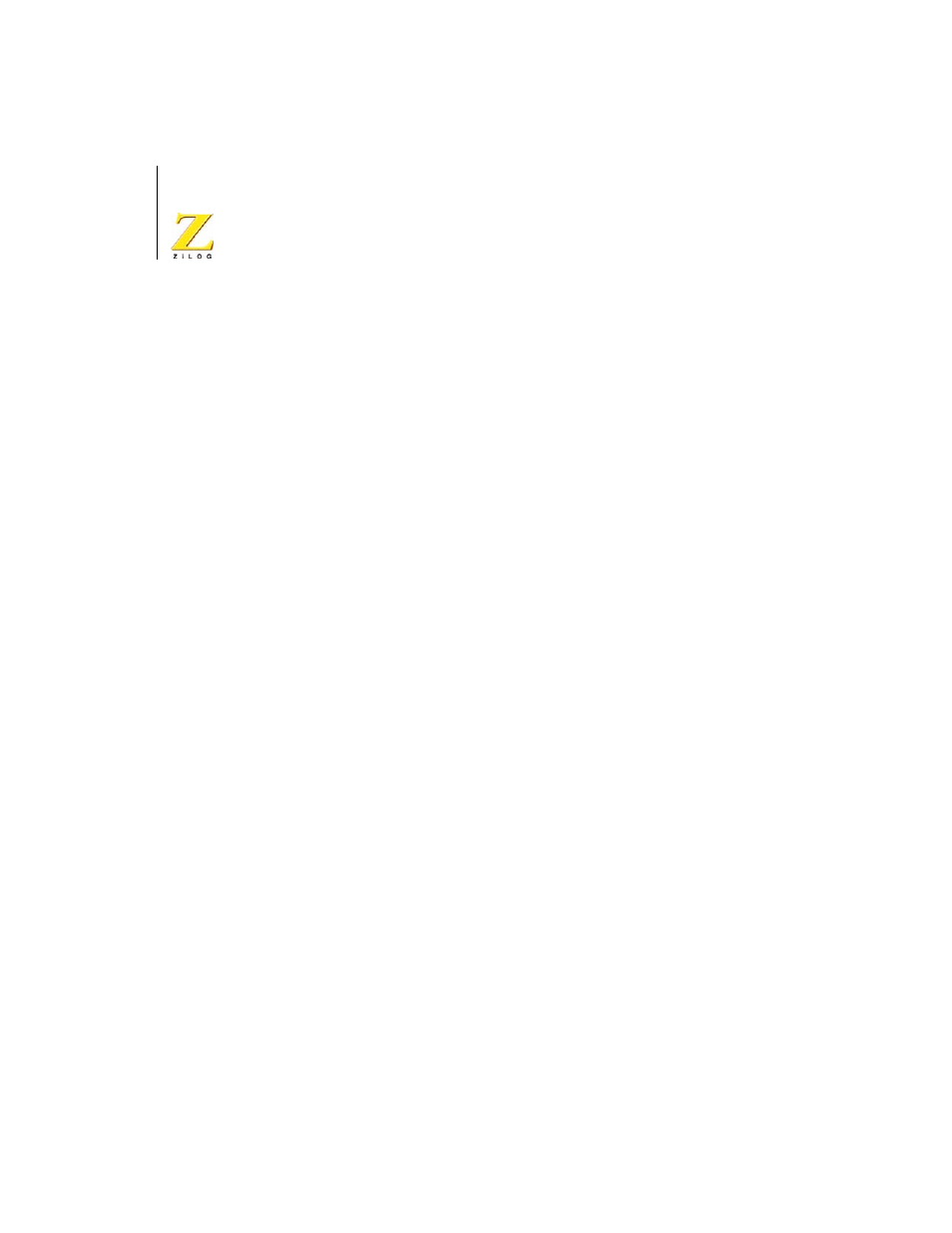
eZ80L92 Development Kit
User Manual
IrDA Port Not Working
UM012913-0407
58
IrDA Port Not Working
While using the IrDA transceiver on the eZ80L92 Module, ensure the
following hardware settings:
•
Jumper J2 must be OFF (to enable the control gate that drives the
IrDA device).
•
Set port pin PD2 Low. When this port pin and Jumper J2 are turned
OFF, the IrDA device is enabled.
•
Install a jumper on connector J6 across pins con_dis and GND to dis-
able the console serial port driver.
Difference Between EMAC and IP Address
Media Access Control
Each Ethernet device interfaced with the network media (for example,
network adapter, port on a hub) contains a unique Media Access Control
(MAC) address, which is hard-coded into the hardware. An Ethernet
device addresses a host using a unique 48-bit address called its Ethernet
address or MAC address.
MAC addresses are usually represented as six colon-separated pairs of
hex digits, for example, 6:0:20:11:ac: 85. The first three bytes (for
example, 6-0-20) are the manufacturer’s code, which is used to identify
the manufacturer. The last three bytes are the unique station ID or serial
number for the interface. This station ID is unique and is associated with a
particular Ethernet device. The Data Link layers protocol-specific header
specifies the MAC address of the packets source and destination. When a
packet is sent to all hosts (broadcast), a special MAC address
(ff:ff:ff:ff:ff:ff) is used.
MAC address uniquely identifies each node in a network at the MAC
layer, the lowest network layer that directly interfaces with the physical
media (for example, twisted-pair wires).
