Zilog EZ80L92 User Manual
Page 17
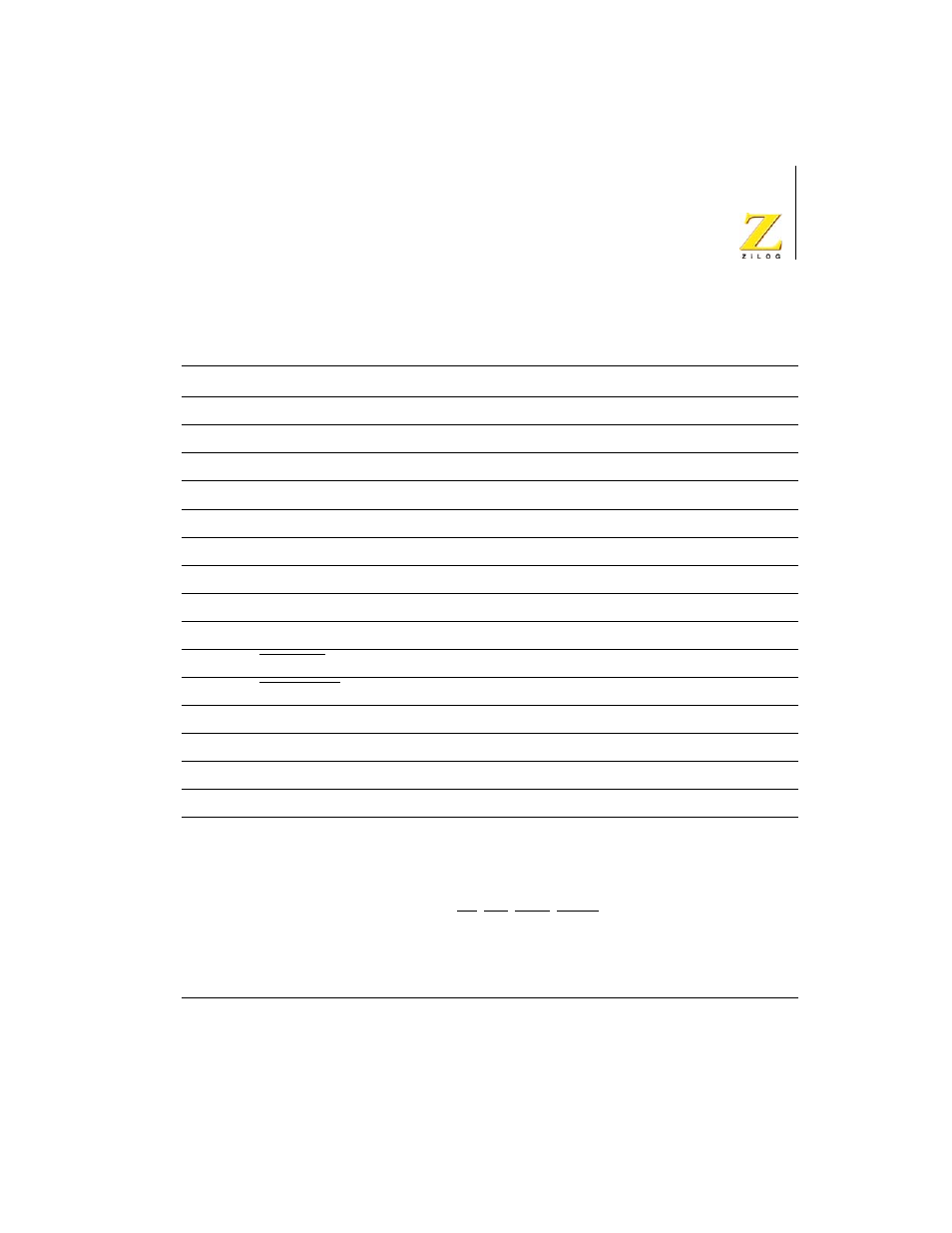
eZ80L92 Development Kit
User Manual
UM012913-0407
Operational
Description
13
16
GND
17
A2
Bidirectional
Yes
18
A1
Bidirectional
Yes
19
A11
Bidirectional
Yes
20
A12
Bidirectional
Yes
21
A4
Bidirectional
Yes
22
A20
Bidirectional
Yes
23
A5
Bidirectional
Yes
24
A17
Bidirectional
Yes
25
DIS_ETH
Output
Low
No
26
EN_FLASH
Output
Low
No
27
A21
Bidirectional
Yes
28
V
DD
29
A22
Bidirectional
Yes
30
A23
Bidirectional
Yes
Table 2. eZ80Acclaim!
®
Development Platform Peripheral Bus Connector
Identification—JP1
1
(Continued)
Pin No.
Symbol
Signal Direction
Active Level
eZ80L92 Signal
2
Notes:
1. For the sake of simplicity in describing the interface, Power and Ground nets are omitted from
this table. The entire interface is represented in the eZ80L92 Module Schematics. see
eZ80L92 Module
.
2. The Power and Ground nets are connected directly to the eZ80L92 device.
Additional note: external capacitive loads on RD, WR, IORQ, MREQ, D0–D7 and A0–A23 should be
below 10 pF to satisfy the timing requirements for the eZ80
®
CPU. All unused inputs should be
pulled to either V
DD
or GND, depending on their inactive levels to reduce power consumption and
to reduce noise sensitivity. To prevent EMI, the EZ80CLK output can be deactivated via software in
the eZ80L92’s Peripheral Power-Down Register.
