Zilog EZ80L92 User Manual
Page 54
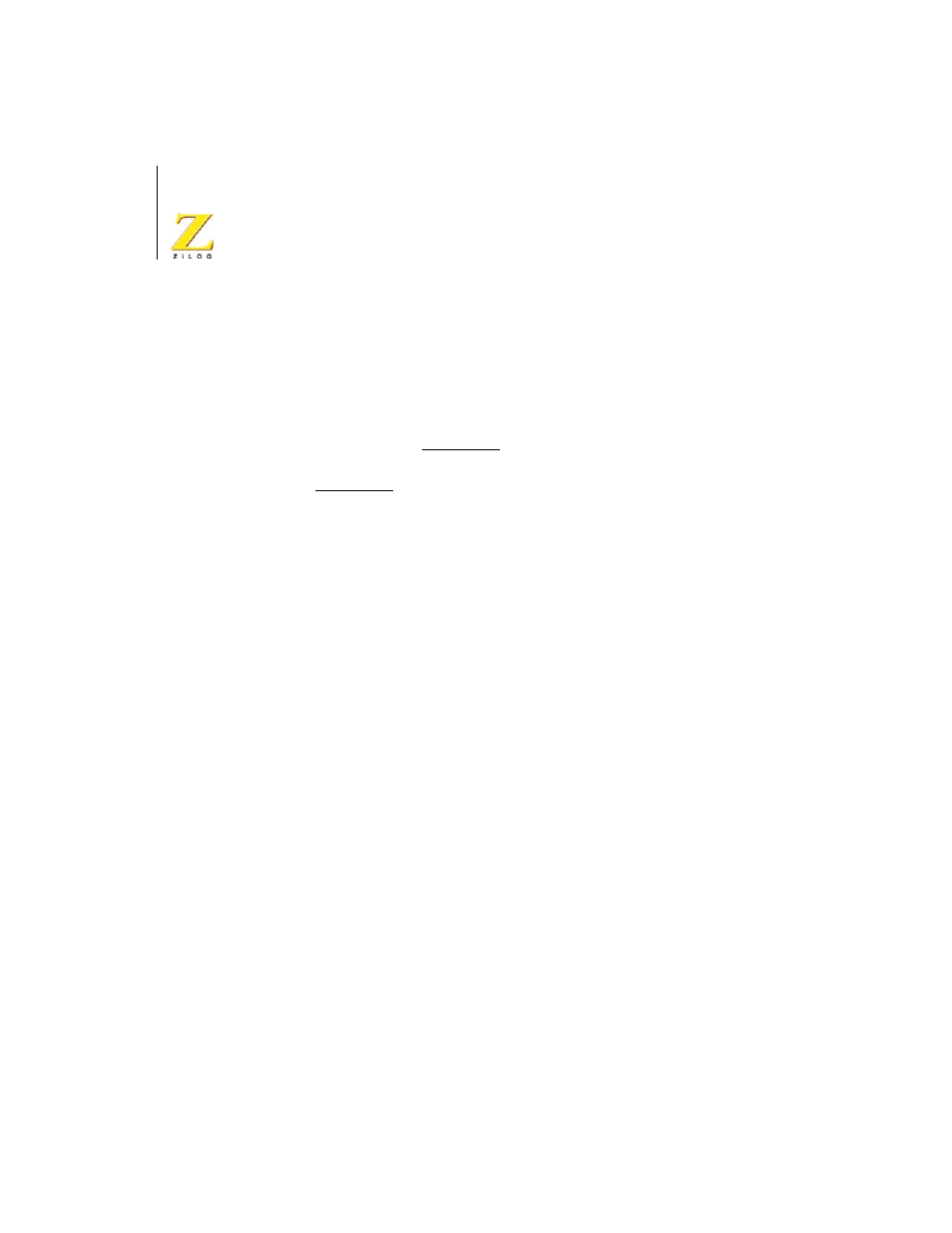
eZ80L92 Development Kit
User Manual
Operational Description
UM012913-0407
50
The IrDA transceiver is accessible via the IrDA controller attached to
UART0 on the eZ80L92 device. The UART0 console and the IrDA trans-
ceiver cannot be used simultaneously.
To use the UART0 for console or to save power, the transceiver can be
disabled by the software or by an off-board signal when using the proper
jumper selection. The transceiver is disabled by setting PD2 (IR_SD)
High or by pulling the DIS_IRDA pin on the I/O connector Low. The
shutdown feature is used for power savings. To enable the IrDA trans-
ceiver, DIS_IRDA is left floating and PD2 is set to Low.
The eZ80L92 Module contains a ZiLOG IrDA transceiver that is con-
nected to the UART0 port. This port can be used as a wireless connection
into the eZ80L92 Module. The UART0 can connect to a standard RS232
port, or it can be configured to control the IrDA transceiver; however, it
cannot do both at the same time. Only a few registers are required to con-
figure the UART0 port to send and receive IrDA data.
The RxD and TxD signals on the transceiver perform the same functions
as a standard RS232 port. However, these signals are processed as IrDA
3/16 coding pulses (sometimes called IrDA encoder/decoder pulses).
When the IrDA function is enabled, the final output to the RxD and TxD
pins are routed through the 3/16 pulse generator.
Another signal that is used in the eZ80L92 Module’s IrDA system is
Shut_Down (SD). The SD pin is connected to PD2 on the eZ80L92 Mod-
ule. The IrDA control software on the wireless device must enable this
pin to wake the IrDA transceiver. The SD pin must be set Low to enable
the IrDA transceiver. On the eZ80L92 Module, a two-input OR gate
allows an external pin to shut down the IrDA transceiver. Both pins must
be set Low to enable this function.
highlights the eZ80L92 Module IrDA hardware connections.
