Table 9 – Zilog EZ80L92 User Manual
Page 30
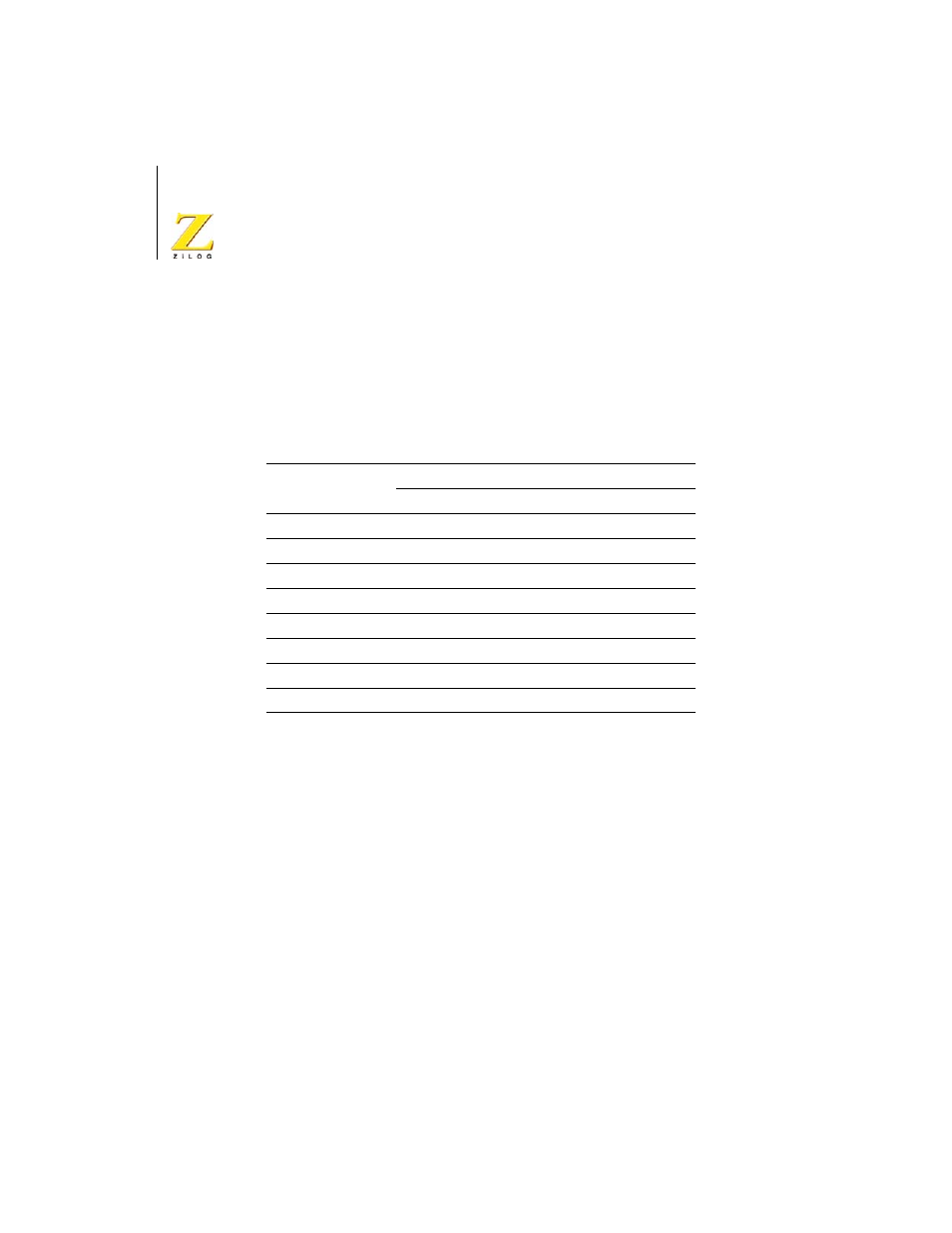
eZ80L92 Development Kit
User Manual
Operational Description
UM012913-0407
26
indicates the multiple register functions of the LED cathode,
modem, and triggers. This table shows the bit configuration for each cath-
ode bit. Bits 5, 6, and 7 do not carry any significance within the LED
matrix. These three bits are control bits for the modem reset, Trig1, and
Trig2 functions, respectively.
An LED display sample program is shipped with the eZ80L92
Development Kit. Refer to the eZ80L92 Development Kit Quick Start
Guide (QS0015) or to the Tutorial section in the ZiLOG Developer Studio
II—eZ80Acclaim!
®
User Manual (UM0144).
Modem Reset
The Modem Reset signal, MRESET, is used to reset an optional socket
modem. This signal is controlled by bit 5 in the register shown in
The MRESET signal is available at the embedded modem socket inter-
face (J9, Pin 1). Setting this bit Low places the optional socket modem into
a reset state. The user must pull this bit High again to enable the socket
modem. Reference the appropriate documentation for the socket modem to
reset timing requirements.
Table 9. Bit Access to the LED Cathode, Modem, and Triggers
Function
Bit #
7
6
5
4
3
2
1
0
Cathode Row 5
X
Cathode Row 4
X
Cathode Row 3
X
Cathode Row 2
X
Cathode Row 1
X
Modem RST
X
Trig 1
X
Trig 2
X
