WaveWare Alert Utility User Manual
Page 8
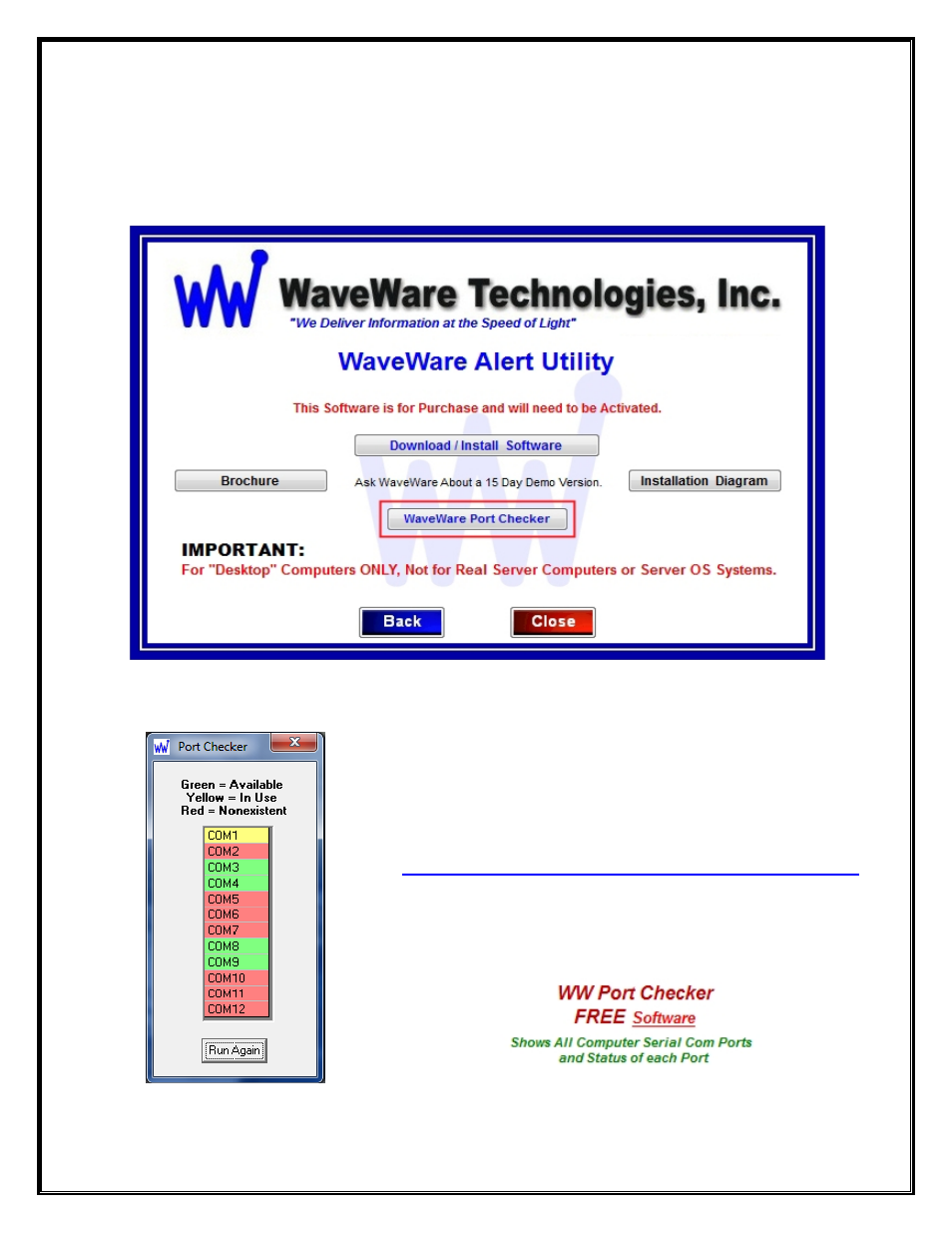
Check for Available Com Ports
This Utility Software will Search the PC for RS-232 Serial Com Ports and Display the Number of each Port.
If you are not sure of the Status or Availability of the Com Ports installed on the PC…
Click the “
WaveWare Port Checker
” Button.
See Fig.4
Fig. 4 –
Click on “
WaveWare Port Checker
” Button to Run the Port Checker Software
Check the Com Ports
NOTE:
The Software will Auto Run when you Open it.
You can Check the Ports again, by Clicking the “
Run Again
” Button.
This
Software Utility
is Part of the
Software CD
and is also
Available
On-Line on the
WaveWare Website,
on the same Page as the
Alert Utility Software at the
Following Link:
http://www.wirelessmessaging.com/WaveWare_Software.html
Look at the
Bottom Left Corner
of the Screen for the Software.
Look for:
Click on the word: “
Software”
as Shown above.
Next:
Download Alert Utility from the WaveWare “
Website
”
8
