WaveWare Alert Utility User Manual
Page 35
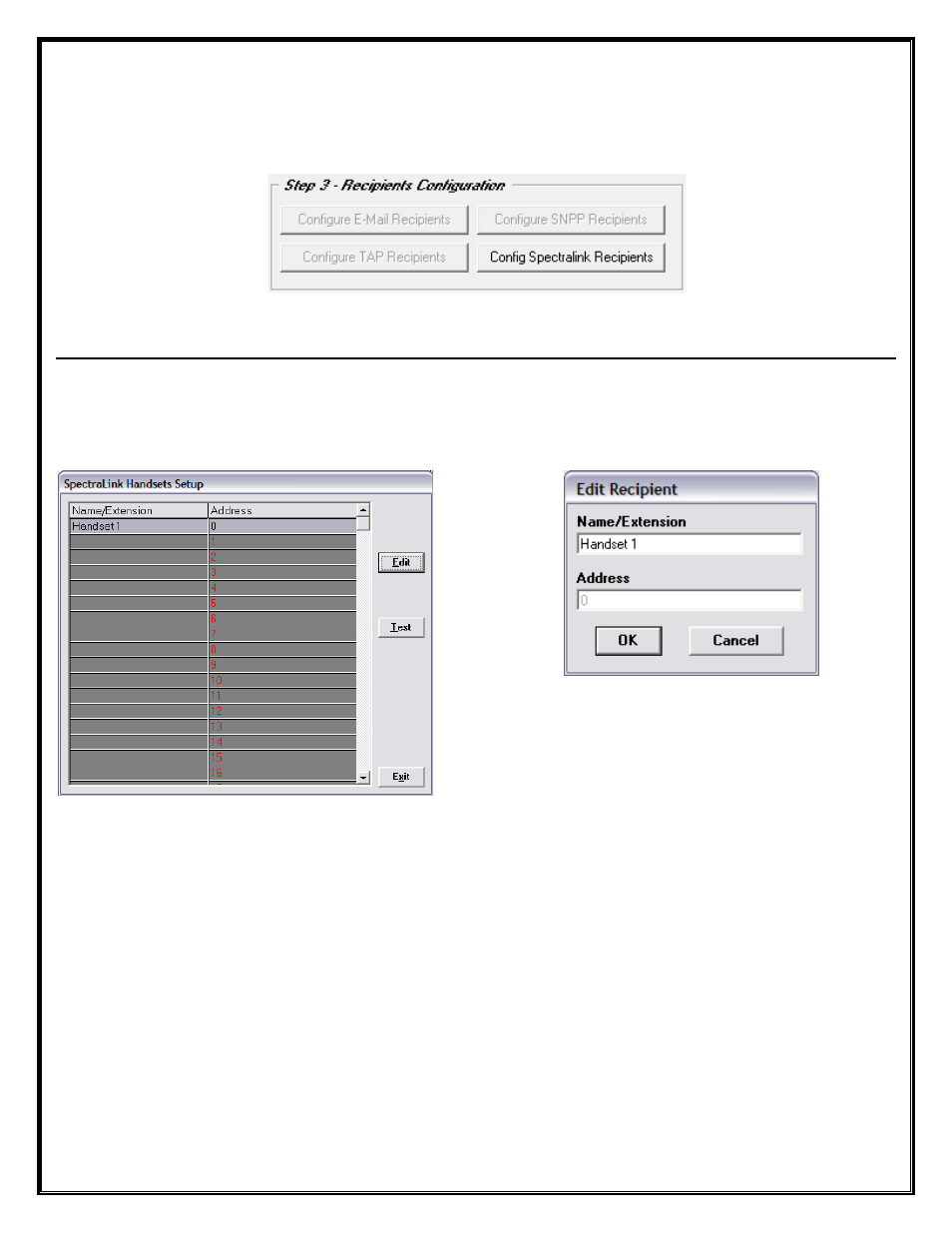
Step 3 – Recipient Configuration – SpectraLink Recipients
To Setup a SpectraLink Recipient for an Output, Click on the Button labeled “
Configure SpectraLink Recipients
”.
See Fig. 56
Fig. 56
Configure SpectraLink Recipients
In the “SpectraLink Handsets Setup” Screen, Highlight a Line and Click on the “
Edit
” Button. See Fig. 57
Enter the “
Name/Extension
” of the Recipient along with the “
Address
” assignment and Click
OK
. See Fig. 58
Fig. 57
SpectraLink Setup -
Click “Edit” Button
Fig. 58
Edit Recipient
Next:
Step 4 –
Configure Recipient Groups
35
