WaveWare Alert Utility User Manual
Page 34
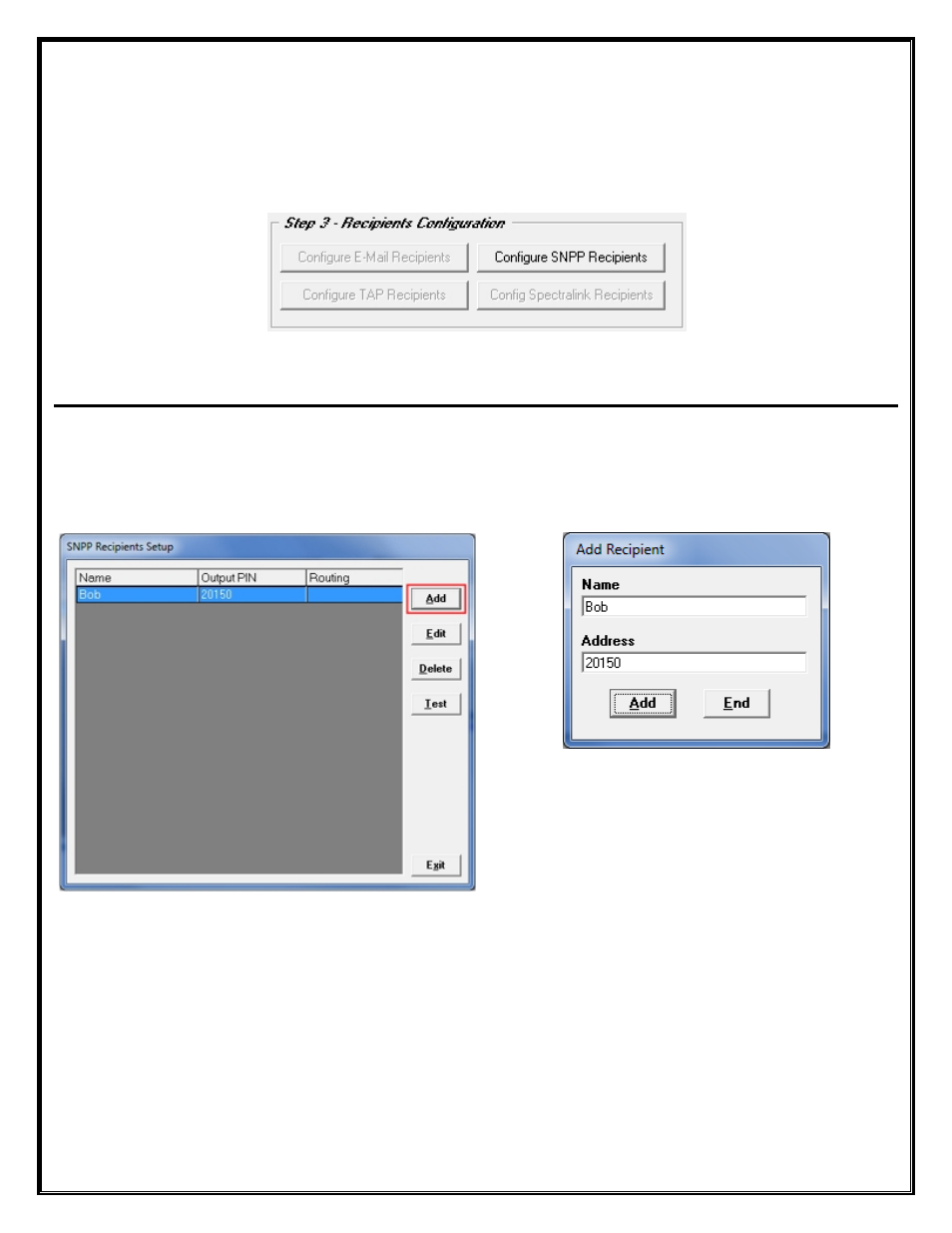
Step 3 – Recipient Configuration – SNPP Recipients
To Setup a SNPP Recipient for an Output, Click on the button labeled “
Configure SNPP Recipients
”.
See Fig. 54
Fig. 54
Configure SNPP Recipients
To Add a Recipient, While in the Configure Recipient Setup Screen
Click the “
Add
” Button. See Fig. 55A
Enter the “
Name
and
Address
” of the Recipient. See Fig. 55B
Fig. 55A
SNPP Recipients Setup - Add
Fig. 55B
Add Recipient
Next:
Step 3 –
Recipient Configuration
– SpectraLink Recipients
34
