Waveware technologies, inc, Alert utility software – WaveWare Alert Utility User Manual
Page 37
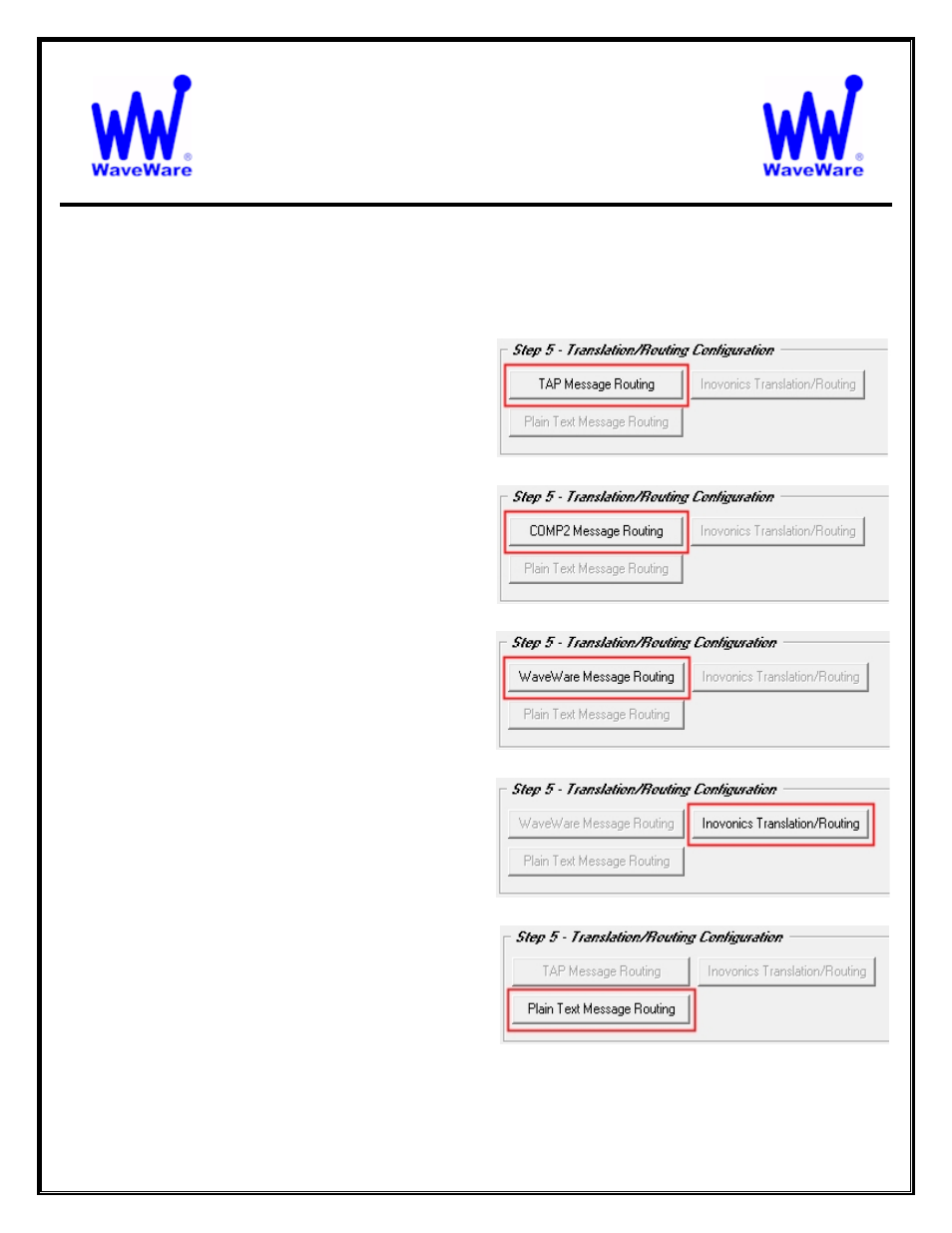
WaveWare Technologies, Inc.
“We Deliver Information at the Speed of Light”
Alert Utility Software
Configuring Translation / Routing for Alert Utility Software
Step 5 – Translation / Routing Configuration - Overview
Translation/Routing Configurations for:
TAP Message Routing:
o
For use with Step 1 - “
TAP Input Protocol
”
See Fig. 61A
COMP2 Message Routing:
o
For use with Step 1 – “
COMP2 Input Protocol
”
See Fig. 61B
WaveWare Message Routing:
o
For use with Step 1 – “
WW Input Protocol
”
See Fig. 61C
Inovonics Translation/Routing:
o
For use with Step 1 - “
Inovonics Input Protocol
”
See Fig. 61D
Plain Text Message Routing:
o
For use with Step 1 – “
Plain Text Input Protocol
”
See Fig. 61E
Fig. 61A
Fig. 61B
Fig. 61C
Fig. 61D
Fig. 61E
This Manual will cover all 5 Translations/Routing Configurations, starting with “TAP Message Routing”
Next:
Step 5 –
Translation / Routing Configuration
– TAP Message Routing
37
