WaveWare Alert Utility User Manual
Page 40
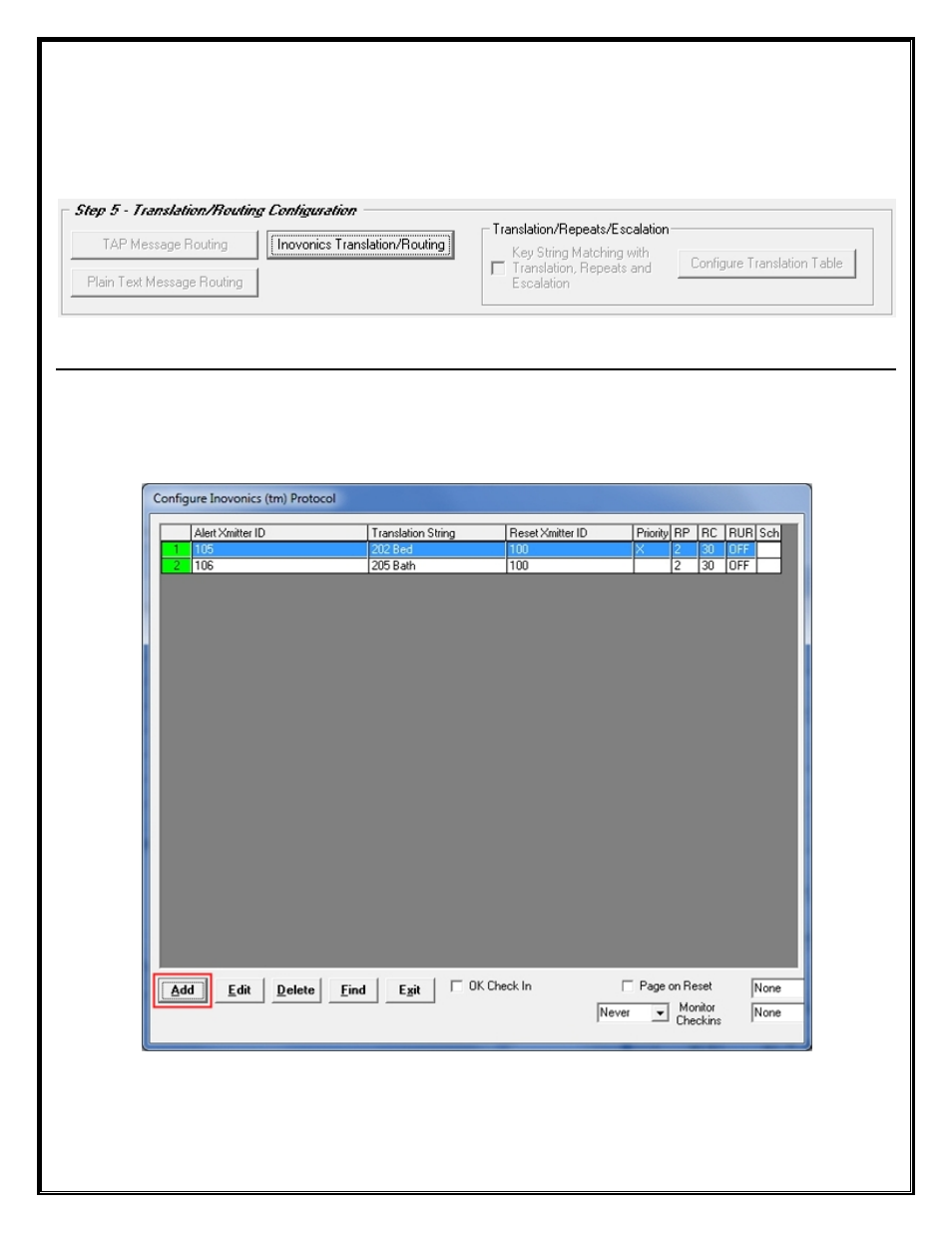
Step 5 – Translation / Routing Configuration – Inovonics Translation / Routing
To Configure Inovonics Translation / Routing, Click the Button labeled “
Inovonics Translation / Routing
”.
See Fig. 68
Fig. 68
Inovonics Translation / Routing
Click the “
Add
” Button to Configure the Alert Transmitters ID and Translation Strings. See Fig. 69
Also Configure the
Repeats, Repeats Cycle Times, Repeat until Reset
, Set as Priority and Scheduling as
Required. See Fig. 70 (Next Page)
Fig. 69
Configure Inovonics
Next:
Step 5 –
Translation / Routing Configuration
– Add Alert Transmitter / Translation String
40
