Waveware technologies, inc, Alert utility software, Configuring the outputs for alert utility software – WaveWare Alert Utility User Manual
Page 20
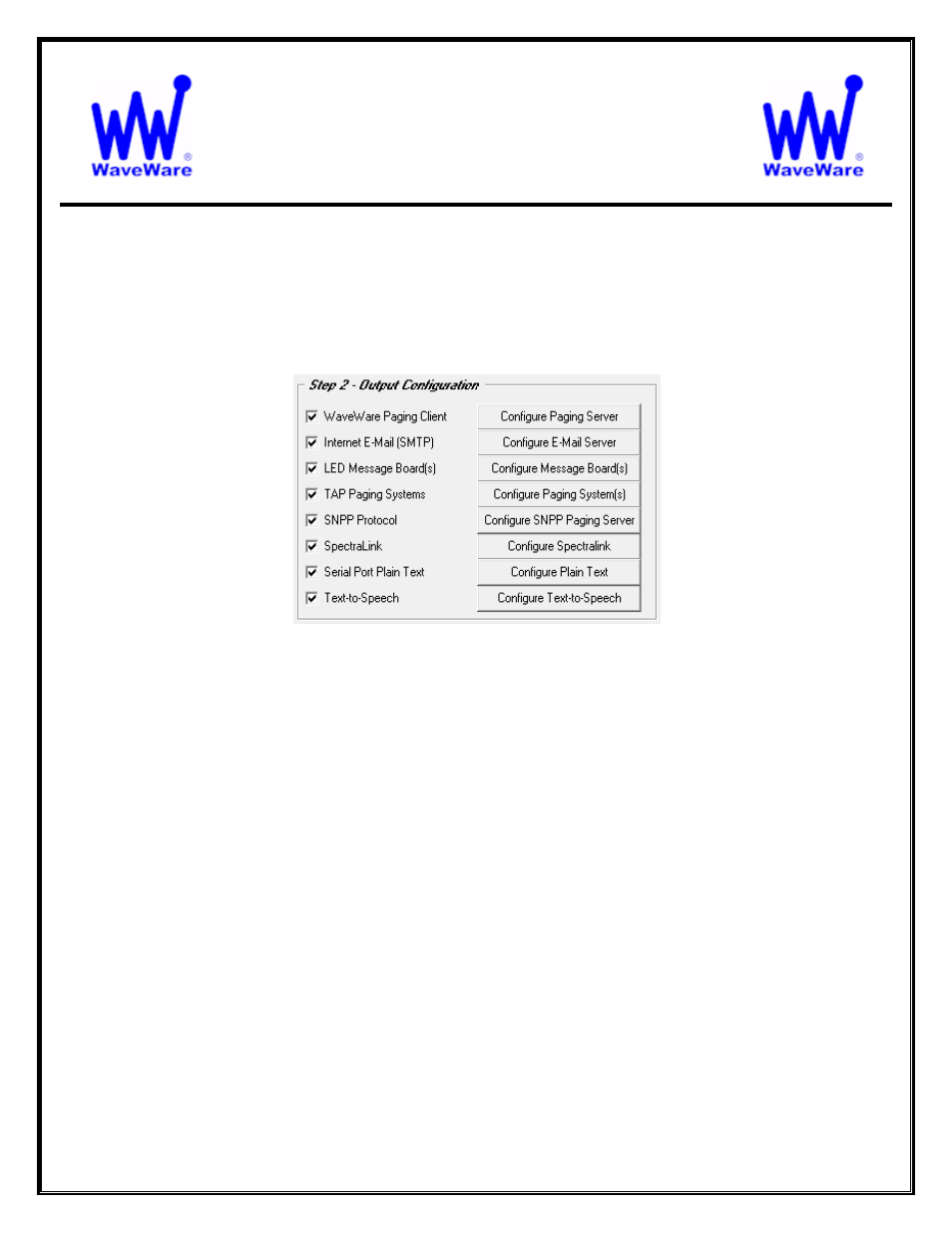
WaveWare Technologies, Inc.
“We Deliver Information at the Speed of Light”
Alert Utility Software
Configuring the Outputs for Alert Utility Software
Step 2 – Configuration – Output Methods
General Overview of Output Configuration Options
Here you may choose one or more Output Methods:
WaveWare Paging Client:
o
To Send Messages using the WaveWare Enterprise Messaging Server
Internet Email (SMTP)
o
To Send Messages via the Internet Email Server using SMTP Protocol
LED Message Board(s)
o
To Send Messages to LED Message Board(s)
TAP Paging System(s)
o
To Send Messages to On-Site Paging System(s) using TAP Protocol
SNPP Protocol
o
To Send Messages to Wide Area Service Pagers
SpectraLink
o
To Send Messages to SpectraLink Phones
Serial Port Plain Text
o
To Send Messages using Plain Text
Text-to-Speech
o
To Convert Messages from Text into Voice
This Manual will cover all Output Methods, starting with “TAP Paging System(s)”
20
