Waveware technologies, inc, Alert utility software, Software introduction – WaveWare Alert Utility User Manual
Page 3: Alert utility software information
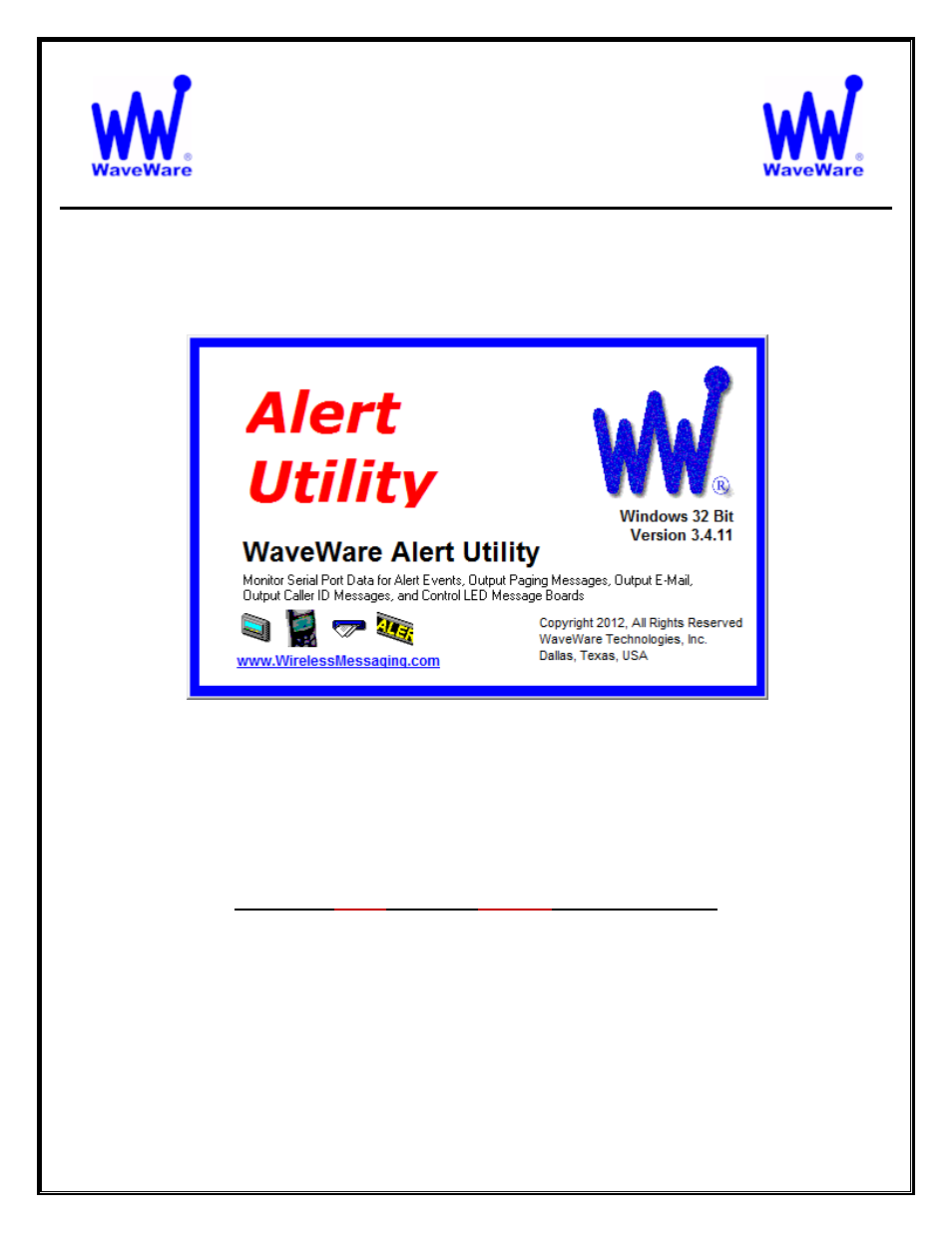
WaveWare Technologies, Inc.
“We Deliver Information at the Speed of Light”
Alert Utility Software
Software Introduction
WaveWare Alert Utility Software Allows you to Monitoring Serial Port Data for Alert Events, Output
Paging Messages, Output E-Mail, Output Caller ID Messages, and Control LED Message Boards.
Alert Utility Software Information
The WaveWare Alert Utility Software Requires a Registration Key to allow it to be Fully Functional
It is NOT recommended to install on a SERVER Model Computer.
WaveWare Does Not Support Real Servers or Server Operating Systems or Computer Terminals.
WaveWare Does Not Support Virtual Machines or Tablets, at this time.
WaveWare
ONLY
Supports
Desktop
Windows OS PC’s
The Alert Utility Software comes with Qty. 3 I/O Ports Activated.
Additional I/O Ports are Available for Purchase.
You may have a Total of 4 Input Ports and 5 Output Ports for a Grand Total of Qty. 9 I/O Ports.
3
