KBC Networks ESML6-FL2 User Manual
Page 50
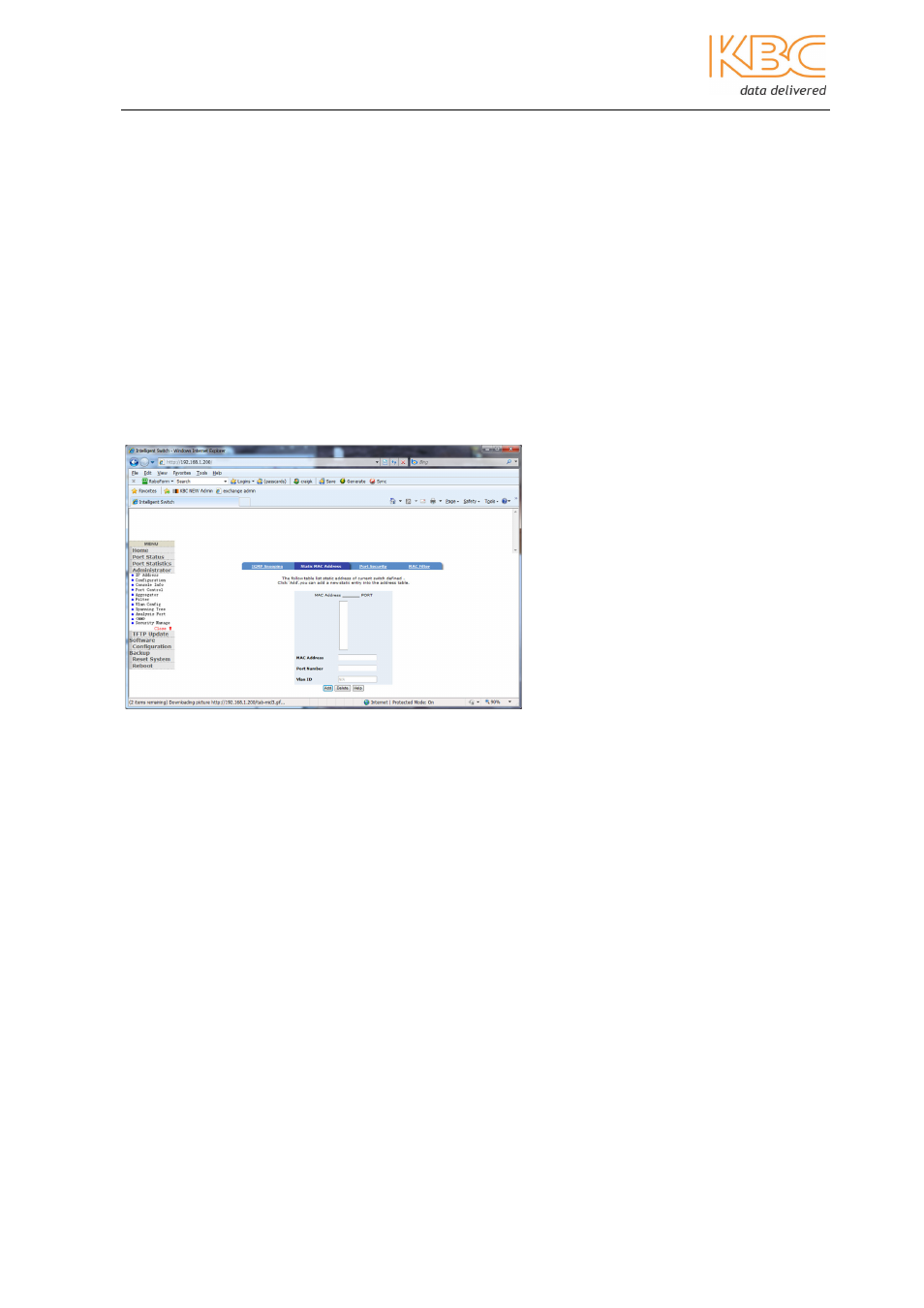
Ethernet Switch User Manual
Manual_sw-ESML6-FL2-Rev1106
Copyright © KBC Networks Ltd.
Page 49 of 64
www.kbcnetworks.com
IGMP is the internal protocol in the IP stack. IP manages the multicasting
communication via the switch, router or computer supporting IGMP. If IGMP is enabled,
the port can detect the IGMP query frames and report frames, and manages the IP
multicasting traffic via the switch. There are three basic IGMP messages:
Query : the message sent by the querier to the router or switch and requests all hosts in
the multicasting group to send a response.
Report: the message sent by the host to the querier and used to identify the member.
Leave: the message sent the by host to the querier to specify the host has left the
multicasting group.
b)
Static MAC Address
When a static MAC address is added, no matter whether the physical device is connected
to the switch, the address will be kept in the address table of the switch. When the
switch is reset after power off or disconnection, the switch won’t need to re-learn the
MAC address. To add an address do as follows:
•
Enter the address, whose traffic will be forwarded by switch regardless of its
activity.
•
Enter a port number.
•
If a VLAN (based on port or IEEE802.1Q), the static address shall be associated
with the unique VLAN. Enter the VLAN name.
•
Click on the “Add” button.
c)
Port Security
If security is enabled, the port will be locked and cannot learn any new MAC addresses.
Only the received frames, whose addresses have been in the address table, can be
forwarded normally. The user can stop the port being able to learn any new MAC address
and from the “Static MAC Address” option define the address table that can use the
secure port.
Fig 5-14 Filter – Static MAC Address
