8 commands for spanning tree protocol, 9 commands for the port sniffer – KBC Networks ESML6-FL2 User Manual
Page 40
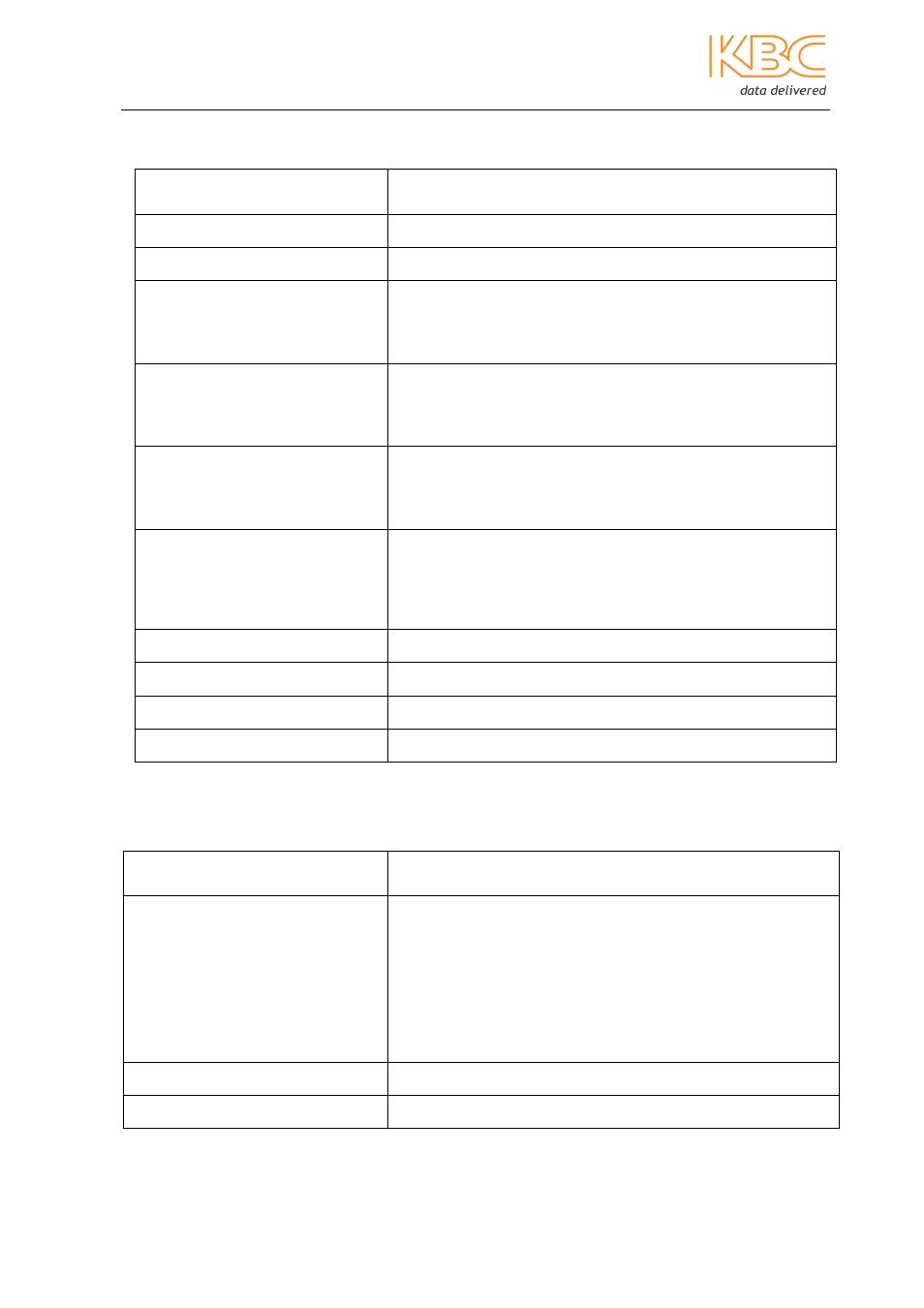
Ethernet Switch User Manual
Manual_sw-ESML6-FL2-Rev1106
Copyright © KBC Networks Ltd.
Page 39 of 64
www.kbcnetworks.com
4.8 Commands for Spanning Tree Protocol
Commands
Description
enable stp
enable Spanning Tree Protocol
disable stp
disable Spanning Tree Protocol
config stp hellotime
configure the transmission time of spanning tree protocol
information.
config stp maxage
configure the time that the gate bridge waits for a messge
before it attempts to re-configure.
config stp fwdly
configure the time that the port waits for before its status
switches from learning and monitoring to forwarding.
config stp prioriy
identify the value of root bridge. The bridge of the lowest
number has the highest priority and will be the root bridge.
To change this number, the user needs to reset the switch.
show stp portstatus
display spanning tree status of each port
show stpstate
display whether STP is enabled or disabled
show stp info
display the STP configuration
show stp rootbridge
display the STP root bridge information
4.9 Commands for the Port Sniffer
Commands
Description
enable sniffer
enable port sniffer & configure the monitored & sniffer port.
from 1 to 10.
monitored, the valid values are from 1-10.
Eg. enable sniffer 10 rx 1-5 tx 4-9 or
enable sniffer 10 rx 1-5 tx 0
disable sniffer
disable the feature of port sniffer
show sniffer
display the configuration of port sniffer
