1 overview, 2 logging in, 1 introduction – KBC Networks ESML6-FL2 User Manual
Page 5: 1 log in via the console port – hyper terminal
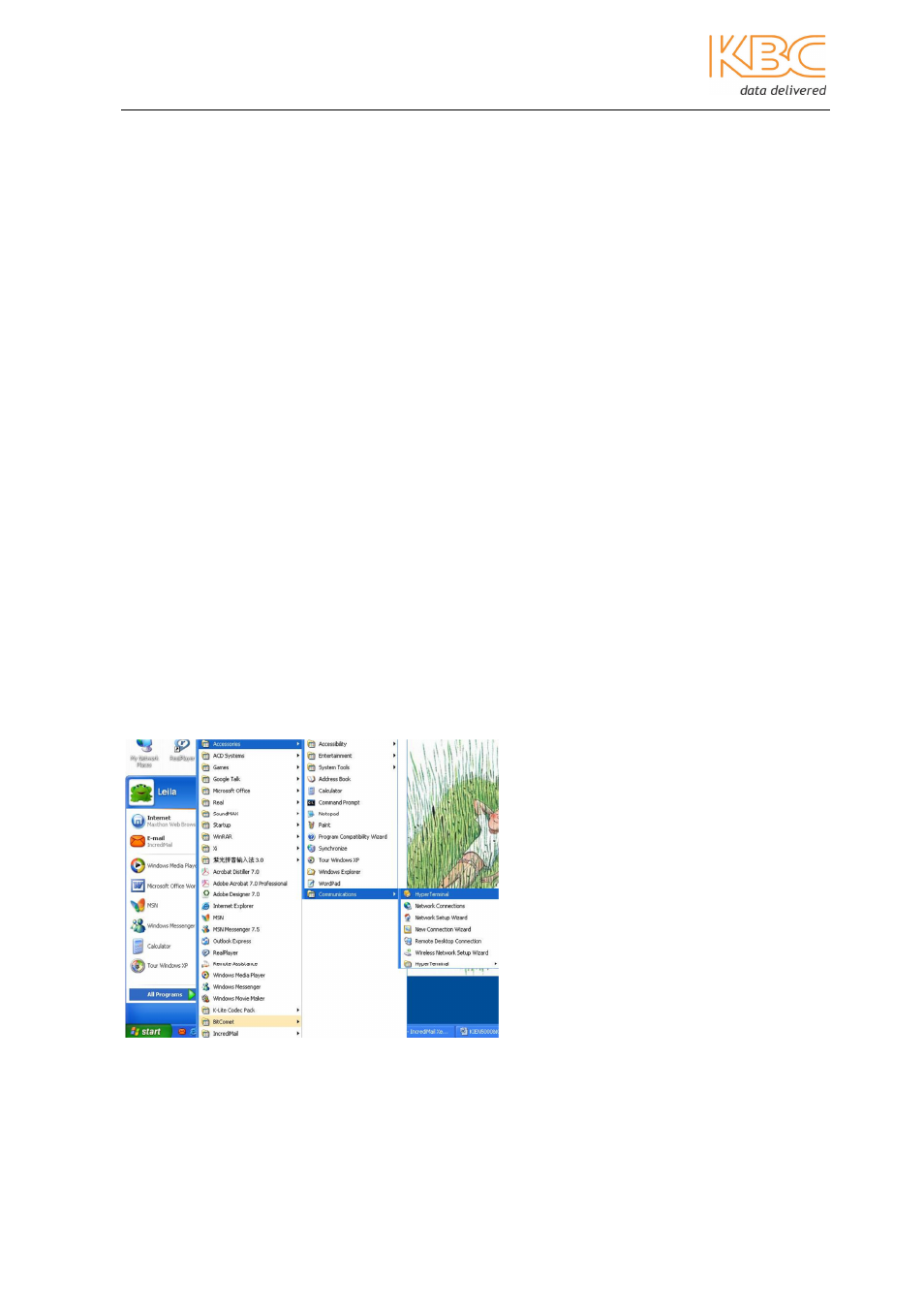
Ethernet Switch User Manual
Manual_sw-ESML6-FL2-Rev1106
Copyright © KBC Networks Ltd.
Page 4 of 64
www.kbcnetworks.com
1 Overview
1.1 Introduction
This manual covers the ESML6-FL2 series management software. This software supports
Telnet, SNMP protocols and is compliant with networking regulations. This switch can be
managed and monitored using third party software. Configuration of the switch,
monitoring and other network management features can be achieved in 3 ways:
•
via the console port (HyperTerminal)
•
using Telnet
•
using a web browser
2 Logging in
2.1 Log in via the Console Port – Hyper Terminal
The Hyper Terminal in Microsoft Windows can be used to log into the switch management
software. If there is no Hyper Terminal, the user can install it in Windows. After finishing
installation, access the RS232 console software as follows:
•
Connect the RS232 console port of the ESML6-FL2 to the serial port of a computer
using the console cable provided.
•
In Windows, start Hyper Terminal as shown below in Fig 2-1:
Fig 2-1 Log in Via Console Management
