KBC Networks ESML6-FL2 User Manual
Page 49
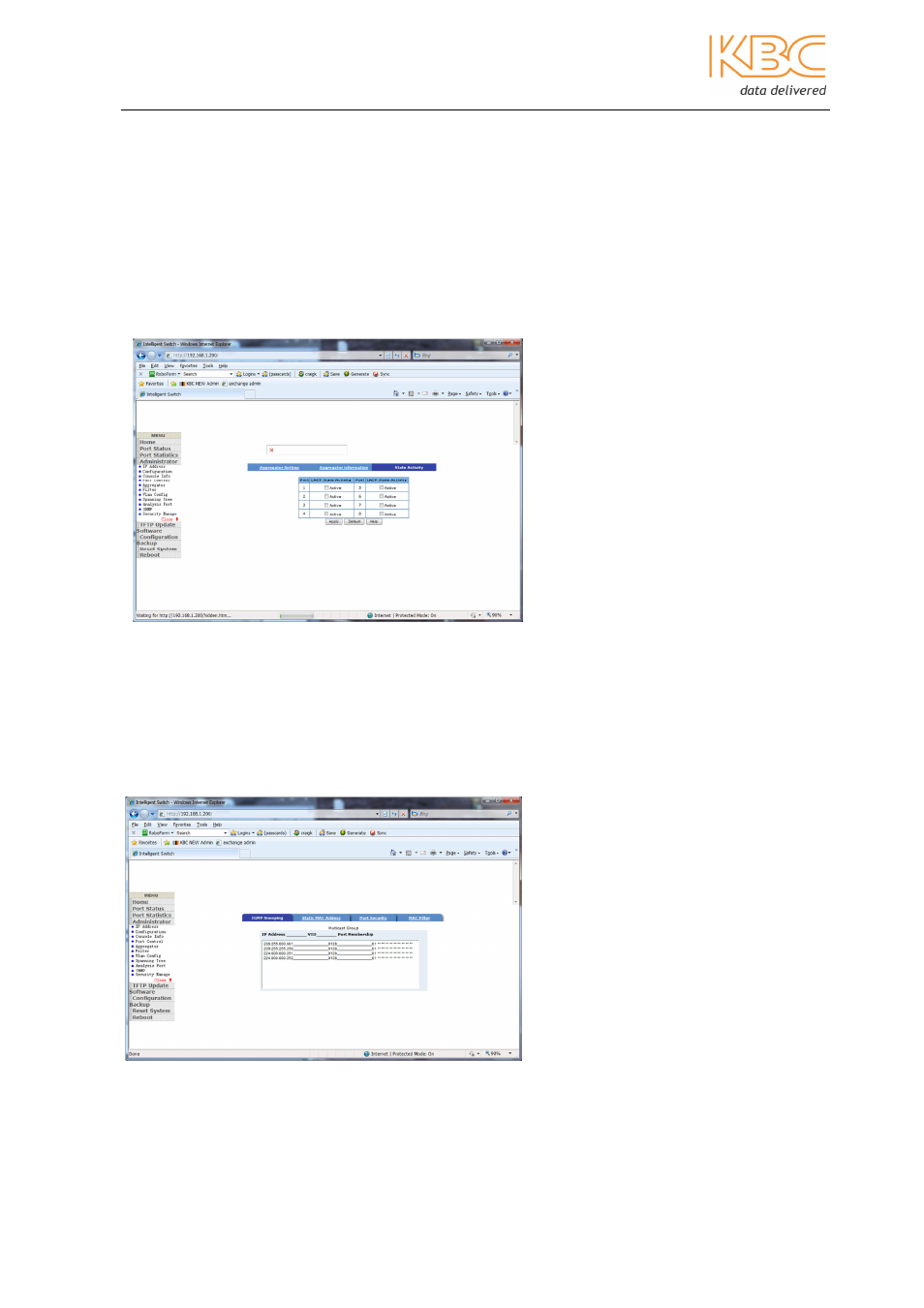
Ethernet Switch User Manual
Manual_sw-ESML6-FL2-Rev1106
Copyright © KBC Networks Ltd.
Page 48 of 64
www.kbcnetworks.com
c)
State Activity
The options within this menu allow a port to be set as “Active” which means that LACP
frames are sent automatically. If the port is not set to “Active” it remains in “Passive”
mode and will only respond after receiving LACP frames.
Dynamic LACP trunking can only occur if one or two ports are LACP active. When the user
selects port trunking this state is activated automatically.
a
9.
Filter
There are 4 options within this menu.
a)
IGMP Snooping
The switch supports IP multicasting, from this page IGMP snooping information such as
the multicasting group, VID and member port can be viewed. The IP multicasting address
is from 224.0.0.0 to 239.255.255.255.
Fig 5-12 Aggregator – State Activity
Fig 5-13 Filter – IGMP Snooping
- FTL1-S1A-B-MSE (10 pages)
- MCG1-S2-BS (8 pages)
- ThruLink SP (2 pages)
- VPS Solar Power Kits (12 pages)
- MiniLink (15 pages)
- Mesh2HT (59 pages)
- MeshII (2 pages)
- WES (19 pages)
- WES (18 pages)
- WES2HT 17dBi Point-to-Point Client / Host 5GHz (2 pages)
- WES2HT 2/5dBi Point-to-Multipoint Host with PoE (2 pages)
- WES2HT 9dBi Multipoint Host (2 pages)
- WESII 9dBi to 9dBi Kit (5 pages)
- WESIIKT V221 17dBi to 17dBi Kit (4 pages)
- H.264 Encoder (2 pages)
- H.264 Encoder (49 pages)
- MPEG-4 Decoder (2 pages)
- MPEG-4 Encoder (2 pages)
- MPEG4 Decoder (29 pages)
- MPEG4 Encoder (33 pages)
- WES2HT (142 pages)
- ESML3-FL2-D4 (18 pages)
- ESUL6-FL2 (20 pages)
- ESML6-P3 (49 pages)
- ESML6-P3 (51 pages)
- ESML6-P3 (17 pages)
- WESII (141 pages)
- ESUG4P-PG2 (15 pages)
- ESUG8P (14 pages)
- ESUL4-FL1 (17 pages)
- ESUL5 (15 pages)
- ESML8P-PC2 (110 pages)
- ESUL8 (14 pages)
- ESUL5P (14 pages)
- EE2CL (19 pages)
- ESUL8P-PC2 (15 pages)
- EE1CL (17 pages)
- EE1R3 (12 pages)
- FCHA1-M1T-R-WSB (13 pages)
- FDVA2-S2T-R-WSC (11 pages)
- Compact Transceiver (36 pages)
- FDVA4-DB1-S1T-R-WSC (14 pages)
- 3U Chassis Transceiver (40 pages)
- FDVA4-S1T-R-WSC (11 pages)
