T*ap – Junger Audio T*AP Television Audio Processor Edition User Manual
Page 44
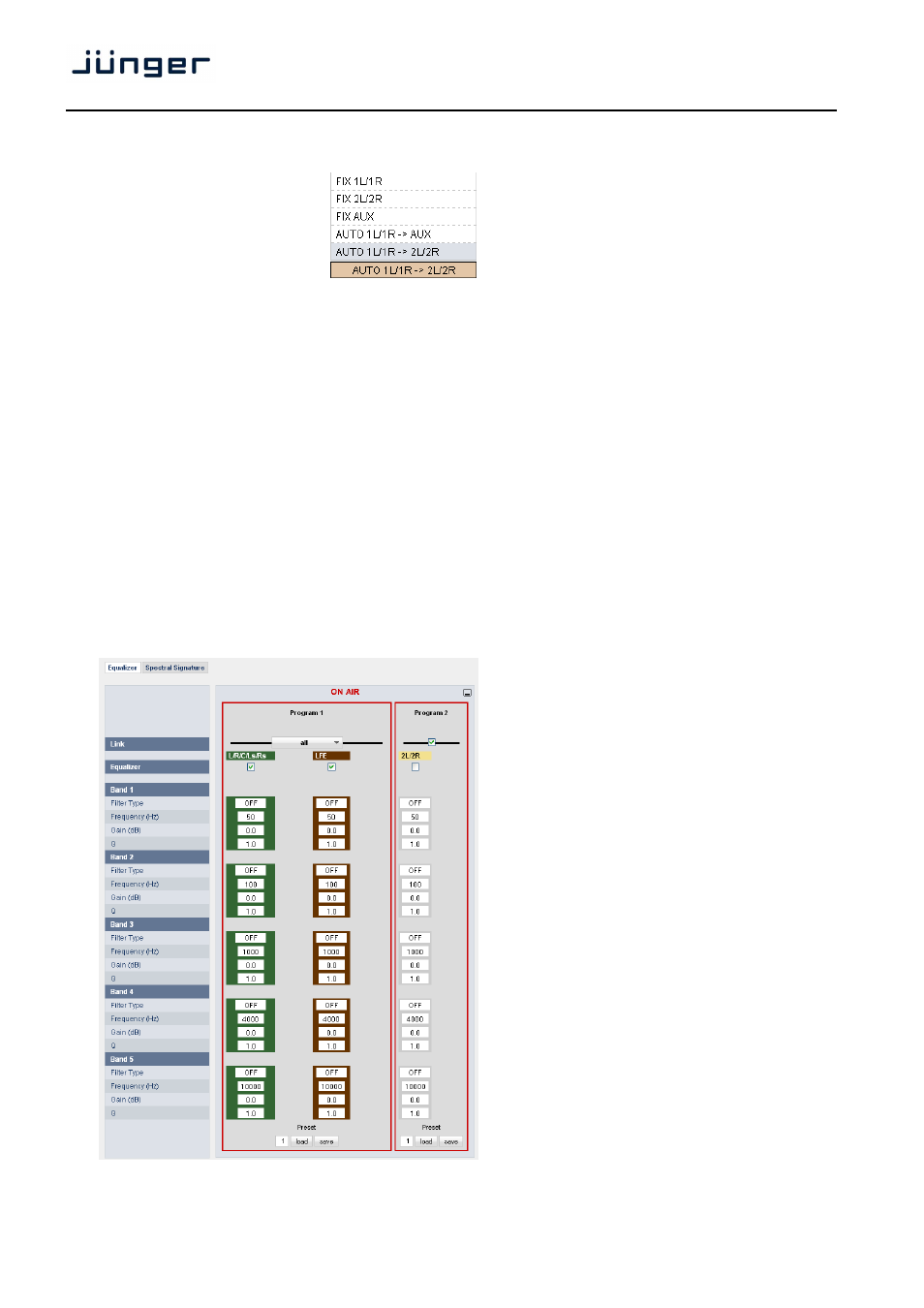
T*AP
40
program 4 (4L/4R)
is fix connected to AUX.
MODE
The Fail Over output can be permanently
connected to :
* its program input 1L/1R
* its adjacent program input 2L/2R
* or to the AUX input.
Automatic switch over in case of an input
failure may be configured for the AUX or the
adjacent 2L/2R input.
Fail Threshold (dBFS)
[-80 … -40]
RMS weighted input level for fail detection
Fail Wait (s)
[1.5 … 10.0]
elapsed time after fail detection until the switch over will happen
Fail Return (s)
[0.0 … 10.0]
elapsed time after detection of a proper input signal until the switch
back to the program input
Side Chain Filter
[OFF / ON]
a high pass filter (300 Hz) and a low pass filter (3000 Hz) is applied to
the detector side chain (not the audio path) to prevent hum and noise
from blocking fail over switching.
setup GUI – AUDIO PROCESSOR – Filter - Equalizer
The filter section has two tabs.
The one on the left side allows the setting of
five parametric EQs :
Link
defines the coupling of the
control circuits (see Input)
Equalizer
[Enable / Disable]
Band 1
Filter Type
[OFF, Lo Shelf, Peak,
Hi Shelf]
Frequency (Hz)
[20 … 2000]
Gain (dB)
[-20 … +20]
Q
[0.4 … 4.0]
Band 2
same as Band1
Band 3
same as Band1
Band 4
same as Band1
Band 5
same as Band1
For the 4x2 program configuration similar applies
