T*ap – Junger Audio T*AP Television Audio Processor Edition User Manual
Page 16
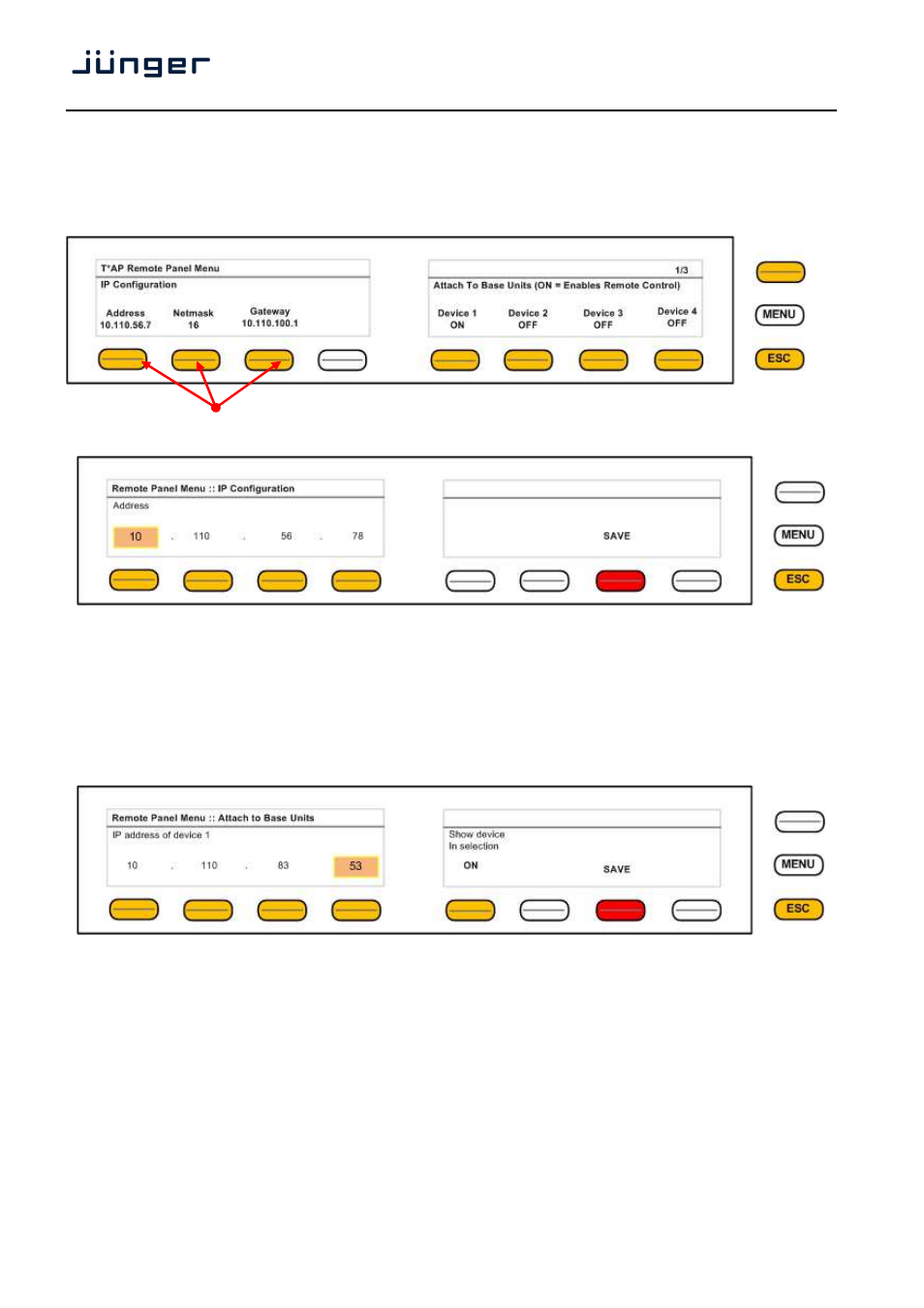
T*AP
12
getting started – IP setup of the X*AP Remote Panel
By pressing the button after power up or by pressing the red
button from the main display,
you will enter the "T*AP X*AP Remote Panel Menu" page 1/3 to set up the IP configuration of the X*AP
Remote Panel and to attach up to 4 devices to this X*AP Remote Panel :
You may press the relevant
Here an example for the address field :
You must press one of the relevant
Now you can change the value by turning the knob. When the setting of all fields is finished, you must press
getting started – attach a Base Unit to a X*AP Remote Panel
You must press one of the "Device x"
Same procedure: Set up the IP address of the Base Unit you are about to attach.
You must turn "Show device in selection" to ON in order to reach the device via the initial display later on.
Pressing
