T*ap – Junger Audio T*AP Television Audio Processor Edition User Manual
Page 18
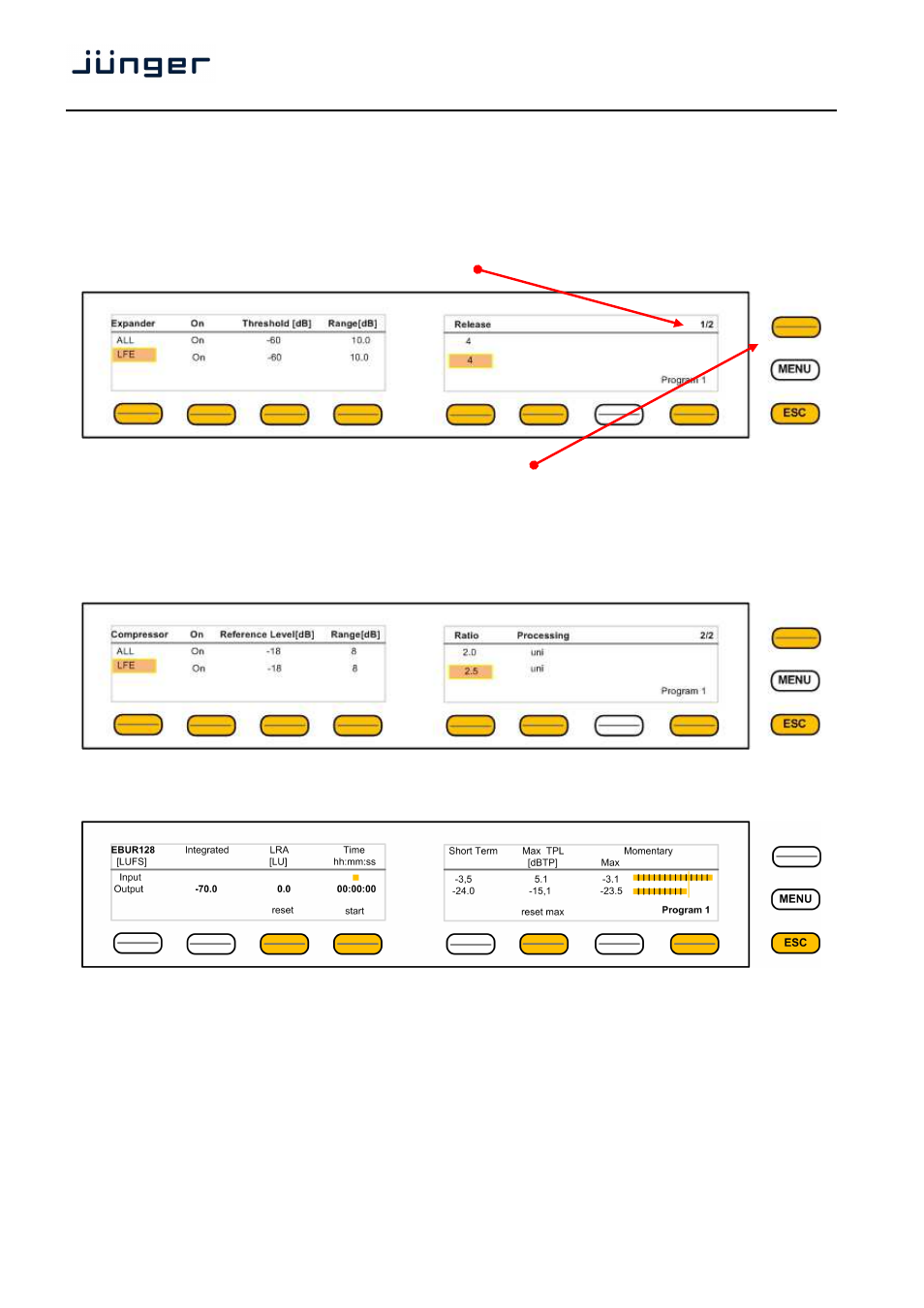
T*AP
14
operating – menu structure of the X*AP Remote Panel - principle of operation
If you are in a specific parameter menu the display structure may change due to the program configuration of
the T*AP. Below is an example for setting the parameters for the Dynamics while the T*AP is in
5.1 + 2 program configuration and operates in ITU mode. In this case you have two parameter sets for the
first program: ALL and LFE (if the LFE is not linked).
Since the Dynamics have two subsections: Expander and Compressor, this menu has two pages,
indicated by the number in the top right hand corner :
You may switch between both pages with the
highlighted. If for example you now press
the Rotary Encoder is also illuminated. You may now change the Ratio by turning the knob.
Next page shows the Compressor parameters
Here another example for
In this case the
EBUR128. The display represents the measurements of Integrated- / Short Term- and Momentary-
Loudness as well as the LRA (Loudness Range) [LU] and Max TPL [dBTP],
the Maximum True Peak level.
The measure for the EBU Meter display is [LUFS] (Loudness Units Full Scale) as long as not defined
differently.
For details pls. refer to the EBU-Tech 3341 document.
