12 active and reported events, Active and reported events – CIRCUTOR PowerStudio Series User Manual
Page 71
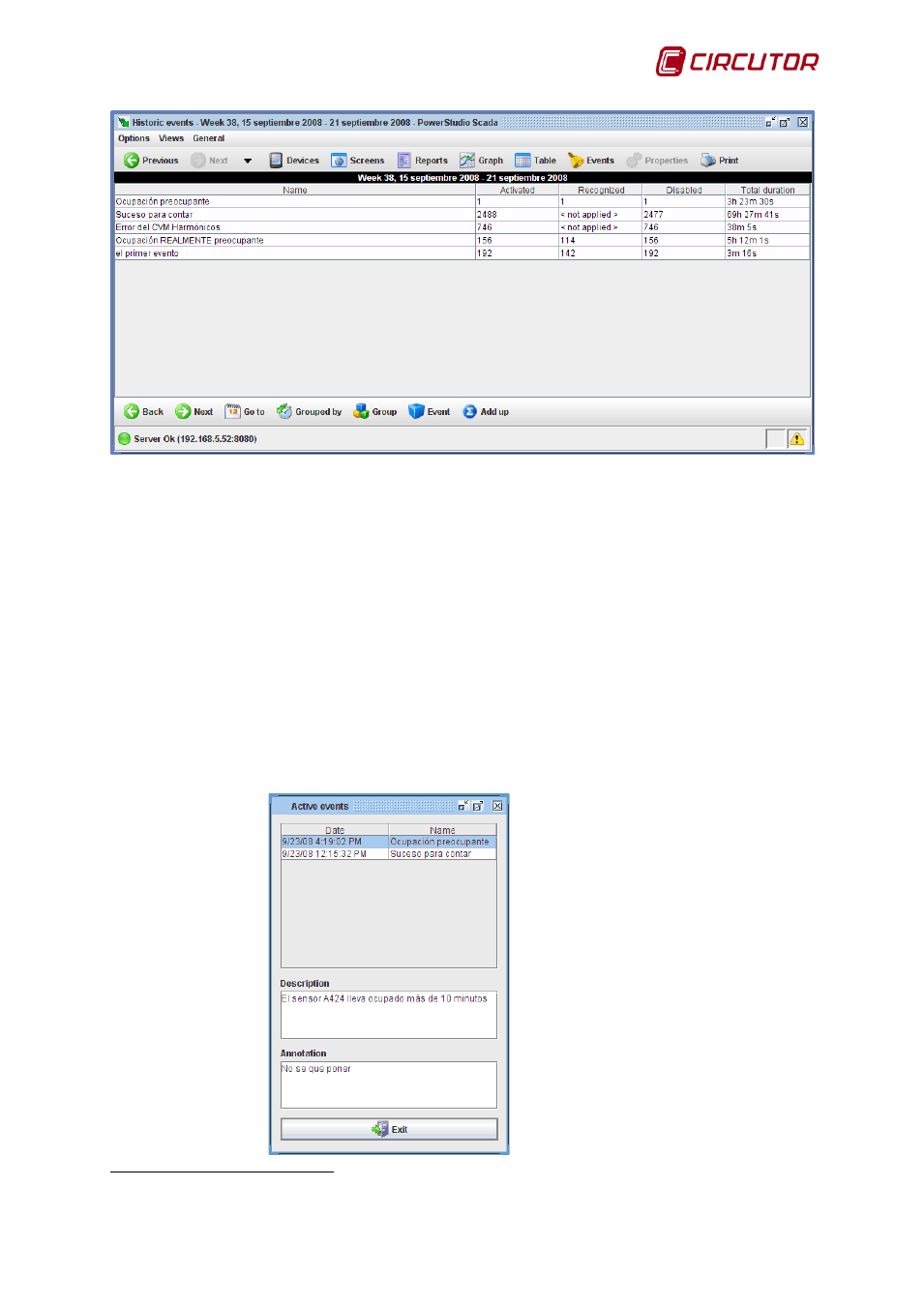
PowerStudio
User Manual 71
Logged events table, total mode
In this mode the table consists of five columns, one less than in the previous, and as many
rows as events defined in the environment. The first column indicates the event name, the second the
number of times it has been enabled in the period to which the data refers (indicated in the title), the
third column indicates how many times this event has been acknowledged (or <not applicable> if the
incident is not reported), the fourth column indicates how many times it has been disabled, and the fifth
the total time that the event has been active.
1.2.12 Active and reported events
The powerStudio client enables current events to be viewed in real time, both the simple
events that are active as well as those that must also be acknowledged by the user.
Events not requiring user acknowledgement are displayed in a pop-up window, which may be
accessed via the "Views" menu option, then "Events" and finally "Active events" or directly from the
status bar by clicking on the icon indicating there are active events in the system. This window can be
viewed from a SCADA screen where an active event control has been added.
Active event window
4
Only in SCADA and Deluxe versions
