Altera Transceiver Signal Integrity User Manual
Page 21
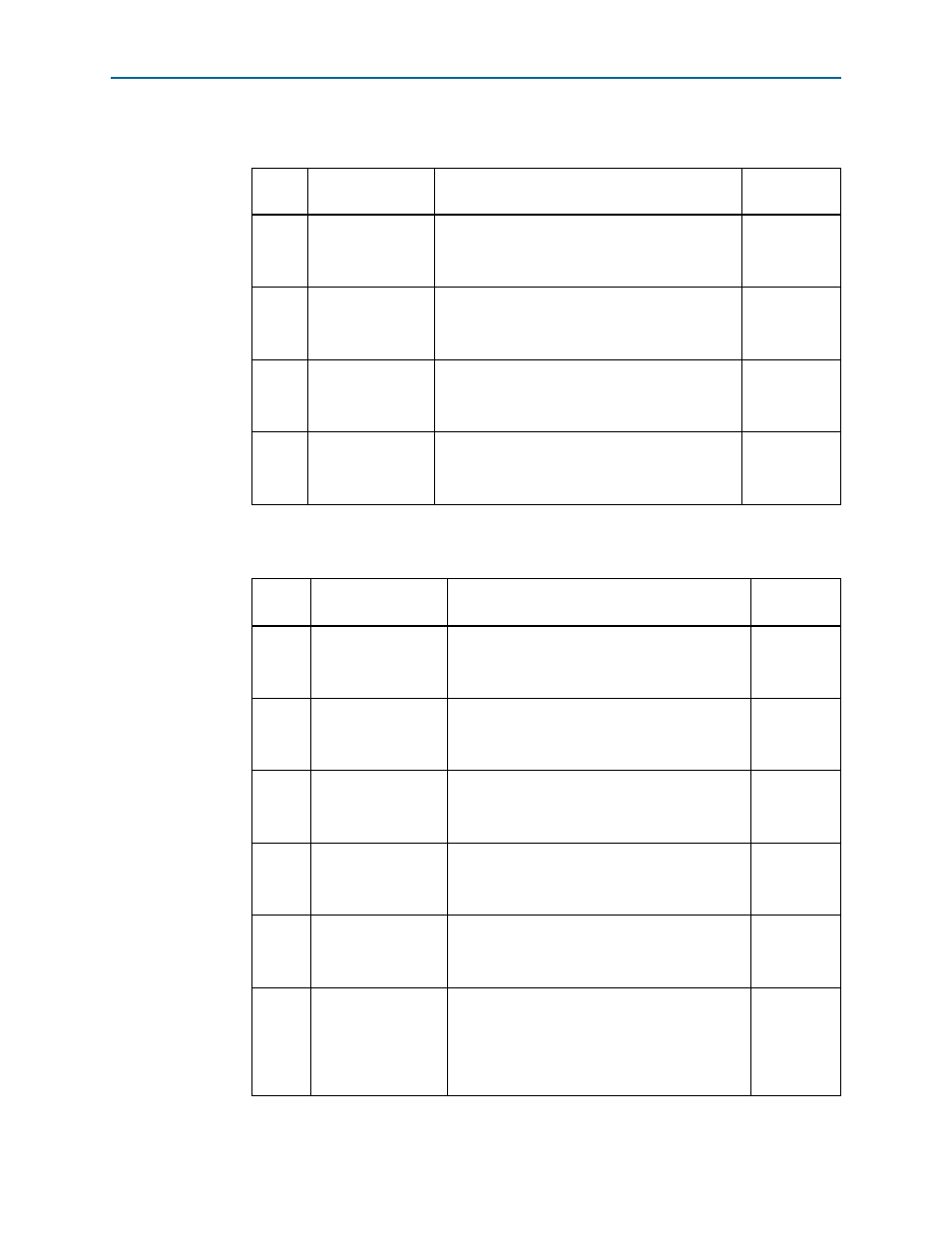
Chapter 4: Development Board Setup
4–5
Factory Default Switch Jumper Settings
February 2013
Altera Corporation
Transceiver Signal Integrity Development Kit,
Stratix V GT Edition User Guide
6. Set DIP switch bank (SW6) to match
7. Set DIP switch bank (S7) to match
.
Table 4–6. SW6 DIP Switch Settings
Switch
Board
Label
Function
Default
Position
1
REFCLK_SEL_U32
Switch 1 has the following options:
■
OSC enables oscillator input.
■
SMA enables SMA input.
OSC
2
REFCLK_SEL_U33
Switch 2 has the following options:
■
OSC enables oscillator input.
■
SMA enables SMA input.
OSC
3
REFCLK_SEL_U34
Switch 3 has the following options:
■
OSC enables oscillator input.
■
SMA enables SMA input.
OSC
4
REFCLK_SEL_U35
Switch 4 has the following options:
■
OSC enables oscillator input.
■
SMA enables SMA input.
OSC
Table 4–7. S7 DIP Switch Settings
Switch
Board
Label
Function
Default
Position
1
MSEL0
Switch 1 has the following:
■
Closed = Logic 0.
■
Open = Logic 1.
Closed
2
MSEL1
Switch 2 has the following:
■
Closed = Logic 0.
■
Open = Logic 1.
Closed
3
MSEL2
Switch 3 has the following:
■
Closed = Logic 0.
■
Open = Logic 1.
Open
4
MSEL3
Switch 4 has the following:
■
Closed = Logic 0.
■
Open = Logic 1.
Closed
5
MSEL4
Switch 5 has the following:
■
Closed = Logic 0.
■
Open = Logic 1.
Open
6
MAX BYPASS
Switch 6 has the following:
■
Closed = Logic 0. Includes the MAX II device in
the JTAG chain.
■
Open = Logic 1. Removes the MAX II device in
the JTAG chain.
Closed
