Altera Transceiver Signal Integrity User Manual
Page 19
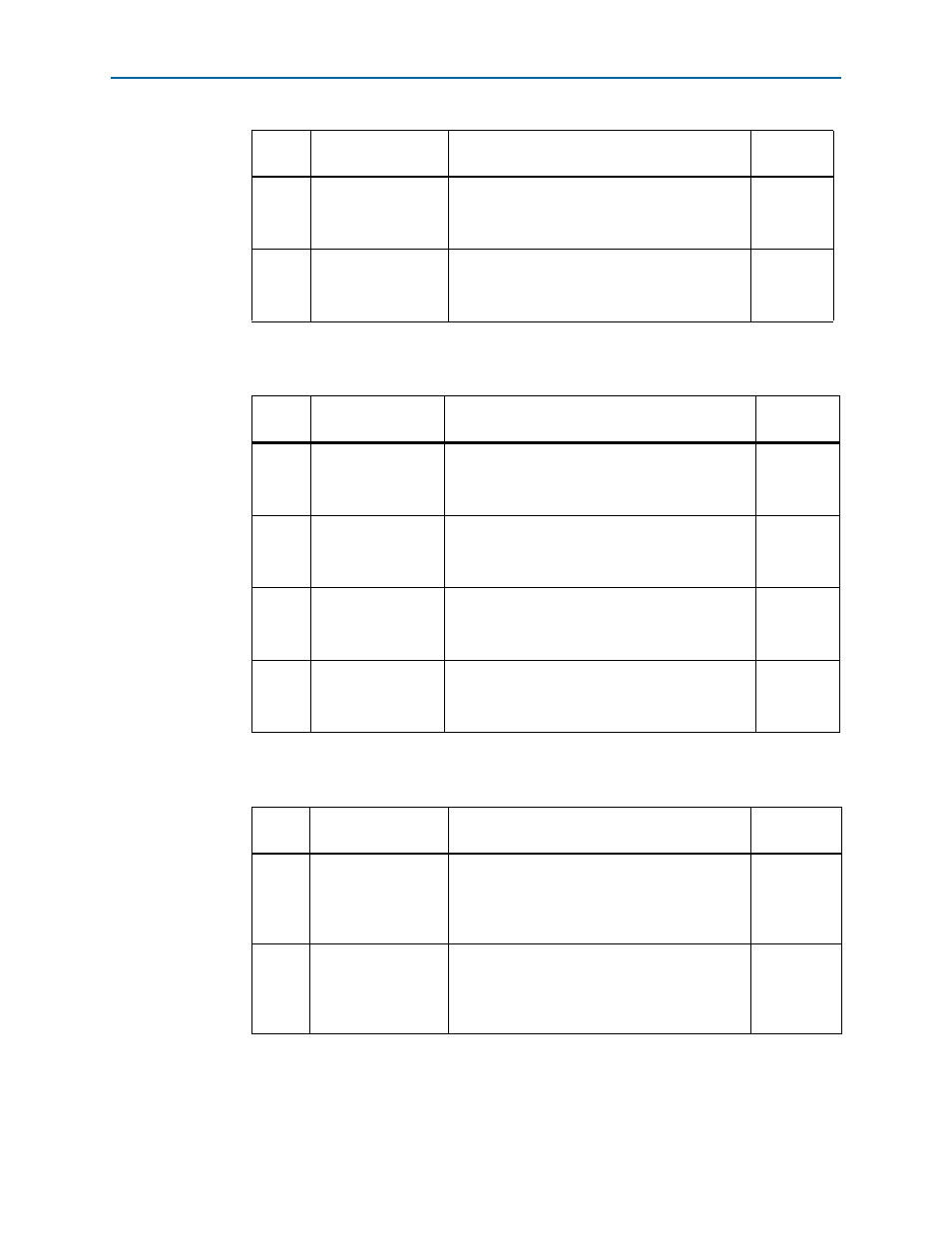
Chapter 4: Development Board Setup
4–3
Factory Default Switch Jumper Settings
February 2013
Altera Corporation
Transceiver Signal Integrity Development Kit,
Stratix V GT Edition User Guide
2. Set DIP switch bank (SW3) to match
3. Set DIP switch bank (SW7) to match
3
SW2-3
Switch 3 has the following options:
■
Open = No function.
■
Close (ON) = No function.
Open
4
SW2-4
Switch 4 has the following options:
■
Open = No function.
■
Close (ON) = No function.
Open
Table 4–2. SW3 Dip Switch Settings
Switch
Board
Label
Function
Default
Position
1
SW3-1 VCC
Switch 1 has the following options:
■
ON = S5GT_VCC is enabled.
■
OFF = S5GT_VCC is disabled.
ON
2
SW3-2 VCCRT_GXB
Switch 2 has the following options:
■
ON = VCCRT_GXB is enabled.
■
OFF = VCCRT_GXB is disabled.
ON
3
SW3-3 VCCA_GXB
Switch 3 has the following options:
■
ON position = VCCA_GXB is enabled.
■
OFF position = VCCA_GXB is disabled.
OFF
4
SW3-4 1p5V
Switch 4 has the following options:
■
ON position = 1p5V is enabled.
■
OFF position = 1p5V is disabled.
ON
Table 4–3. SW7 DIP Switch Settings
Switch
Board
Label
Function
Default
Position
1
SW7-1 2p5V
Switch 1 has the following sequence enable
options:
■
ON position = 2p5V is enabled.
■
OFF position = 2p5V is disabled.
ON
2
SW7-2 VCCR_GTB
Switch 2 has the following sequence enable
options:
■
ON position = VCCR_GTB is enabled.
■
OFF position = VCCR_GTB is disabled.
ON
Table 4–1. SW2 DIP Switch Settings (Part 2 of 2)
Switch
Board
Label
Function
Default
Position
