Altera Arria V SoC User Manual
Page 15
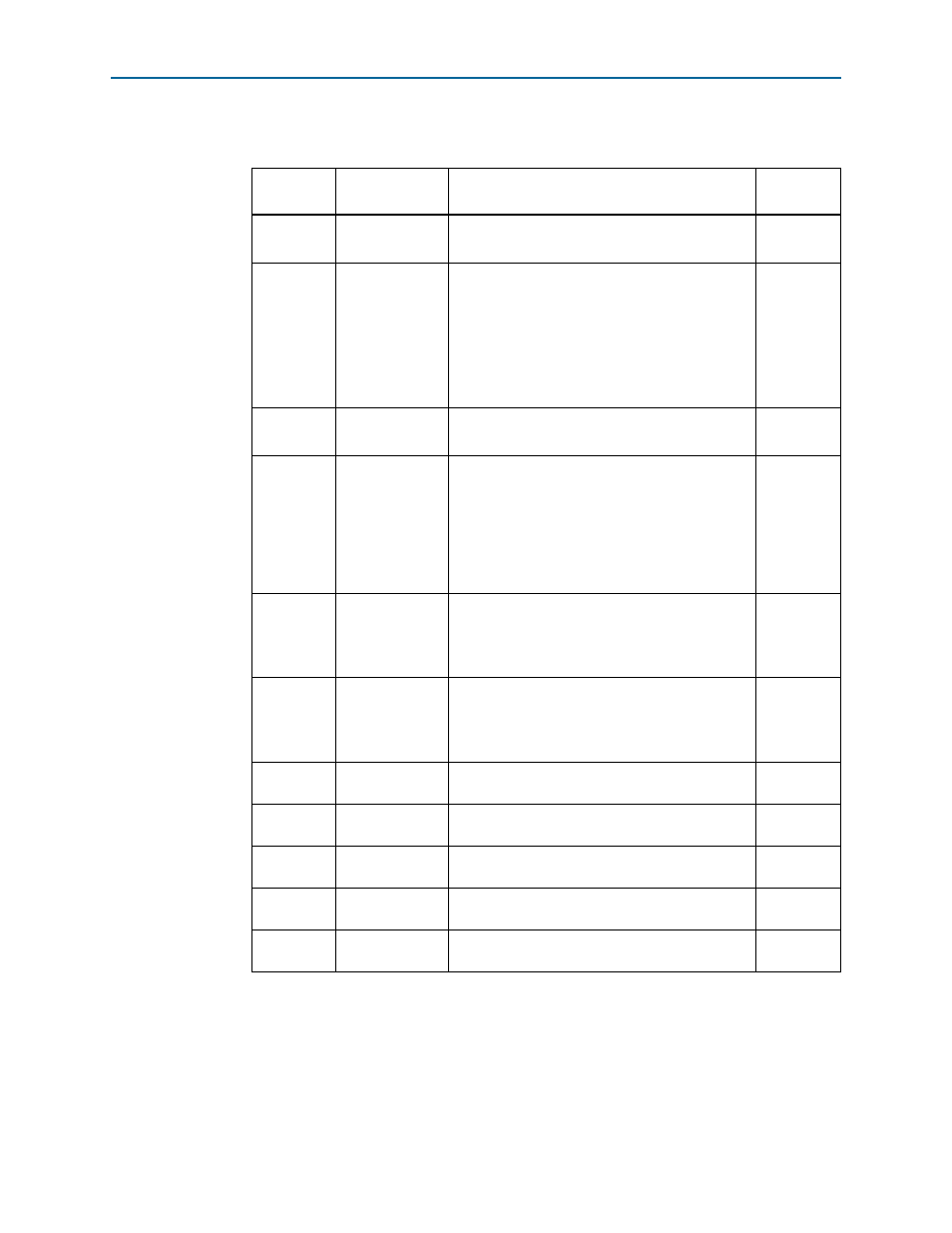
Chapter 3: Board Setup and Defaults
3–5
Factory Default Switch and Jumper Settings
June 2014
Altera Corporation
Arria V SoC Development Kit
User Guide
4. Set the following jumper blocks to match
Table 3–4. Default Jumper Settings
Board
Reference
Board Label
Description
Default
Position
J3
FMCB
■
SHORT: FMCB is not in the JTAG chain
■
OPEN: FMCB is in the JTAG chain
SHORT
J6
FMC
Variable voltage:
■
9-10: 1.2 V
■
7-8: 1.5 V
■
5-6: 1.8 V
■
3-4: 2.5 V
■
1-2: not valid
3-4: 2.5 V
J7
LMK_OSC_SEL
■
SHORT: Select to use SMA
■
OPEN: Select to use on-board VCXO
OPEN
J19
JTAG HPS SEL
■
SHORT: Controls the HPS from On-Board USB
Blaster II JTAG master.
■
OPEN: Controls the HPS from MICTOR-based
JTAG master, such as DSTREAM or Lauterbach
programming cables. Also, sets SW4.1 to ON to
remove the On-Board USB Blaster II from
driving the HPS JTAG input port in this mode.
SHORT
J21
JTAG SEL
■
SHORT: The USB Blaster II is the source of the
JTAG chain.
■
OPEN: The Mictor is the source of the JTAG
chain.
SHORT
J28
JTAG MIC SEL
■
SHORT: JTAG TRST input to HPS driven from
the JTAG chain.
■
OPEN: JTAG TRST input to HPS driven from the
MICTOR.
OPEN
J37
CLKSEL0
Selects the HPS clock settings.
(
)
SHORT pins
2-3
J38
CLKSEL1
Selects the HPS clock settings.
(
)
SHORT pins
2-3
J39
BOOTSEL0
Selects the boot mode and source for the HPS.
(
SHORT pins
1-2
J40
BOOTSEL1
Selects the boot mode and source for the HPS.
(
SHORT pins
2-3
J41
BOOTSEL2
Selects the boot mode and source for the HPS.
(
SHORT pins
1-2
