Display elements, Operation and maintenance – Pilz PSS67 F 16DI SB-T User Manual
Page 44
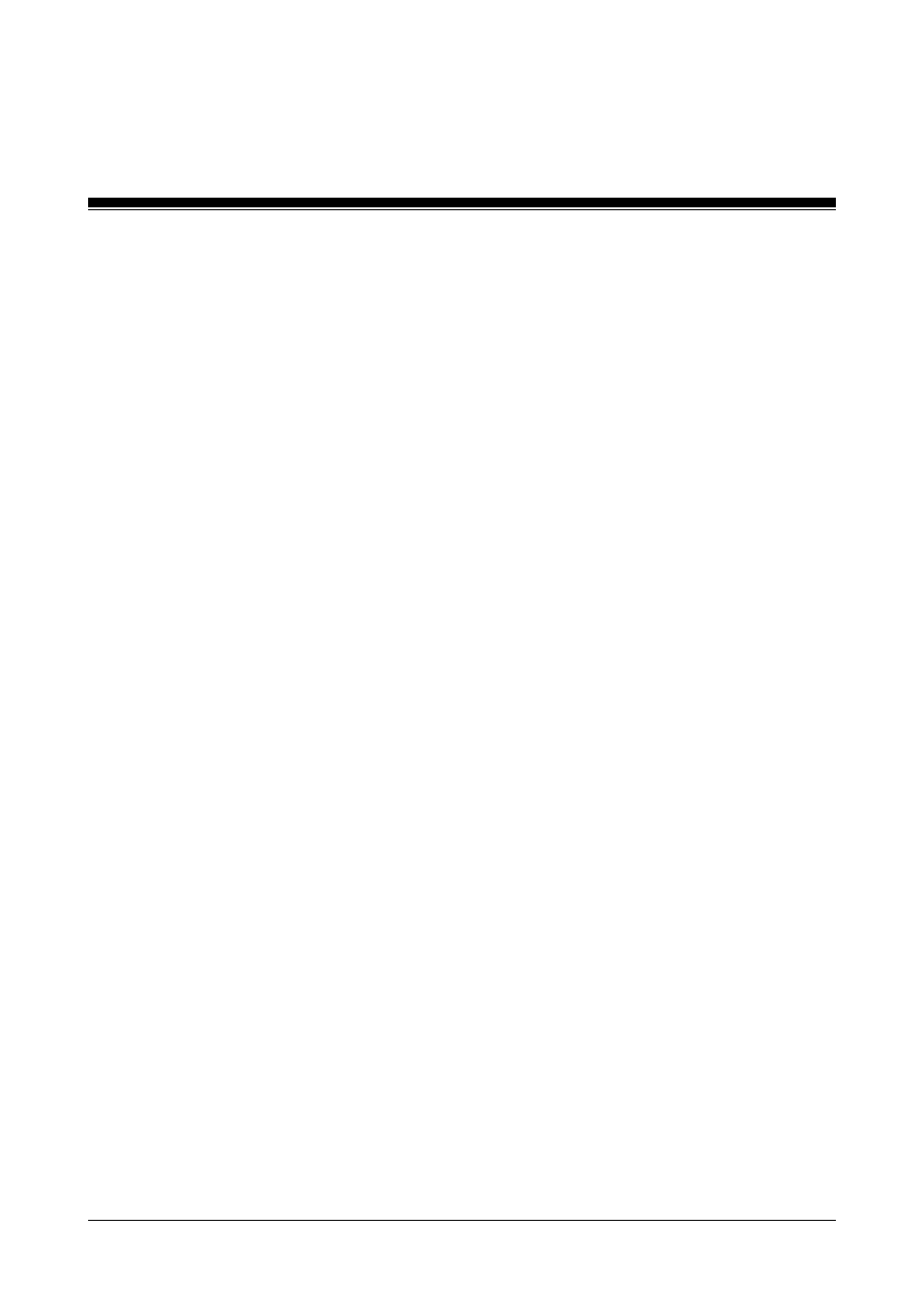
Operation and Maintenance
9 - 4
Operating Manual: PSS67 F 16DI SB-T
Display elements
Status LEDs
Each input is assigned a status LED (I00 to I15).
The corresponding LED will light when its respective input has the status
“1”, otherwise it will remain unlit.
“Supply” LED
Indicates the presence of the supply voltage, “Supply”.
“Device” LED
This dual-colour LED indicates the device status.
• Red: A device error has occurred. The device error may involve one or
both of the I/O-Groups configured on the module.
• Flashing red: There is a periphery error.
• Green: The module is operating without error.
• LED off: A system error is preventing the module from starting up.
“SB active” LED
Indicates the presence of a connection between the module and the
Management Device.
• Green: Connection to the Management Device has been established
• LED off: No contact with SafetyBUS p (faulty wiring or Management
Device not in operation)
• Flashing green: There is contact with SafetyBUS p, but the Management
Device does not recognise the module (faulty device address or
configuration)
“I/O-Group” LED
Indicates the status of the I/O-Groups configured on the module.
• Green: All I/O-Groups configured on the module have “RUN” status
• LED off: All I/O-Groups configured on the module have “STOP” status
• Flashing green: One of the I/O-Groups configured on the module has
“STOP” status.
