Tips & tricks, Midi controller list – Waldorf Edition User Manual
Page 82
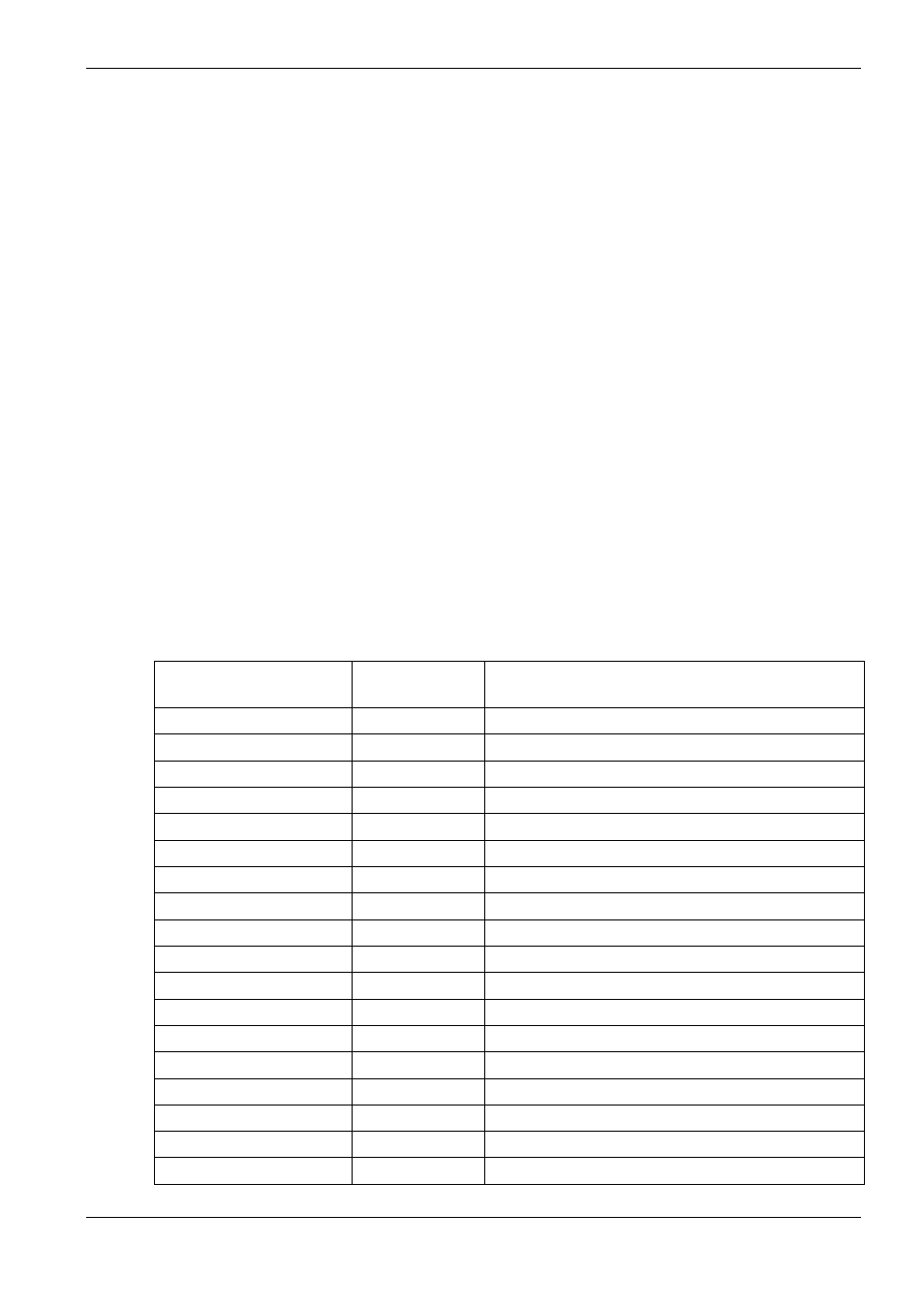
Waldorf Edition
User Manual
82
Waldorf
As an alternative, activate two filters and spread the drum loop onto two different
channels, each feeding one filter. This way, the filter on the channel that is currently
silent gets the chance to reset its LFO.
Tips & Tricks
D-Pole’s filter has the capability to self-oscillate, but it needs any short signal as a
trigger. Set Resonance to 100 and send a short audio signal to D-Pole. The filter will
now oscillate with the selected cutoff frequency until you lower resonance.
Try ring modulation with the LFO. Let the filter self-oscillate and modulate the cutoff
frequency with the LFO.
You can also use the LFO as a simple oscillator. Set Cutoff to 0, Resonance to 100
and PanMod to 100. If D-Pole gets a signal, it will be completely filtered out, but the
filter itself will produce steady DC which you can hear via the panning modulation
which fades it in and out on each channel.
Using the Delay you can create an effect that is similar to Karplus & Strong synthesis.
Use an extremely short Delay Time and a relatively high Feedback setting. Then try
dampening the high or low frequencies. The signal will sound robot-like.
MIDI Controller List
Please keep in mind:
All parameters can be adjusted via standard MIDI Controllers. Users of a Waldorf
Microwave XT synthesizer can control all D-Pole parameters instantly from the front
panel.
D-Pole
MIDI CC
Parameter Waldorf Microwave XT
Cutoff
50
Cutoff
Resonance
56
Resonance
Overdrive
14
Filter Env. Attack
Volume
57
Amp Volume
Panning
58
Amp Env. Velocity
DelayMix
53
Filter Env. Velocity
Osc Frequency
35
Osc 1 Detune
Osc RingMod
47
Ringmod Level
Delay Feedback
17
Filter Env. Release
Delay Damping
18
Amp Env. Attack
Tempo
5
Glide Time
EnvCutoffMod
52
Filter Env. Amount
LFO Speed
24
LFO 1 Speed
LFO Cutoff Mod
19
Amp Env. Decay
LFO Pan Mod
20
Amp Env. Sustain
LFO Osc Mod
21
Amp Env. Release
SampleRate
51
Keytrack
DelayTime
16
Filter Env. Sustain
